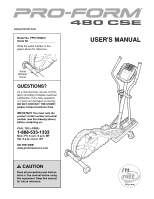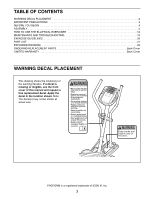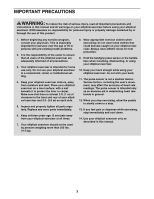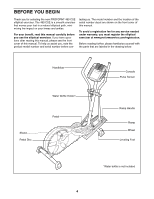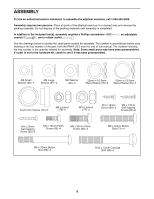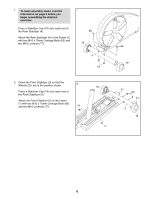ProForm 480 Cse Elliptical English Manual
ProForm 480 Cse Elliptical Manual
 |
View all ProForm 480 Cse Elliptical manuals
Add to My Manuals
Save this manual to your list of manuals |
ProForm 480 Cse Elliptical manual content summary:
- ProForm 480 Cse Elliptical | English Manual - Page 1
www.proform.com Model No. PFEL74908.0 Serial No. Write the serial number in the space above for reference. 1333 Mon.-Fri. 6 a.m.-6 p.m. MT Sat. 8 a.m.-4 p.m. MT ON THE WEB: www.proformservice.com CAUTION Read all precautions and instructions in this manual before using this equipment. Keep this - ProForm 480 Cse Elliptical | English Manual - Page 2
ASSEMBLY 5 HOW TO USE THE ELLIPTICAL EXERCISER 12 MAINTENANCE AND TROUBLESHOOTING 19 EXERCISE GUIDELINES 20 PART LIST 21 cover of this manual and request a free replacement decal. Apply the decal in the location shown. Note: The decal(s) may not be shown at actual size. PROFORM is a registered - ProForm 480 Cse Elliptical | English Manual - Page 3
and instructions in this manual and all warnings on your elliptical exerciser before using your elliptical exerciser. ICON problems. 2. It is the responsibility of the owner to ensure that all users of the elliptical exerciser are adequately informed of all precautions. 3. Your elliptical exerciser - ProForm 480 Cse Elliptical | English Manual - Page 4
you for selecting the new PROFORM® 480 CSE elliptical exerciser. The 480 CSE is a smooth exerciser that moves your feet in a natural elliptical path, minimizing the impact on your knees and ankles. For your benefit, read this manual carefully before you use the elliptical exerciser. If you have - ProForm 480 Cse Elliptical | English Manual - Page 5
service technician to assemble the elliptical exerciser, call 1-800-445-2480. Assembly requires two persons. Place all parts of the elliptical exerciser number of the part, from the PART LIST near the end of this manual. The number following the key number is the quantity needed for assembly. Note - ProForm 480 Cse Elliptical | English Manual - Page 6
1. To make assembly easier, read the information on page 5 before you begin assembling the elliptical exerciser. Press a Stabilizer Cap (19) onto each end of the Rear Stabilizer (4). Attach the Rear Stabilizer (4) to the Frame (1) with two M10 x 75mm Carriage Bolts (65) - ProForm 480 Cse Elliptical | English Manual - Page 7
3. While another person holds the Upright (2) near the Frame (1) as shown, connect the Upper Wire Harness (51) to the Lower Wire Harness (52). Tip: Avoid pinching the Wire Harnesses (51, 52). Insert the Upright (2) into the Frame (1). Attach the Upright with two M8 x 70mm Button Bolts (66) and two - ProForm 480 Cse Elliptical | English Manual - Page 8
- ment. To purchase an optional AC adapter, contact the store where you purchased this product or call the telephone number on the cover of this manual. To avoid damaging the console, use only a manufacturersupplied AC adapter. Plug one end of the AC adapter into the jack on the console; plug the - ProForm 480 Cse Elliptical | English Manual - Page 9
7. Apply a generous amount of the included grease to the Pivot Axle (45). Then, apply a small amount of grease to two 22mm x 16.5mm Wave Washers (70). Slide the Pivot Axle (45) through the Upright (2). Then, orient an Upper Body Leg Spacer (43) and an Upper Body Leg (9) as shown and slide them onto - ProForm 480 Cse Elliptical | English Manual - Page 10
9. Identify the Right Handlebar (8), which is marked with an "R" sticker. Orient the Right 9 Handlebar so that the hexagonal holes are in the location shown. Attach the Right Handlebar (8) to the right Upper Body Leg (9) with two M8 x 45mm Button Bolts (71) and two M8 Locknuts (79). Make sure - ProForm 480 Cse Elliptical | English Manual - Page 11
the Link Arm with two M6 x 16mm Patch Screws (96) and two M6 Large Washers (87). Repeat this step on the right side of the elliptical exerciser. See step 3. Tighten the M8 x 70mm Button Bolts (66). See steps 7, 8, and 11. Tighten the M8 x 25mm Patch Screws (83). See the inset drawing. Press - ProForm 480 Cse Elliptical | English Manual - Page 12
location and then lower it. To decrease the risk of injury, do not attempt to move the elliptical exerciser over an uneven surface. HOW TO EXERCISE ON THE ELLIPTICAL EXERCISER To mount the elliptical exerciser, firmly hold the upper body arms and carefully step onto the pedal that is in the lowest - ProForm 480 Cse Elliptical | English Manual - Page 13
rate using the handgrip pulse sensor. The console also offers four target toning workouts designed to work specific areas of the body. The console guides you through each workout with a variety of exercise instructions while automatically changing the resistance of the pedals. In addition, there are - ProForm 480 Cse Elliptical | English Manual - Page 14
manual mode. When you turn on the console, the manual mode will be selected. If you have selected a workout, reselect the manual track representing 640 revolutions. As you exercise, indicators will appear in succession tones and the voice of the personal trainer. First, press and hold the Display - ProForm 480 Cse Elliptical | English Manual - Page 15
performance, clean the metal contacts using a soft cloth; never use alcohol, abrasives, or chemicals to clean the contacts. 7. When you are finished exercising, the console will turn off automatically. If the pedals do not move for several seconds, a series of tones will sound and the console will - ProForm 480 Cse Elliptical | English Manual - Page 16
for a few seconds. A profile of the resistance levels of the workout will also scroll across the left side of the display. Profile If the resistance level for the current segment is too high or too low, you can manually override the resistance level by pressing the Resistance buttons. However, when - ProForm 480 Cse Elliptical | English Manual - Page 17
of the workout will also scroll across the left side of the display. Profile If the resistance level for the current segment is too high or too low, you can manually override step 6 on page 15. 7. When you are finished exercising, the console will turn off automatically. See step 7 on page 15. 17 - ProForm 480 Cse Elliptical | English Manual - Page 18
workout will also scroll across the left side of the display. If the resistance level for the current segment is too high or too low, you can manually To play music or audio books through the consoleʼs sound system while you exercise, plug an audio cable (not included) into the jack on the console - ProForm 480 Cse Elliptical | English Manual - Page 19
MAINTENANCE AND TROUBLESHOOTING Inspect and properly tighten all parts of the elliptical exerciser regularly. Replace any worn parts immediately. The elliptical exerciser can be cleaned with a soft cloth and mild detergent. Do not use abrasives or solvents to clean the exerciser. To prevent damage - ProForm 480 Cse Elliptical | English Manual - Page 20
exercising at the proper intensity is the key to achieving results. You can use your heart rate as a guide exercise, adjust the intensity of your exercise until your heart rate is near the highest number in your training zone. WORKOUT and helps to prevent post-exercise problems. To find the proper - ProForm 480 Cse Elliptical | English Manual - Page 21
Screw M4 x 19mm Self-tapping Screw M6 x 16mm Patch Screw M5 Star Washer Assembly Tool Grease Packet Userʼs Manual Note: Specifications are subject to change without notice. See the back cover of this manual for information about ordering replacement parts. *These parts are not illustrated. 21 - ProForm 480 Cse Elliptical | English Manual - Page 22
EXPLODED DRAWING A-Model No. PFEL74908.0 R0908A 22 40 10 83 42 70 7 80 41 9 41 43 2 44 79 41 71 94 40 92 46 70 48 13 41 39 40 41 87 70 38 11 41 96 47 69 87 96 41 40 41 45 46 8 84 79 71 43 44 94 41 41 80 70 42 9 83 83 88 49 50 27 27 95 12 27 27 49 88 50 - ProForm 480 Cse Elliptical | English Manual - Page 23
EXPLODED DRAWING B-Model No. PFEL74908.0 R0908A 23 18 16 55 57 82 81 60 54 5 61 22 35 79 61 32 29 30 78 53 59 84 61 61 81 82 35 33 36 97 91 23 73 91 97 27 97 91 67 91 26 25 91 97 19 91 65 30 31 28 78 85 77 86 76 90 37 66 93 63 62 79 34 75 276793 91 97 61 74 61 25 - ProForm 480 Cse Elliptical | English Manual - Page 24
see the PART LIST and the EXPLODED DRAWING near the end of this manual) LIMITED WARRANTY ICON Health & Fitness, Inc. (ICON) warrants this product to be free from defects in workmanship and material, under normal use and service conditions. Parts and labor are warranted for ninety (90) days from the
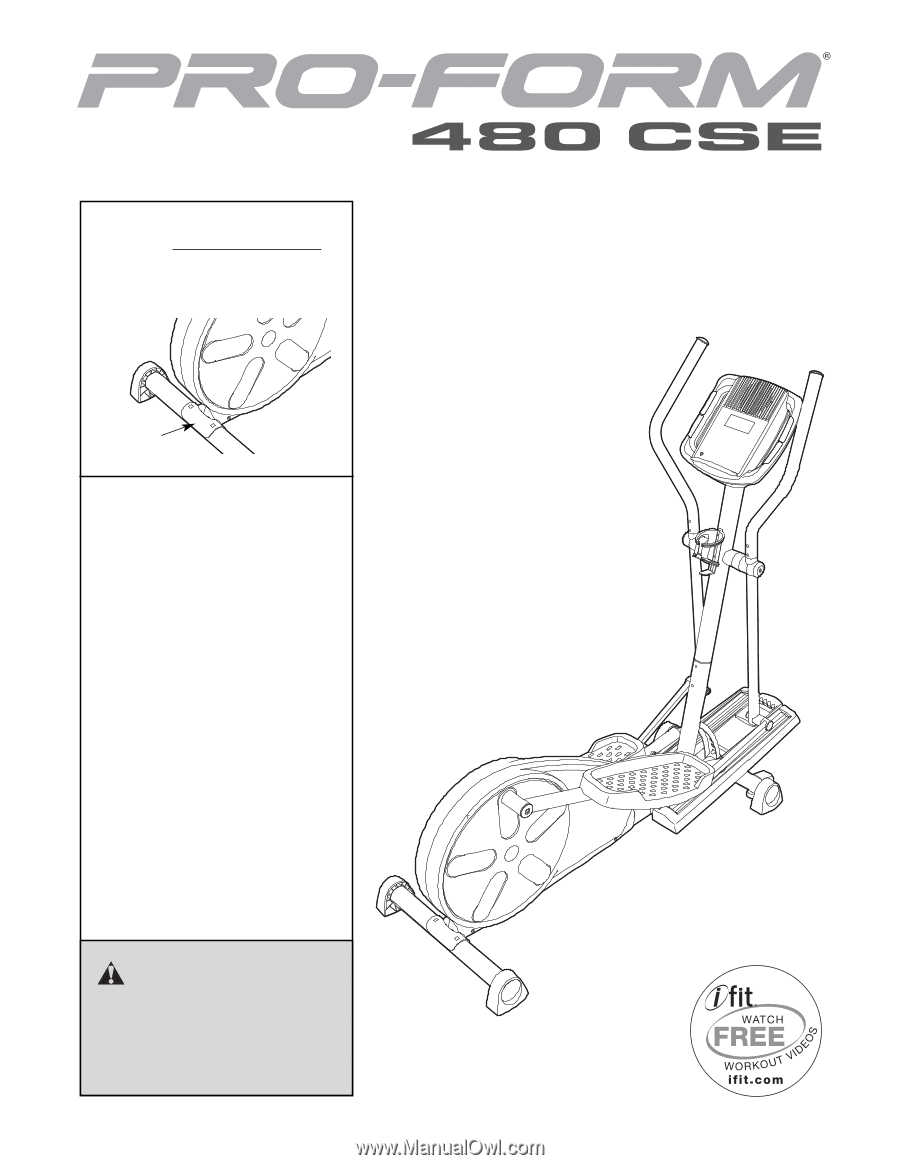
USER'S MANUAL
CAUTION
Read all precautions and instruc-
tions in this manual before using
this equipment. Keep this manual
for future reference.
Model No. PFEL74908.0
Serial No.
Write the serial number in the
space above for reference.
QUESTIONS?
As a manufacturer, we are commit-
ted to providing complete customer
satisfaction. If you have questions,
or if parts are damaged or missing,
DO NOT CONTACT THE STORE;
please contact Customer Care.
IMPORTANT:You must note the
product model number and serial
number (see the drawing above)
before contacting us:
CALL TOLL-FREE:
1-888-533-1333
Mon.–Fri. 6 a.m.–6 p.m. MT
Sat. 8 a.m.–4 p.m. MT
ON THE WEB:
www.proformservice.com
Serial
Number
Decal
www.proform.com