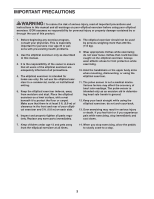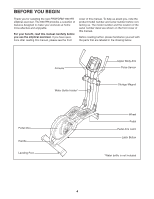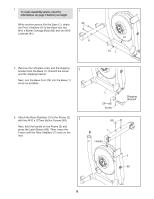ProForm 690 Hr Elliptical Uk Manual - Page 8
Attach the Transport Handle 116 to the Upright
 |
View all ProForm 690 Hr Elliptical manuals
Add to My Manuals
Save this manual to your list of manuals |
Page 8 highlights
6. The Console (5) requires four 1.5V D batteries (not included); alkaline batteries are recom- 6 mended. Press the tab on the battery cover and remove the battery cover. Next, insert four bat- teries into the Console. Make sure that the batteries are oriented as shown by the dia- gram inside the battery compartment. Then, reattach the battery cover to the Console. Batteries 5 Batteries Tab Battery Cover 7. While another person holds the Console (5) near the Upright (3), connect the wire harness on the Console to the Upper Wire Harness (48). Insert the excess wire harness into the Upright (3). 7 Avoid pinching the wires 48 Tip: Avoid pinching the wires. Attach the Console (5) to the Upright (3) with four M4 x 16mm Round Head Screws (101). 101 3 5 Wire Harness 8. Attach the Transport Handle (116) to the Upright (3) with four Transport Handle Screws (117). Make sure that the Transport Handle is oriented as shown. Orient one of the Upright Covers (17) as shown, and hold it against the Upright (3). Attach the Upright Cover with two M4 x 16mm Round Head Screws (101). Attach the other Upright Cover (17) in the same way. 8 116 117 17 101 117 101 17 3 8