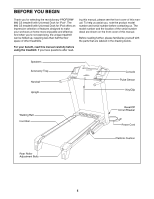ProForm 980 Cs Treadmill English Manual
ProForm 980 Cs Treadmill Manual
 |
View all ProForm 980 Cs Treadmill manuals
Add to My Manuals
Save this manual to your list of manuals |
ProForm 980 Cs Treadmill manual content summary:
- ProForm 980 Cs Treadmill | English Manual - Page 1
limited warranty on the back cover of this manual) before contacting Customer Care. CALL TOLL-FREE: 1-888-533-1333 Mon.-Fri. 6 a.m.-6 p.m. MT Sat. 8 a.m.-4 p.m. MT ON THE WEB: www.proformservice.com CAUTION Read all precautions and instructions in this manual before using this equipment. Save this - ProForm 980 Cs Treadmill | English Manual - Page 2
MOVE THE TREADMILL 24 TROUBLESHOOTING 26 EXERCISE GUIDELINES 29 PART LIST 30 EXPLODED DRAWING 32 ORDERING REPLACEMENT PARTS Back Cover of this manual and request a free replacement decal. Apply the decal in the location shown. Note: The decals may not be shown at actual size. PROFORM is a - ProForm 980 Cs Treadmill | English Manual - Page 3
local PROFORM dealer or call the telephone number on the front cover of this manual and order part number 146148 treadmill if the power cord or plug is damaged, or if the treadmill is not working properly. (See TROUBLESHOOTING on page 26 if the treadmill is not working properly.) 8. The treadmill - ProForm 980 Cs Treadmill | English Manual - Page 4
procedures described in this manual. Never remove the motor hood un- less instructed to do so by an authorized ser- vice representative. Servicing other than the procedures in this manual should be performed by an authorized service representative only. 26. This treadmill is intended for in - ProForm 980 Cs Treadmill | English Manual - Page 5
BEFORE YOU BEGIN Thank you for selecting the revolutionary PROFORM® 980 CS treadmill with Universal Dock for iPod®. The 980 CS treadmill with Universal Dock for iPod offers an impressive selection of features designed to make your workouts at home more enjoyable and effective. And when youʼre not - ProForm 980 Cs Treadmill | English Manual - Page 6
an authorized service technician to assemble the treadmill, call 1-800-445-2480. Assembly requires two persons. Set the treadmill in a cleared of the part, from the PART LIST near the end of this manual. The number after the parentheses is the quantity needed for assembly. Note: If a part is not - ProForm 980 Cs Treadmill | English Manual - Page 7
1. Make sure that the power cord is unplugged. 1 With the help of a second person, carefully tip 38 the treadmill onto its left side. Partially fold the Frame (56) so that the treadmill is more stable; do not fully fold the Frame yet. Cut the ties securing the Upright Wire (38) to the Base - ProForm 980 Cs Treadmill | English Manual - Page 8
not fully tighten the Bolts yet. 6 78 9 79 38 77 5. With the help of a second person, carefully tip the treadmill onto its right side. Partially fold the Frame (56) so the treadmill is more stable; do not fully fold the Frame yet. Attach a Base Foot (81) to the Base (83) in the - ProForm 980 Cs Treadmill | English Manual - Page 9
7. Set the console assembly face down on a soft 7 surface to avoid scratching the console assem- bly. Console Wire Hold the Right Handrail (95) near the console Hole 1 assembly. Next, insert the console wire into the 95 large hole in the Right Handrail and out of the 1 top as shown. If - ProForm 980 Cs Treadmill | English Manual - Page 10
necessary to move the Frame back and forth to align the Storage Latch with the bracket. Lower the Frame (56) (see HOW TO LOWER THE TREADMILL FOR USE on page 25). Console Assembly 10 7 10 10 7 56 8 4 53 54 Large Barrel 14 83 8 4 10 - ProForm 980 Cs Treadmill | English Manual - Page 11
Right Accessory Tray (97) into the console assembly. 12 Console Assembly 99 97 13. Make sure that all parts are properly tightened before you use the treadmill. If there are sheets of clear plastic on the treadmill decals, remove the plastic. To protect the floor or carpet, place a mat under the - ProForm 980 Cs Treadmill | English Manual - Page 12
treadmill (see drawing 1 at the right). To purchase a surge suppressor, see your local PROFORM dealer or call the telephone number on the front cover of this manual and order part The surge suppressor must have a UL suppressed voltage rating of 400 volts or less and a minimum surge dissipation - ProForm 980 Cs Treadmill | English Manual - Page 13
to make your workouts more effective and enjoyable. When you use the manual mode of the console, you can change the speed and incline of the treadmill with the touch of a button. As you exercise, the console will display continuous exercise feedback. You can even measure your heart rate using the - ProForm 980 Cs Treadmill | English Manual - Page 14
to be used if the treadmill is displayed in a store. instructions in this section refer to miles. See HOW TO PERSONALIZE CONSOLE SETTINGS on page 20. 3. Select the manual mode. Each time you insert the key, the manual mode will be selected. If you have selected a workout, press any of the workout - ProForm 980 Cs Treadmill | English Manual - Page 15
. 7. Measure your heart rate if desired. The console offers several display options. The display option you select will determine which workout information is shown. Press the Display button repeatedly to select the desired display option. As you walk or run on the treadmill, the display can show - ProForm 980 Cs Treadmill | English Manual - Page 16
of energy you use while resting. 6. Measure your heart rate if desired. See step 7 on page 15. 4. Press the Start button to start the workout. 7. Turn on the fan if desired. A moment after you press the Start button, the treadmill will automatically adjust to the first speed and incline settings - ProForm 980 Cs Treadmill | English Manual - Page 17
, a personal trainer will guide you through the workout. If the speed or incline setting for the current segment is too high or too low, you can manually override the setting by pressing the speed or incline buttons; however, when the next segment begins, the treadmill will automatically adjust to - ProForm 980 Cs Treadmill | English Manual - Page 18
you can also select a profile of the incline settings of the race (see page 20). As you walk or run on the treadmill, the display can show the following workout information: • An animation of a runner labeled "U," which represents you. As you increase or decrease the speed of the walking belt, the - ProForm 980 Cs Treadmill | English Manual - Page 19
speed of that opponent will decrease. • The incline level of the treadmill. • The approximate number of calories you have burned. • The of the incline settings of the race will appear in the lower part of the screen. To view your heart rate, select the display option shown at the right. 6. Turn on - ProForm 980 Cs Treadmill | English Manual - Page 20
exit the settings mode at any time, press the Back button repeatedly until the manual mode is selected (see step 3 on page 14). Setting the date and time will allow the console to record your workout history accurately in the fitness journal. 3. Enter user information. The screen will display user - ProForm 980 Cs Treadmill | English Manual - Page 21
can display the following exercise information: • The total number of hours you have walked or run on the treadmill. • The total distance you have walked or run on the treadmill. • The total approximate number of calories you have burned. • Your average walking or running speed. • Your average - ProForm 980 Cs Treadmill | English Manual - Page 22
Note: The console features a display demo mode, designed to be used if the treadmill is displayed in a store. While the demo mode is turned on, the console iPod Connector, call the telephone number on the front cover of this manual. Next, press the Play button on your iPod, MP3 player, CD player - ProForm 980 Cs Treadmill | English Manual - Page 23
-free operation as it tracks your heart rate during your workouts. To purchase the optional chest pulse sensor, call the telephone number on the front cover of this manual. Remove the key from the console and unplug the power cord. The treadmill features a cushioning system that reduces the impact - ProForm 980 Cs Treadmill | English Manual - Page 24
the key and unplug the power cord. CAUTION: You must be able to safely lift 45 lbs. (20 kg) to raise, lower, or move the treadmill. 1. Hold the metal frame firmly in the location shown by the arrow at the right. CAUTION: To decrease the possibility of injury, do not lift - ProForm 980 Cs Treadmill | English Manual - Page 25
USE 1. Hold the upper end of the treadmill with your right hand. Pull the latch knob to the left and hold it. It may be necessary to push the frame forward as you - ProForm 980 Cs Treadmill | English Manual - Page 26
TROUBLESHOOTING Most treadmill problems can be solved by following the steps below. Find the symptom that applies, and follow the steps listed. If further assistance is needed, please see the front cover of this manual. PROBLEM: The power does not turn on SOLUTION: a. Make sure that the power - ProForm 980 Cs Treadmill | English Manual - Page 27
speed reading. PROBLEM: The incline of the treadmill does not change decrease button. The treadmill will automatically rise from the console. PROBLEM: The walking belt is overtightened, treadmill performance may decrease and insert the key, and run the treadmill for a few minutes. Repeat until the - ProForm 980 Cs Treadmill | English Manual - Page 28
PROBLEM: The walking belt is off-center or slips when walked on SOLUTION Be careful not to overtighten the walking belt. Then, plug in the power cord, insert the key, and run the treadmill for a few minutes. Repeat until the walk- ing belt is centered. b. If the walking belt slips when walked - ProForm 980 Cs Treadmill | English Manual - Page 29
You can use your heart rate as a guide to find the proper intensity level. The chart below shows recommended heart rates for fat burning and aerobic intensity of your exercise until your heart rate is near the highest number in your training zone. WORKOUT GUIDELINES Warming Up-Start with 5 to 10 - ProForm 980 Cs Treadmill | English Manual - Page 30
-Model No. PFTL99908.2 R0609A To locate the parts listed below, see the EXPLODED DRAWING near the end of this manual. Key No. Qty. Description Key No. Motor Bolt Cushion Stop Reset/Off Circuit Breaker Belt Guide Screw/Hood Accent Screw 1/4" x 3/4" Flat Washer 1/4" Lock Washer 3/8" Incline Motor - ProForm 980 Cs Treadmill | English Manual - Page 31
5/32" Hex Key Lift Motor Spacer 105 1 * - * - * - Latch Endcap 4" Black Wire, M/F 4" White Wire, M/F Userʼs Manual Note: Specifications are subject to change without notice. For information about ordering replacement parts, see the back cover of this manual. *These parts are not illustrated - ProForm 980 Cs Treadmill | English Manual - Page 32
EXPLODED DRAWING A-Model No. PFTL99908.2 R0609A 32 25 25 16 24 41 25 16 16 18 42 25 12 40 46 47 27 29 63 16 43 45 44 57 31 58 30 36 20 18 24 48 17 50 51 49 17 48 12 25 40 56 46 47 29 25 27 63 16 25 16 43 8 105 59 16 55 30 57 16 25 4 34 20 36 54 31 - ProForm 980 Cs Treadmill | English Manual - Page 33
EXPLODED DRAWING B-Model No. PFTL99908.2 1 37 1 37 1 90 39 29 29 24 29 65 19 37 61 26 66 62 R0609A 71 15 72 64 12 11 70 11 102 11 73 102 33 24 19 24 67 68 69 24 11 28 - ProForm 980 Cs Treadmill | English Manual - Page 34
EXPLODED DRAWING C-Model No. PFTL99908.2 R0609A 10 10 7 7 74 6 9 21 93 75 22 104 32 7 10 32 76 8 23 7 10 82 77 81 83 4 2 8 8 84 13 81 2 14 4 52 8 84 4 86 85 23 8 38 82 81 2 79 13 81 2 38 78 77 9 6 9 6 34 - ProForm 980 Cs Treadmill | English Manual - Page 35
EXPLODED DRAWING D-Model No. PFTL99908.2 R0609A 24 89 35 101 99 1 1 1 1 100 1 1 87 1 1 1 98 1 1 1 91 97 96 98 1 33 5 88 1 94 1 92 95 98 98 1 1 33 5 1 88 35 - ProForm 980 Cs Treadmill | English Manual - Page 36
this manual) • the key number and description of the replacement part(s) (see the PART LIST and the EXPLODED DRAWING near the end of this manual) and material, under normal use and service conditions. The frame and drive motor are warranted for a lifetime. Parts and labor are warranted for one
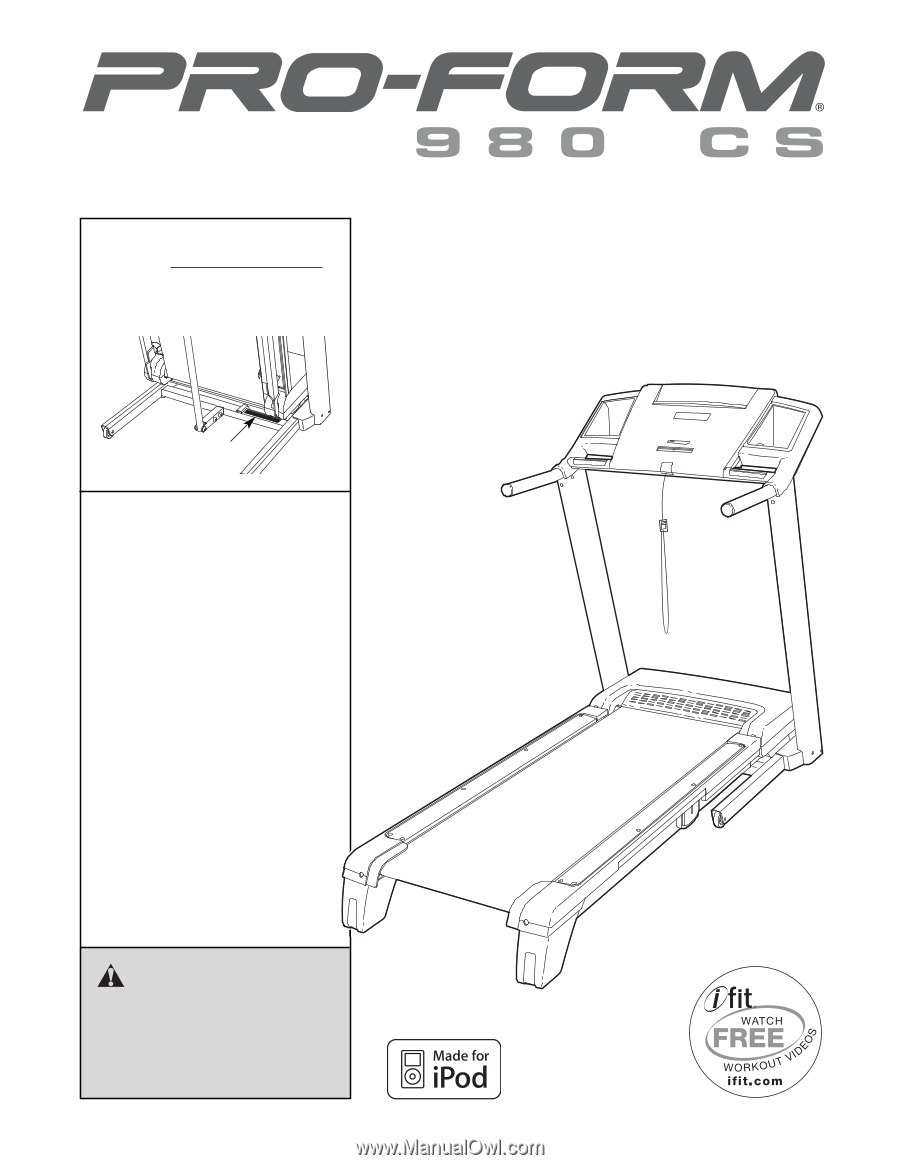
Serial Number
Decal
Model No. PFTL99908.2
Serial No.
Write the serial number in the space
above for reference.
CAUTION
Read all precautions and instruc-
tions in this manual before using
this equipment. Save this manual
for future reference.
QUESTIONS?
If you have questions, or if parts are
damaged or missing,
DO NOT CON-
TACT THE STORE; please contact
Customer Care.
IMPORTANT: Please register this
product (see the limited warranty
on the back cover of this manual)
before contacting Customer Care.
CALL TOLL-FREE:
1-888-533-1333
Mon.–Fri. 6 a.m.–6 p.m. MT
Sat. 8 a.m.–4 p.m. MT
ON THE WEB:
www.proformservice.com
www.proform.com
USER'S MANUAL
With Universal Dock for iPod
®