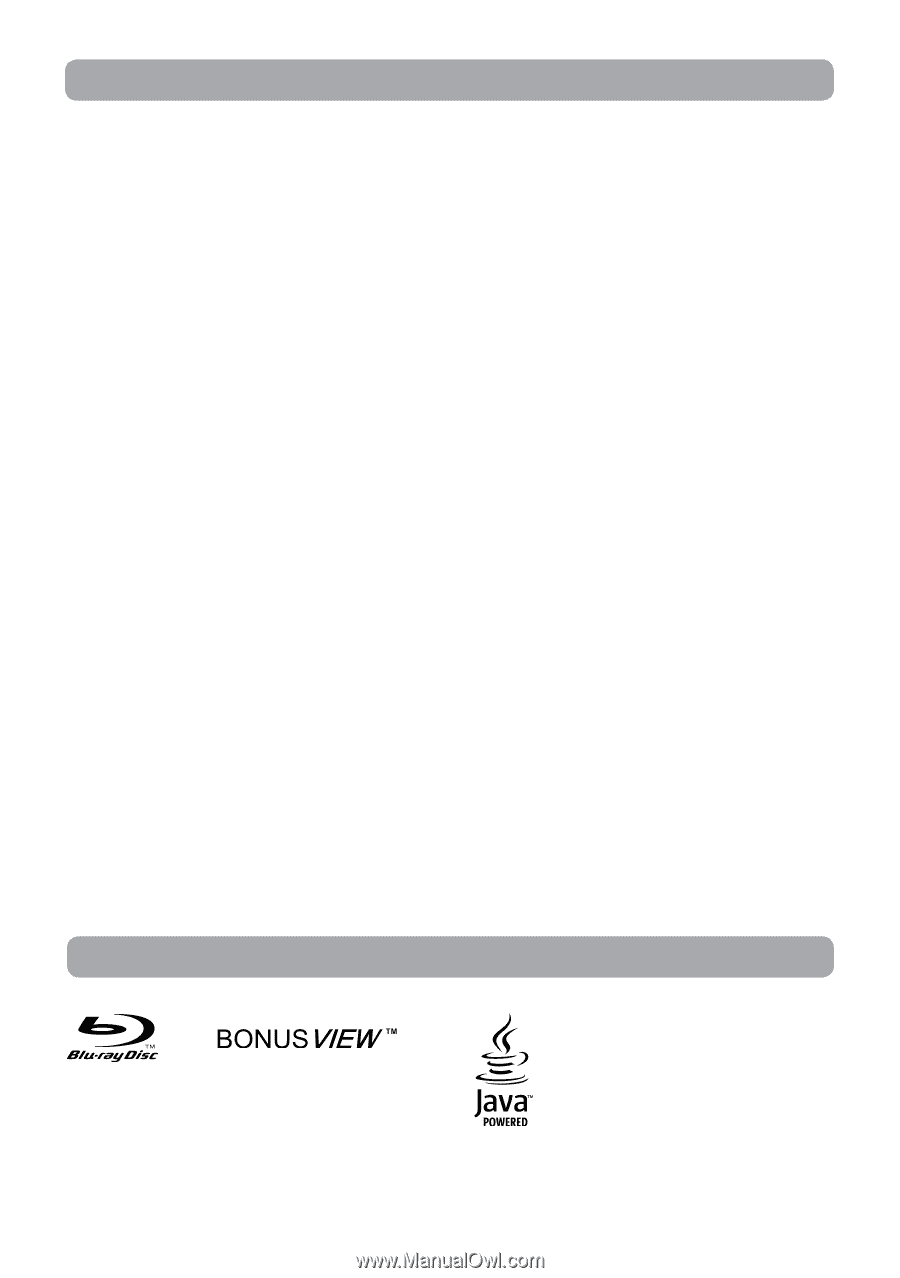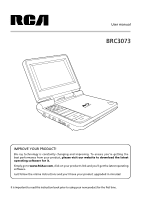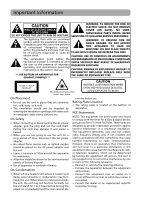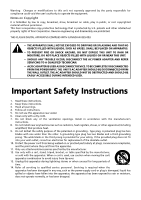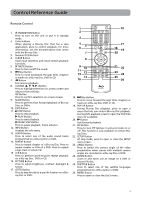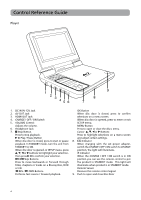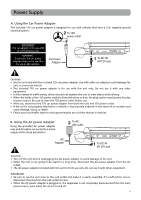RCA BRC3073 BRC3073 Product Manual - Page 4
Table of Contents, Trademark Information
 |
View all RCA BRC3073 manuals
Add to My Manuals
Save this manual to your list of manuals |
Page 4 highlights
Table of Contents Disc Formats 1 Accessories 2 Remote Control 2 Control Reference Guide 3 Remote Control 3 Player 4 Power Supply 5 Using the Car Power Adapter 5 Using the AC power Adapter 5 Using the Built-in Battery 6 Connections 7 Connecting to a TV 7 Connecting an Audio Receiver 7 Using Headphones/Earphones 7 Sound System 8 Unit Operation 8 Playing a Blu-ray Disc or DVD..........9 Pausing Playback (still mode 9 Stopping Playback 9 Skipping to a different track 9 Fast Forward / Fast Reverse 9 Audio Selection 10 Subtitle Selection 10 Angle Selection 10 Using the PiP (Picture-in-picture) mode.. 10 Using a Disc Pop Up Menu 11 Displaying Blu-ray Disc Information........ 11 Using the Picture Menu 11 Playing Picture Files 11 Repeat Playback 11 Locating a Desired Section 12 Locating a specific chapter 12 Locating a specific title 12 Locating a specific time 12 Customizing the Function Settings 13 Language Setup 13 Video Setup 13 General Setup 14 Maintenance 14 Troubleshooting Guide 15 Limited Warranty 16 Trademark Information Blu-ray DiscTM, Blu-rayTM, BONUSVIEWTM, and the logos are trademarks of the Blu-ray Disc Association. Java and all Java-based trademarks and logos are trademarks or registered trademarks of Oracle America, Inc. and in the U.S. and other countries.