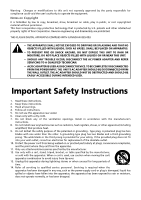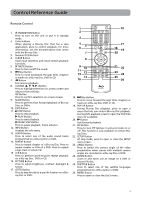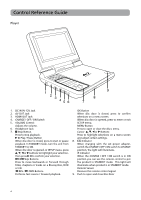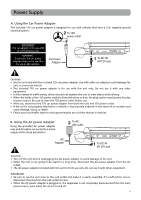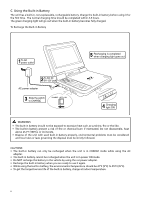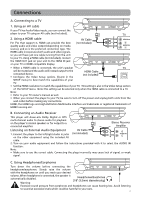RCA BRC3073 BRC3073 Product Manual - Page 8
Player
 |
View all RCA BRC3073 manuals
Add to My Manuals
Save this manual to your list of manuals |
Page 8 highlights
Control Reference Guide Player 1 2 3 456 9 8 7 1. DC IN 9V-12V Jack 2. AV OUT Jack 3. HDMI OUT Jack 4. CHARGE / OFF / ON Switch 5. VOLUME Control Adjusts the volume. 6. Headphone Jack 7. Stop Button Press to stop playback. Play / Pause Button When disc door is closed, press to start or pause playback. In STANDBY mode, turn the unit from STANDBY to ON. When disc door is opened, in SETUP menu, press , , or buttons to highlight your selection, then press to confirm your selection. / Skip Buttons Press to move backwards or forward through titles, chapters or tracks on a Blu-ray Disc, DVD or CD. REV / FWD Buttons Performs fast reverse / forward playback. OK Button When disc door is closed, press to confirm selections on a menu screen. When disc door is opened, press to enter or exit SETUP menu. MENU Button Press to open or close the disc's menu. Cursor , , or Buttons Press to highlight selections on a menu screen and adjust certain settings. 8. Indicator When charging with the AC power adapter, switch the CHARGE / OFF / ON switch to CHARGE position, the light will illuminate. Indicator When the CHARGE / OFF / ON switch is in ON position you can use the remote control to put the product in STANDBY mode. This light will illuminate when product is in STANDBY mode. Remote Sensor Receives the remote control signal. 9. Push to open and close Disc Door 4