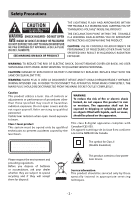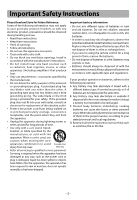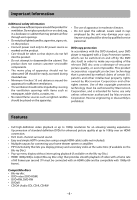RCA RTB1023 RTB1023 Product Manual
RCA RTB1023 Manual
 |
View all RCA RTB1023 manuals
Add to My Manuals
Save this manual to your list of manuals |
RCA RTB1023 manual content summary:
- RCA RTB1023 | RTB1023 Product Manual - Page 1
User manual RTB1023 It's important to read this instruction prior to using your new product for the first time. - RCA RTB1023 | RTB1023 Product Manual - Page 2
FCC Information This device uses and can radiate radio frequency energy and, if not installed and used in accordance with the instructions help. WARNING: Changes or modifications to this unit not expressly approved by the party responsible for compliance could void the user's same region code. - 1 - - RCA RTB1023 | RTB1023 Product Manual - Page 3
YOU OF IMPORTANT INSTRUCTIONS ACCOMPANYING THE PRODUCT. CAUTION: USE OF CONTROLS OR ADJUSTMENTS OR PERFORMANCE OF PROCEDURES OTHER THAN THOSE SPECIFIED MAY RESULT IN HAZARDOUS RADIATION EXPOSURE. WARNING: TO REDUCE THE RISK OF ELECTRIC SHOCK, DO NOT REMOVE COVER (OR BACK). NO USER SERVICEABLE PARTS - RCA RTB1023 | RTB1023 Product Manual - Page 4
any risk of explosion, observe the polarities indicated inside the battery compartment. Replace only with the type of batteries specified. Do not dispose of them in a fire or recharge them. • If you are not using the remote control for a long period of time, remove the batteries. • Do not dispose of - RCA RTB1023 | RTB1023 Product Manual - Page 5
at up to 1080p over an HDMI connection. • Rich multi-channel surround sound. • Easy and simple HDTV connection using a single HDMI cable (cable not included). • Multiple outputs for connecting your home theater system or amplifier. • PIP functionality that lets you display primary and secondary - RCA RTB1023 | RTB1023 Product Manual - Page 6
Setting 21 Speaker Setting 22 System Setting 22 Network Setting 23 Quick Setup 23 BD-Live Setting 23 Troubleshooting 24 Additional Information 25 Limited Warranty 29 Overview of Controls 11 Front panel controls 11 Remote control 12 Quick Setup 14 Playing a Blu-ray Disc or DVD 15 - RCA RTB1023 | RTB1023 Product Manual - Page 7
Setup What's included Remote control and 2 AAA batteries Main unit (receiver) Subwoofer away from any source of heat (fireplace) or appliances creating strong magnetic or used as a disconnect device,the disconnect device shall remain readily operable. • Other important use and cleaning information - RCA RTB1023 | RTB1023 Product Manual - Page 8
yellow. • Use the video cable with yellow plugs (supplied) for good picture quality. • Connect the video OUT jack on the unit to the IN jack on your TV. Method 2 Component Video Cable (not supplied) VIDEO IN Y PB PR VIDEO IN TV Green Blue Red Method 3 Notes • Refer to the owner's manual of - RCA RTB1023 | RTB1023 Product Manual - Page 9
such as TV Using AUDIO IN Jacks Connect the AUDIO IN jacks from the unit to the AUDIO OUT jacks on TV, SAT/Cable Box, VCR or other component. Press either SOURCE button on the main unit or AUX button on the remote control to select AUX mode. Connecting your player to a wired network - RCA RTB1023 | RTB1023 Product Manual - Page 10
Black Black SPEAKERS 3 6 6 3 Insert Press Gray and Black Right Blue and Black Rear Speakers (Surround Sound) Left Release To adjust each speaker volume level for optimum listening experience. 1) Press LEVEL button on the remote control to select FL (front Left speaker) on the unit display - RCA RTB1023 | RTB1023 Product Manual - Page 11
Connections and Setup Positioning Speakers 3 1 2 Front Speaker Placement For best results, follow the to the front speakers. Proper placement is vital to establish an evenly distributed sound field. 4. Subwoofer A subwoofer is designed to reproduce powerful low bass effects (explosions, the rumble of - RCA RTB1023 | RTB1023 Product Manual - Page 12
across the room, not down at viewers, to help create a more open, spacious surround sound field. No adjacent walls Surround speakers can go producers use surround for subtle atmospherics and ambience, and only rarely for special effects. Overview of Controls - Front Panel Controls Stop playback - RCA RTB1023 | RTB1023 Product Manual - Page 13
Press to open or close the disc tray. R(red), G(green), B(blue), Y(yellow) When playing a Blu-ray Disc that has a Java application, press to control playback. For more information, see the documentation that came with the Blu-ray Disc. Numbers In playback mode, press GOTO button, then press the - RCA RTB1023 | RTB1023 Product Manual - Page 14
available on the Blu-ray Disc. SURROUND In AUX mode, press to show current sound mode (CH 5.1or STEREO) on the front of Blu-ray disc player display. To change the current setting, first press the SURROUND button, then use / buttons on the remote control to select STEREO or CH5.1. SUBWOOFER Press to - RCA RTB1023 | RTB1023 Product Manual - Page 15
appears. Follow the below steps to make the basic settings for using the Blu-ray player. 1. Press OK to perform Quick Setup. • To exit Quick Setup, press button to select "No" and then press OK. The display for Player Menu settings selection appears. TV Aspect 16:9 Wide 16:9 Pillarbox 4:3 Pan - RCA RTB1023 | RTB1023 Product Manual - Page 16
code. Basic playback (Blu-ray Disc or DVD) 1. Turn on your television set. 2. Press ON/OFF button on the remote control or ON/STANDBY button located on the unit's front panel. Press BD/USB button on the remote control Blu-ray Disc information • Press INFO button, your unit displays information - RCA RTB1023 | RTB1023 Product Manual - Page 17
of the unit repeatedly to select BD/USB, AUX. • Press BD/USB button on the remote control to select BD/USB mode. • Press AUX button on the remote control to select AUX mode. Selecting the audio mode 1. Press AUDIO button. Your unit displays audio channel information, such as 01/03 Eng Dolby Digital - RCA RTB1023 | RTB1023 Product Manual - Page 18
Playing an audio CD Playing files on a data disc 1. Press ON/OFF button on the remote control or ON/STANDBY button located on CD, press OPEN/CLOSE button. To control audio CD playback: • To start playback, press button. • To pause playback, press button. The sound is muted when your unit is in - RCA RTB1023 | RTB1023 Product Manual - Page 19
your player a. In home menu, press or button to select Connected, and then press or OK button to confirm. b. Follow the instructions to create an account, it will ask for an email address. c. Enter YOUR email address using the keyboard that appears on the screen. VUDU will then display a message on - RCA RTB1023 | RTB1023 Product Manual - Page 20
on the main unit or AUX button on the remote control to select AUX mode. Sound output in AUX mode • You may change the Surround Sound setting to STEREO mode if you like (see instructions under Overview of Controls). However, we recommend you leave the system in full surround mode. • If the auxiliary - RCA RTB1023 | RTB1023 Product Manual - Page 21
remote control. Otherwise, the subtitle language indicated on the disc is selected. Display Settings 1. In the main menu of Settings, press button, then use on your player and you want your player to set the output resolution based on information exchanged between the TV and your player over the - RCA RTB1023 | RTB1023 Product Manual - Page 22
an external Surround Sound Receiver to play audio via your HDMI connection, you can choose a downsampling rate to match the capabilities of your Receiver. Notes • The PCM Downsampling and Digital Output settings are only necessary if you don't plan to use your Blu-ray Home Theater for playback of - RCA RTB1023 | RTB1023 Product Manual - Page 23
stereo. Choose when the Blu-ray disc player is connected to the equipment that supports virtual surround function such as Dolby Pro Logic. Speaker Settings Once the speakers are connected to the system, you can set the speakers to obtain the best possible surround sound. 1. In the main menu - RCA RTB1023 | RTB1023 Product Manual - Page 24
be good. If the player can successfully connect to your home network, but not to the known internet address, your internet service may be "down", or your security firewall may be blocking access of the player to the internet. 3. Follow the on-screen instructions to customize the following settings - RCA RTB1023 | RTB1023 Product Manual - Page 25
If Auto Power Down in System settings is set to 30, 45, 60 minutes, the device will switch off automatically if it remains idle and no activities are made. Switch it on again. Blu-ray Disc or DVD does not play • Make sure that the disc has the correct region code. • Some Blu-ray discs will only play - RCA RTB1023 | RTB1023 Product Manual - Page 26
Additional Information Precautions Use • If your unit has been stored in a cool place for any length of time, during a journey for example, wait for about 2 hours before using it. • The openings located on the top and bottom are for ventilation and must not be obstructed. • During thunderstorms, we - RCA RTB1023 | RTB1023 Product Manual - Page 27
Information Compatible Formats In order to ensure playback, discs must conform with BD, DVD or CD standards. This unit may not play some recordings or files due to differences in recording formats, software used and disc types. BD-ROM BD-ROMs (Blu-ray Blu-ray Disc players. Blu-ray . Files without - RCA RTB1023 | RTB1023 Product Manual - Page 28
Information "Blu-ray Disc" and are trademarks. VUDU is a trademark of VUDU, Inc. "BD-Live" and "BD-Live" logo are trademarks of Blu-ray & DTS Surround and the DTS logos are trademarks of DTS, Inc. Product includes software. © DTS, Inc. All Rights Reserved. Java and all Java-based trademarks and - RCA RTB1023 | RTB1023 Product Manual - Page 29
content owners or service providers, you may not modify, copy, republish, upload, post, transmit, translate, sell, create derivative works, exploit OUT OF, OR IN CONNECTION WITH, ANY INFORMATION CONTAINED IN, OR AS A RESULT OF THE USE OF ANY CONTENT OR SERVICES BY YOU OR ANY THIRD PARTY, EVEN IF - RCA RTB1023 | RTB1023 Product Manual - Page 30
and is limited to non-commercial user of the product. One Year Support is contacted to make the necessary repairs. The customer is responsible for all transportation charges to the service facility. Packaging and Shipping Instruction When you send the product to the AVC service facility you must use - RCA RTB1023 | RTB1023 Product Manual - Page 31
or seller with respect to the repair or replacement of any parts. In no event shall AVC provisions may not apply to you. For more information on other products and services, please contact our web site at www. no Date purchased Dealer name FOR SERVICE AND REPAIR, PLEASE VISIT www. RCAav.com Specifications
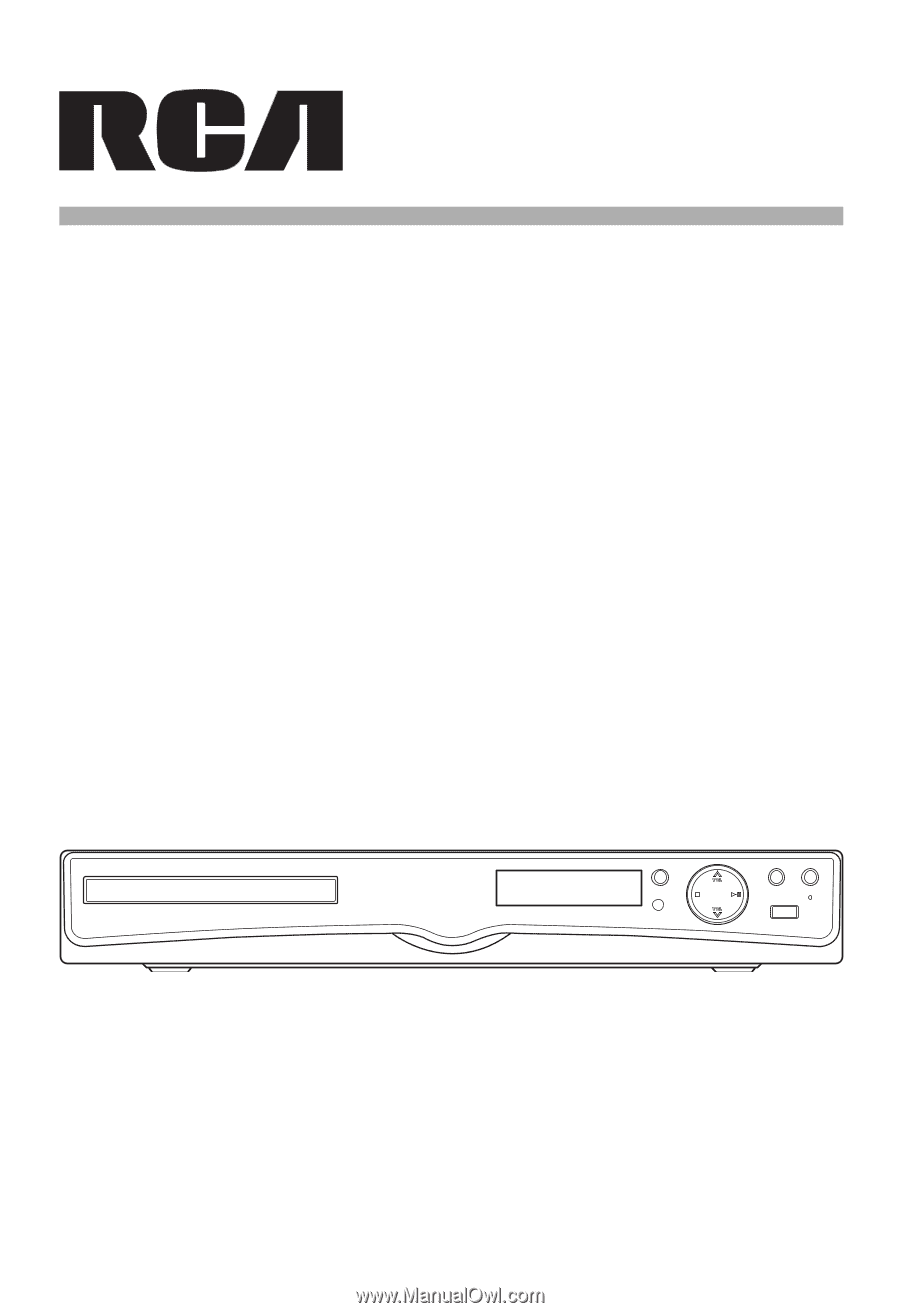
User manual
RTB1023
It's important to read this instruction prior to using your new product for the first
time.