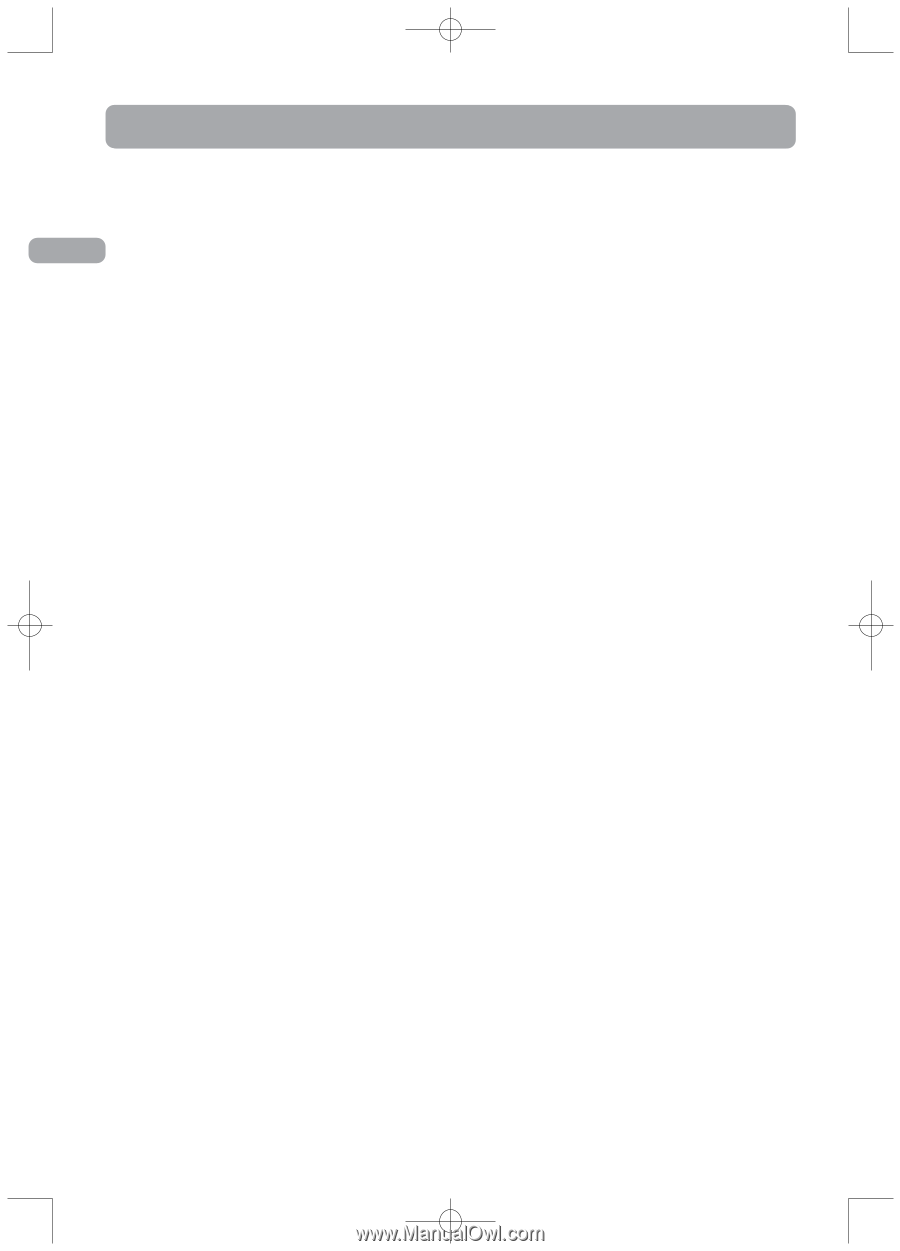RCA RTD215 User Manual - RTD215 - Page 6
Table of Contents - remote code
 |
UPC - 044319651294
View all RCA RTD215 manuals
Add to My Manuals
Save this manual to your list of manuals |
Page 6 highlights
RTD215 EN 6/2/07 3:36 PM Page 8 Table of Contents Connections and Setup 1 Connecting to audiovisual equipments . . . . . .2 EN Connecting the speakers 3 Positioning speakers 4 Front speaker placement. Better surround placement 5 Test tone/Channel balance Overview of Controls 6 Front panel controls Remote control Remote control functions in TUNER mode . . .7 Using the remote to Navigate through On Screen Menus 8 Playing Discs - Basic Functions . . .8 Compatible discs/formats Regional coding Operating the DVD receiver Basic Playback Operations 9 Types of Menus The Info Menu 10 Using the Info menu Title/chapter (DVD)/track (audio CD and VCD) Time Display 11 Audio (DVD,VCD)/Subtitles (DVD)/ Camera Angle (DVD 12 Play mode Creating a Program list for Play Mode Bookmark/Sleep/PBC/Introscan(CD 13 Mp3/WMA Files and jpeg Files . .14 Playing mp3/WMA Files or displaying jpeg files Radio 15 Manual Tuning Storing radio stations USB Device 16 Connecting/Disconnecting USB devices to the Main Unit USB Device Playback Features CD Ripping 17 An overview Ripping CD to USB device Start Ripping CD File Names of Ripped Files Deleting Files The Setup Menu 18 General Setup Password Rating 19 Slide Time Default Display Setup Display Type Dark Level Video 20 Speaker Setup Night Mode Distance Test Tone Lanugage Setup 21 Player Menu Audio Subtitles Disc Menu Additional Information 22 Troubleshooting Precautions 23 Compatible Formats 24 Sound Enhancement Systems 25 Technical Specifications 26 Limited Warranty 27