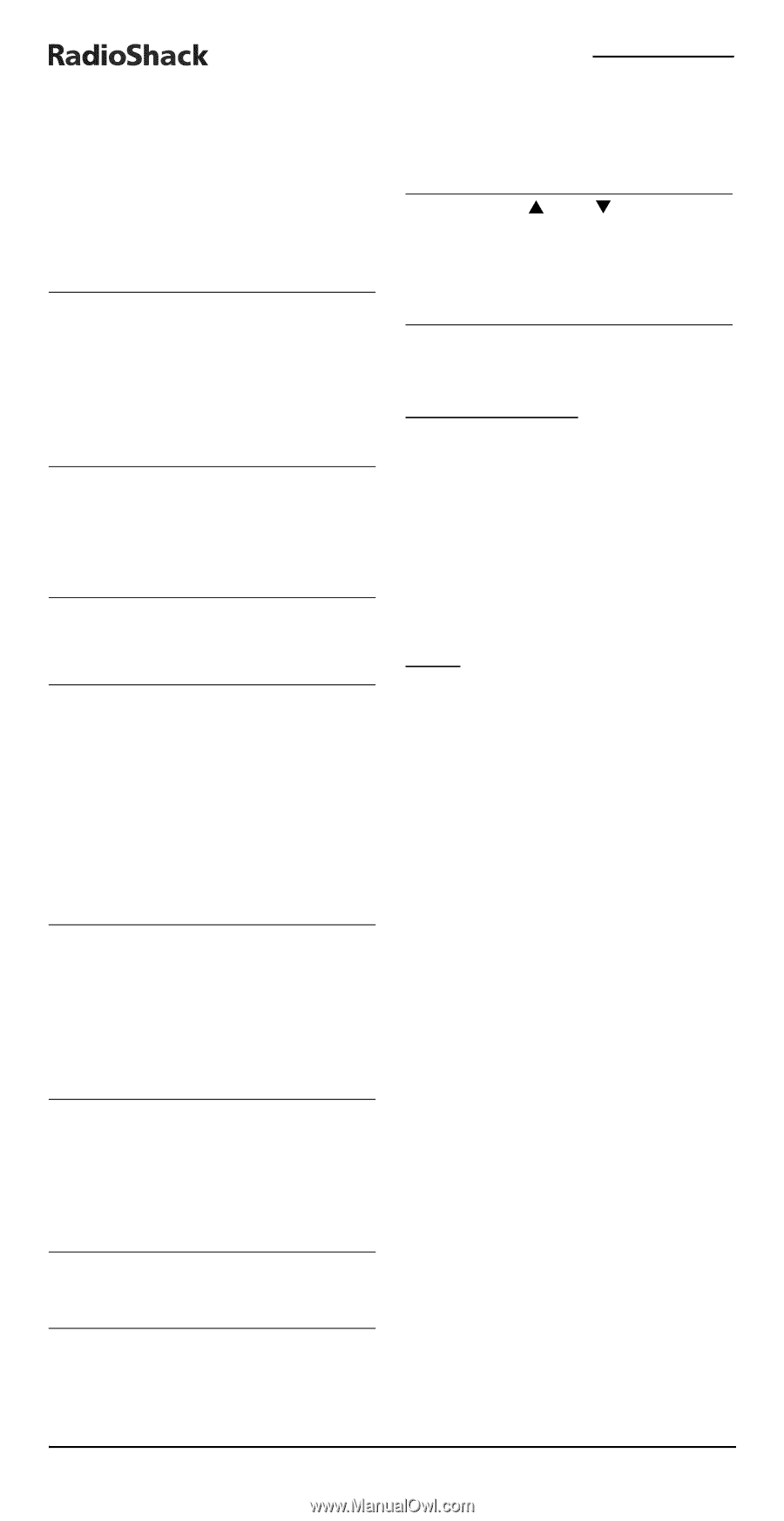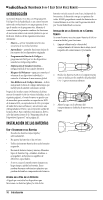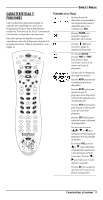Radio Shack 15-2146 Owners Manual - Page 12
Specifications - radioshack 6 in one
 |
UPC - 040293012991
View all Radio Shack 15-2146 manuals
Add to My Manuals
Save this manual to your list of manuals |
Page 12 highlights
RADIOSHACK 6-IN-1 EASY SETUP VOICE REMOTE PROBLEM: The unit does not control home entertainment devices or commands are not working properly. SOLUTION: Try all listed codes for the device brands being set up. Make sure they can be operated with an infrared remote control. PROBLEM: Tried Searching For Your Code method and still could not find a working code. SOLUTION: Perform Restoring Factory Default Settings on page 11. Then repeat Searching For Your Code on page 7. PROBLEM: Cannot program a macro onto M1 - M2 or POWER keys. SOLUTION: Make sure the total number of key presses being programmed for each macro is less than 15. PROBLEM: Power macro does not execute. SOLUTION: Press and hold POWER for more than 2 seconds. PROBLEM: Favorite channel function does not work properly. SOLUTION: Some devices (e.g.,Cable Boxes or Satellite Receivers) use two-digit channel numbers. During programming, press ENTER or OK once after entering a channel number (e.g., 0 2 ENTER for channel 2). See Programming Favorite Channel Scan on page 7. PROBLEM: Changing channels does not work properly. SOLUTION: If the original remote control required pressing ENTER to change channels, then press ENTER on the remote control after entering channel numbers. SOLUTION: PROBLEM: Make sure the remote control is aimed at your home entertainment device and is not farther than 15 feet away. CHS and CHTdo not work for your RCA TV. SOLUTION: Due to RCA design (1983-1987), only the original remote control will operate these functions. For more help, or if your issue is not listed, visit www.radioshack.com or call 866-269-8705. SPECIFICATIONS Remote Power 4) AAA Batteries Remote Dimensions (H x W x D 9.01 x 2.68 x 1.19 in 228.79 x 68.15 x 30.13 mm) Remote Weight (no batteries) ....... 5.6 oz (158.75 g) NOTE: Specifications are typical. Individual units might vary. Specifications are subject to change and improvement without notice. CARE • Keep the remote dry. If the remote gets wet, wipe it dry immediately. • Handle the remote gently and carefully. Don't drop it. • Use and store the remote only in normal temperature environments. • Keep the remote away from dust and dirt. • Wipe the remote with a damp cloth to keep it looking new. • Modifying or tampering with internal parts can cause damage and invalidate the warranty. If your remote is not performing as it should, please contact us at: www.radioshack.com or visit your local RadioShack store for help. PROBLEM: No remote control of volume. SOLUTION: See Changing Volume Lock on page 7 to lock/unlock volume. PROBLEM: LED flashes when a key is pressed, but home entertainment device does not respond. 12 Specifications