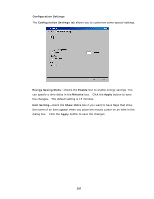Ricoh 4110N User Manual - Page 117
Configuration Settings, Energy Saving Mode, Enable, Minutes, Apply, Hint Setting, Show Hints
 |
UPC - 026649028038
View all Ricoh 4110N manuals
Add to My Manuals
Save this manual to your list of manuals |
Page 117 highlights
Configuration Settings The Configuration Settings tab allows you to customize some special settings. Energy Saving Mode-checks the Enable box to enable energy savings. You can specify a time delay in the Minutes box. Click the Apply button to save the changes. The default setting is 15 minutes. Hint Setting-check the Show Hints box if you want to have flags that show the name of an item appear when you place the mouse cursor on an item in the dialog box. Click the Apply button to save the changes. 110

110
Configuration Settings
The
Configuration Settings
tab allows you to customize some special settings.
Energy Saving Mode
—checks the
Enable
box to enable energy savings. You
can specify a time delay in the
Minutes
box.
Click the
Apply
button to save
the changes.
The default setting is 15 minutes.
Hint Setting
—check the
Show Hints
box if you want to have flags that show
the name of an item appear when you place the mouse cursor on an item in the
dialog box.
Click the
Apply
button to save the changes.