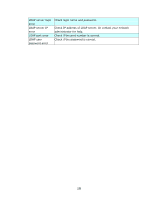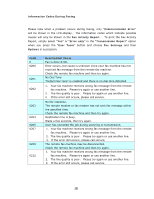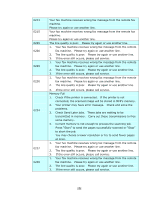Ricoh 4110N User Manual - Page 131
When a Job is Not Performed, Print jobs are spooled when using the network connection. Print
 |
UPC - 026649028038
View all Ricoh 4110N manuals
Add to My Manuals
Save this manual to your list of manuals |
Page 131 highlights
When a Job is Not Performed If you are not able to carry out your job, it may be that the machine is being used by another function. Wait until the current job is completed before trying again. In certain cases, you can carry out another job using a different function while the current job is being performed. Performing multiple functions simultaneously like this is called "Multi-accessing". Order JOB Telephone call Receive Fax Memory for FAX Send Fax Print from PC Scan Memory Copy Copy Doing JOB Coping No No No Yes*1 No No Yes Yes Memory Coping No No No Yes*1 No No Yes Yes Scanning No No No Yes*1 No No Yes Yes Printing Sending Fax (from original) No No No Yes*1 No No Yes Yes No No No No No No No No Scanning to Memory for Fax No No No Yes*1 No No No No Receiving Fax No No No Yes*1 No No No No Printing received Fax No No No Yes*1 No No Yes Yes Transfer to FTP, SMTP No No No Yes*1 No No Yes Yes Telephone talking Yes No No Yes No No No No Operating No No No Yes*1 No No Yes Yes ¾ Yes: Simultaneous operations are possible, or operation is performed automatically once the preceding operation ends. ¾ YES*1: Print jobs are spooled when using the network connection. Print jobs are not processed when using the USB connection. ¾ No: The operation must be started once the preceding operation ends. (Simultaneous operations are not possible.) 124