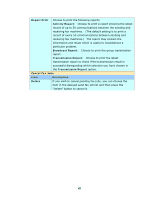Ricoh 4110N User Manual - Page 52
Report Print, Activity Report, Broadcast Report, Transmission Report, Cancel Fax Jobs, Description
 |
UPC - 026649028038
View all Ricoh 4110N manuals
Add to My Manuals
Save this manual to your list of manuals |
Page 52 highlights
Report Print Choose to print the following reports. Activity Report: Choose to print a report showing the latest record of up to 50 communications between the sending and receiving fax machines. (The default setting is to print a record of every 50 communications between sending and receiving fax machines.) The report may contain the information and result which is useful to troubleshoot a particular problem. Broadcast Report: Choose to print the group transmission report. Transmission Report: Choose to print the latest transmission report to check if the transmission result is successful disregarding which selection you have chosen in the Transmission Report option. Cancel Fax Jobs Item Description Delete If you wish to cancel pending fax jobs, you can choose the item in the delayed send fax job list and then press the "Delete" button to cancel it. 45