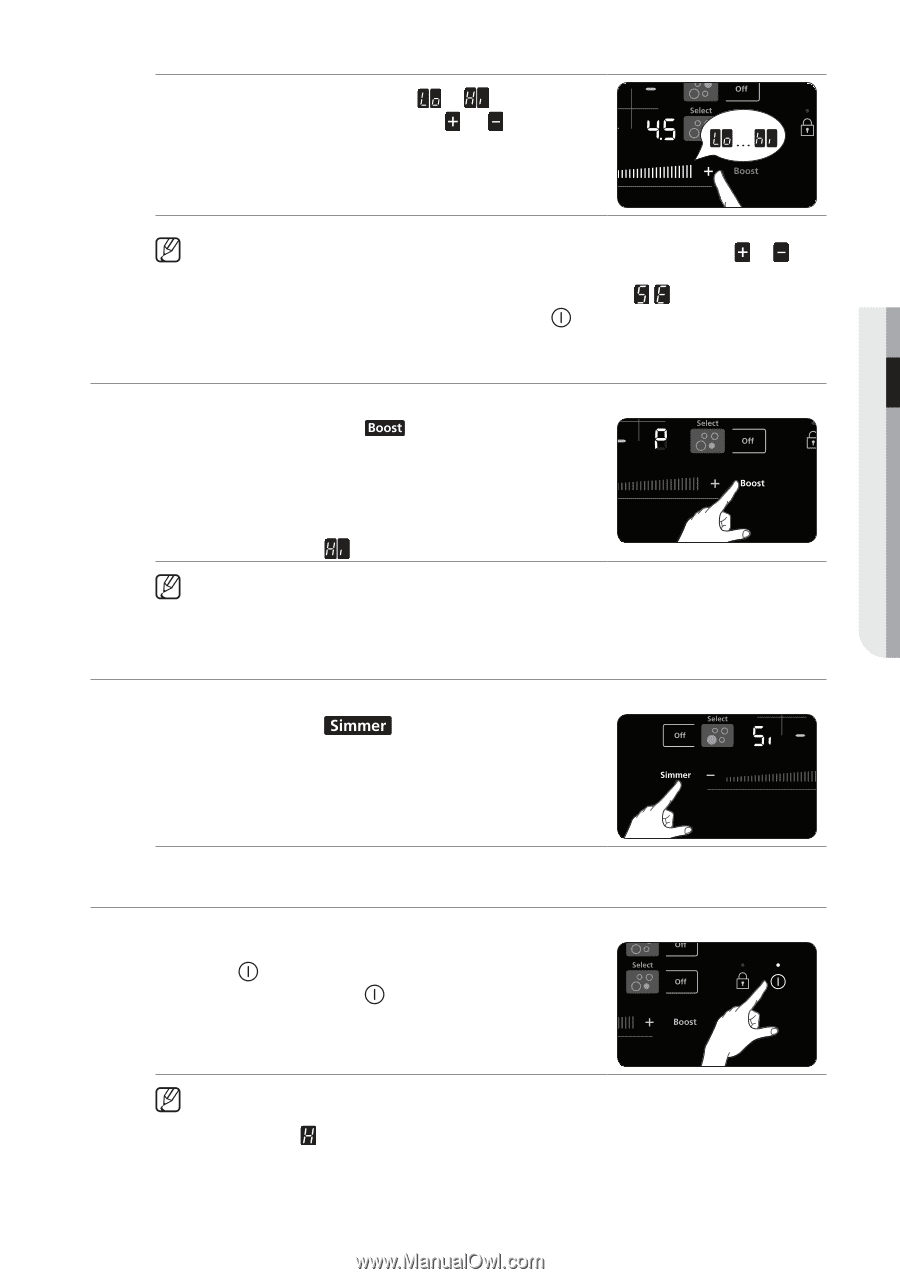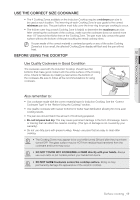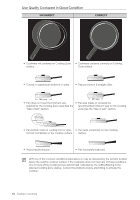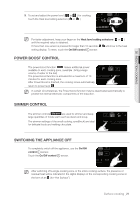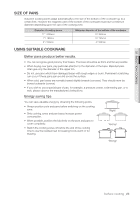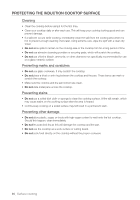Samsung FTQ307NWGX User Manual (user Manual) (ver.1.0) (English) - Page 21
Power Boost Control, Simmer Control, Switching The Appliance Off
 |
UPC - 036725588837
View all Samsung FTQ307NWGX manuals
Add to My Manuals
Save this manual to your list of manuals |
Page 21 highlights
3. To set and adjust the power level ( to ) for cooking, touch the Heat level setting selectors ( or ) 02 INDUCTION COOKING For faster adjustment, keep your finger on the Heat level setting selectors ( or ) until the required value is obtained. If more than one sensor is pressed for longer than 10 seconds, will show in the heat setting display. To reset, touch the On/Off control sensor. Power boost control The power boost function makes additional power available to each cooking zone. (example : bring a large volume of water to the boil) The power boost function is activated for a maximum of 10 minutes for each cooking zone. After Power Boost is finished, the cooking zones automatically return to power level In certain circumstances, the Power boost function may be deactivated automatically to protect the internal electronic components of the induction. Simmer Control The simmer controls are used to simmer and keep large quantities of foods warm such as stews and soup. The simmer settings of the small cooking zone(6inch) are ideal for delicate foods and melting chocolate. Switching the appliance off To completely switch off the appliance, use the On/Off control sensor. Touch the On/Off control sensor. After switching off a single cooking zone or the entire cooking surface, the presence of residual heat will be indicated in the digital displays of the corresponding cooking zones in the form of an (for "Hot Surface"). Surface cooking _21