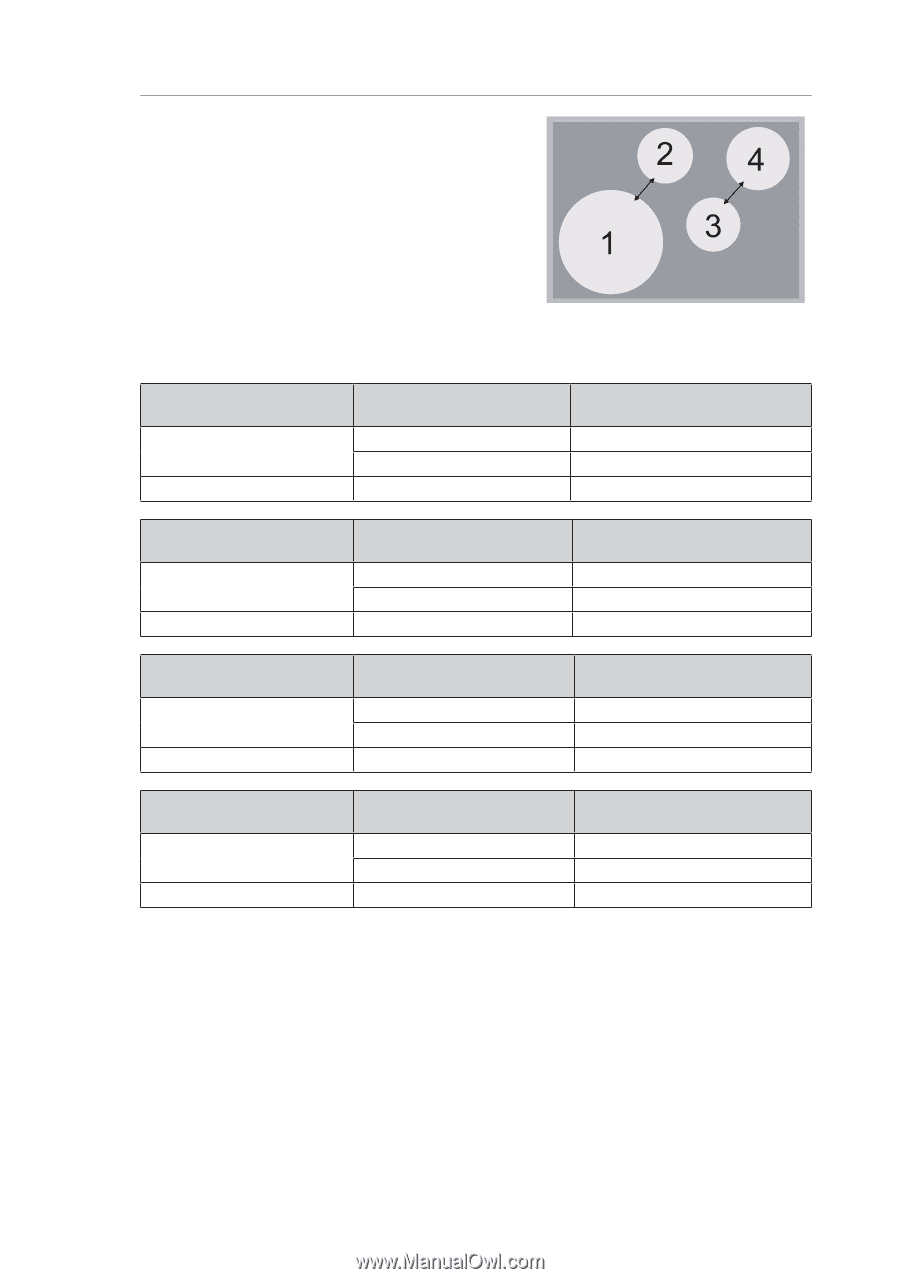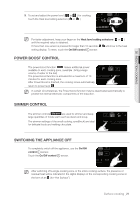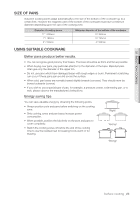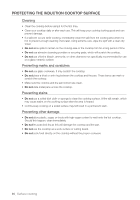Samsung FTQ307NWGX User Manual (user Manual) (ver.1.0) (English) - Page 24
Power Management - lowes
 |
UPC - 036725588837
View all Samsung FTQ307NWGX manuals
Add to My Manuals
Save this manual to your list of manuals |
Page 24 highlights
Power Management The cooking zones have a maximum power available to them. If this power range is exceeded by switching on the power boost function , Power Management automatically reduces the heat setting of a paired cooking zone. • Left side : No.1 and No.2 are paired cooking zones. • Right side : No.3 and No.4 are paired cooking zones. The indicator for this cooking zone changes from the current heat setting to the maximum possible heat setting. • Example Heat setting of Cooking Zone no.1 Power Boost 9~ hi No. 2 setting Power Boost is selected Low~9 is selected Power Boost is selected Heat setting of Cooking Zone no.2 Power Boost Lo~ hi No. 1 setting Power Boost is selected 9~ hi is selected Power Boost is selected Heat setting of Cooking Zone no.3 Power Boost hi No. 4 setting Power Boost is selected 9 ~ hi is selected Power Boost is selected Heat setting of Cooking Zone no.4 Power Boost hi No 3 setting Power Boost is selected hi is selected Power Boost is selected No. 1 heat setting is automatically reduced to: Level 8 Hi Level 8 No. 2 heat setting is automatically reduced to: OFF Hi OFF No. 3 heat setting is automatically reduced to: Level 8 Hi Level 8 No. 4 is automatically reduced to: Level 9 Hi Level 9 24_ Surface cooking