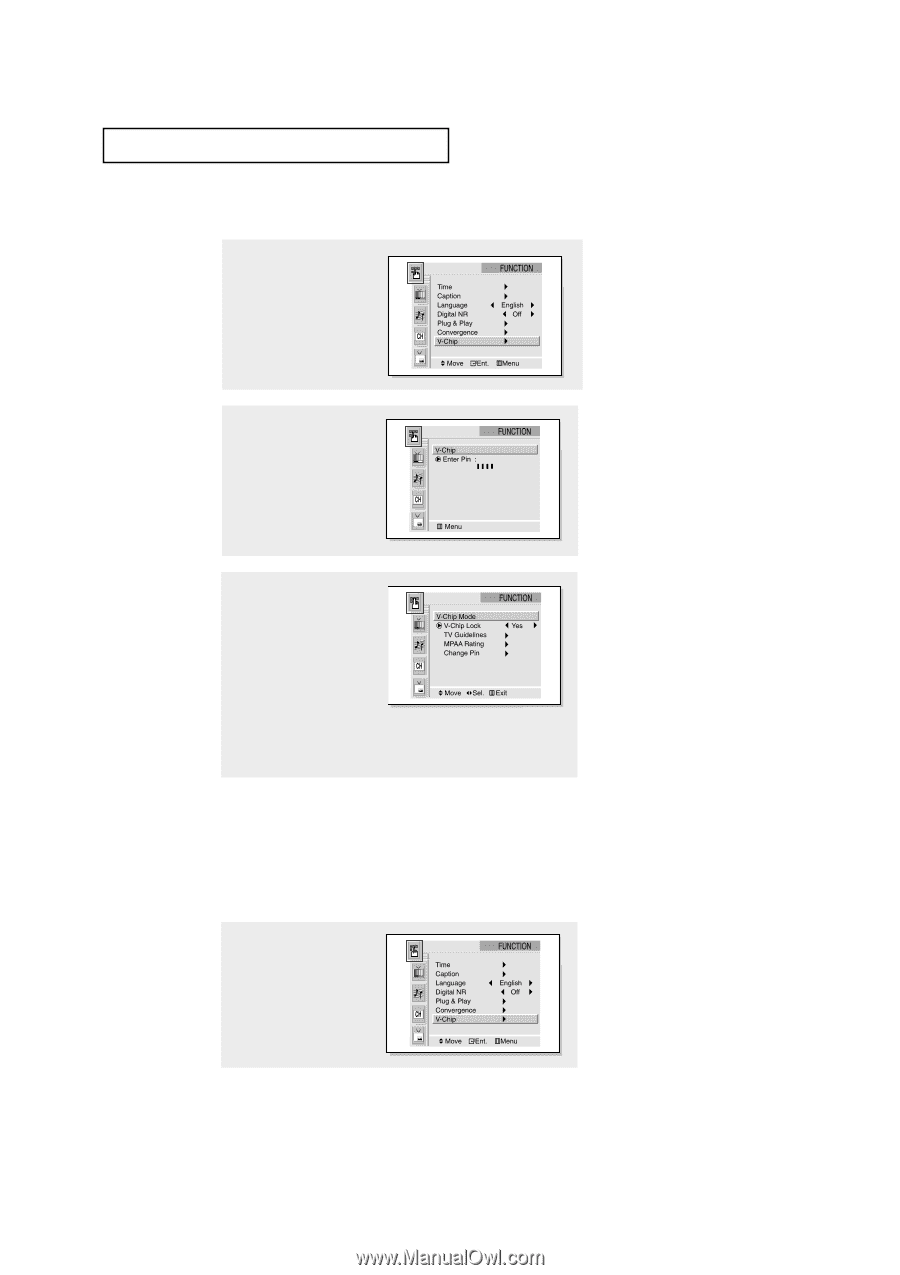Samsung HCM653W User Manual (user Manual) (ver.1.0) (English) - Page 59
How to Set up Restrictions Using the TV guidelines, How to Enable/Disable the V-Chip
 |
View all Samsung HCM653W manuals
Add to My Manuals
Save this manual to your list of manuals |
Page 59 highlights
SPECIAL FEATURES How to Enable/Disable the V-Chip 1 Press the Menu button. Move the joystick down to select "FUNCTION," then press the joystick to enter. 2 Move the joystick down to select "V-Chip," then press the joystick to enter. The "Enter Pin" screen will appear. Enter your 4-digit PIN number. 3 The "V-Chip Mode" screen will appear, and "V-Chip Lock" will be highlighted. To enable the V-Chip feature, move the joystick to the right so that the "V-Chip Lock" field is Yes. (Move the joystick to the left or right will alternate between Yes and No.) How to Set up Restrictions Using the "TV guidelines" First, set up a personal identification number (PIN), and enable the V-Chip. (See previous section.) Parental restrictions can be set up using either of two methods: The TV guidelines or the MPAA rating. 1 Press the Menu button. Move the joystick down to select "FUNCTION," then press the joystick to enter. 4.16 CHAPTER FOUR: SPECIAL FEATURES