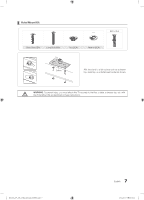Samsung HG40NC678DF User Manual Ver.1.0 (English) - Page 12
Installing the batteries Battery size: AAA, Installing Batteries into the Remote battery size: AAA
 |
View all Samsung HG40NC678DF manuals
Add to My Manuals
Save this manual to your list of manuals |
Page 12 highlights
Installing the batteries (Battery size: AAA) Rear of the Remote ✎✎After you have installed the batteries, use a screwdriver to screw in the screw that holds the battery cover closed. Installing Batteries into the Remote (battery size: AAA) Match the polarity of the batteries to the symbol in the batter compartment. ✎✎ NOTE •• Use the remote control within 23~33 feet of the TV. •• Bright light may affect the performance of the remote control. Avoid using near fluorescent lights or neon signs. •• The color and shape of the remote may vary depending on the model. 12 English [HC670_677_678-ZA]Install Guide-X0ENG.indd 12 2014-03-17 10:02:23

12
English
Installing the batteries (Battery size: AAA)
Rear of the Remote
✎
After you have installed the batteries, use a screwdriver to screw in the screw that holds the battery cover closed.
Installing Batteries into the Remote (battery size: AAA)
Match the polarity of the batteries to the symbol in the batter compartment.
✎
NOTE
•
Use the remote control within 23~33 feet of the TV.
•
Bright light may affect the performance of the remote control. Avoid using near fluorescent lights or
neon signs.
•
The color and shape of the remote may vary depending on the model.
[HC670_677_678-ZA]Install Guide-X0ENG.indd
12
2014-03-17
°° 10:02:23