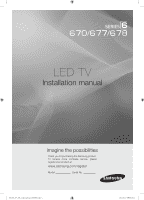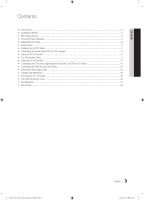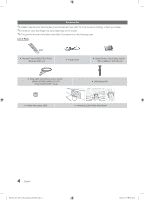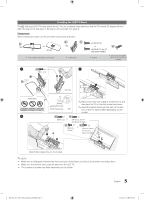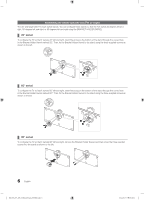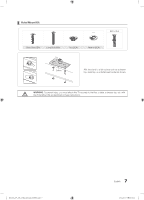Samsung HG40NC678DF User Manual Ver.1.0 (English) - Page 3
Contents
 |
View all Samsung HG40NC678DF manuals
Add to My Manuals
Save this manual to your list of manuals |
Page 3 highlights
ENGLISH Contents yy Introduction...2 yy Operational Modes...2 yy Still image warning...2 yy Ensuring Proper Ventilation...2 yy Additional Information...2 yy Accessories...4 yy Installing the LED TV Stand...5 yy Assembling the swivel stand (40 inch TVs or larger 6 yy Using the TV's Controller...8 yy The Connection Panel...9 yy Using the TV's Controller...11 yy Connecting the TV to the Lodgenet game controller or a STB of a SI vendor 13 yy Connecting the RJP (Remote Jack Pack)...16 yy Setting the Hotel Option Data...18 yy Installing the Wall Mount...38 yy Securing the TV to the Wall...39 yy Anti-theft Kensington Lock...40 yy Specifications...41 yy Dimensions...42 [HC670_677_678-ZA]Install Guide-X0ENG.indd 3 3 English 2014-03-17 10:02:17

3
Contents
ENGLISH
English
y
Introduction
..............................................................................................................................................................
2
y
Operational Modes
...................................................................................................................................................
2
y
Still image warning
....................................................................................................................................................
2
y
Ensuring Proper Ventilation
.......................................................................................................................................
2
y
Additional Information
...............................................................................................................................................
2
y
Accessories
..............................................................................................................................................................
4
y
Installing the LED TV Stand
.......................................................................................................................................
5
y
Assembling the swivel stand (40 inch TVs or larger)
..................................................................................................
6
y
Using the TV's Controller
..........................................................................................................................................
8
y
The Connection Panel
...............................................................................................................................................
9
y
Using the TV's Controller
........................................................................................................................................
11
y
Connecting the TV to the Lodgenet game controller or a STB of a SI vendor
.........................................................
13
y
Connecting the RJP (Remote Jack Pack)
................................................................................................................
16
y
Setting the Hotel Option Data
.................................................................................................................................
18
y
Installing the Wall Mount
.........................................................................................................................................
38
y
Securing the TV to the Wall
.....................................................................................................................................
39
y
Anti-theft Kensington Lock
......................................................................................................................................
40
y
Specifications
.........................................................................................................................................................
41
y
Dimensions
.............................................................................................................................................................
42
[HC670_677_678-ZA]Install Guide-X0ENG.indd
3
2014-03-17
°° 10:02:17