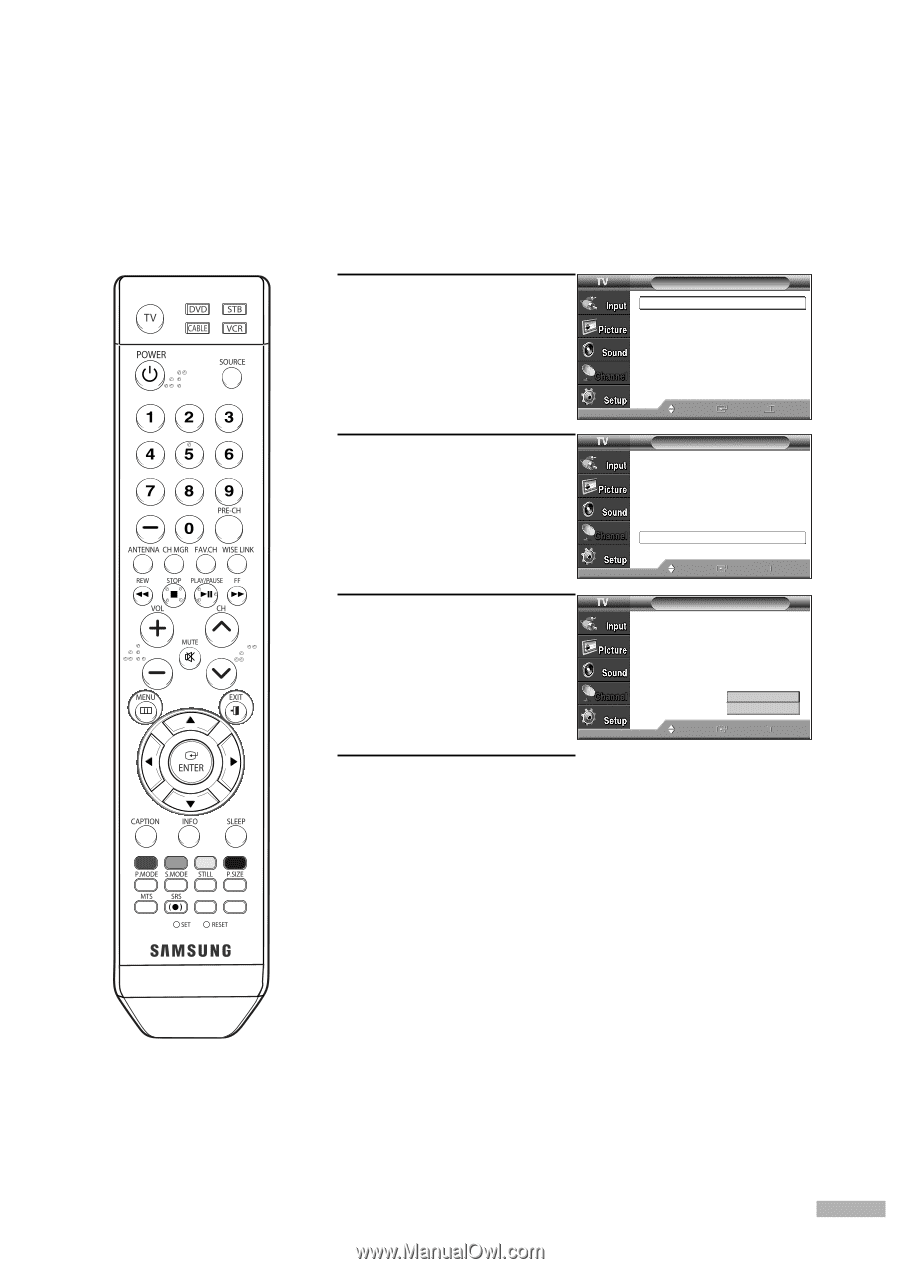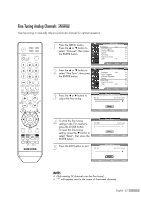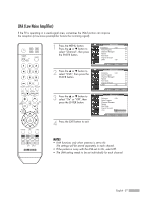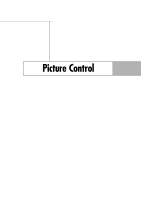Samsung HL-S4266W User Manual (ENGLISH) - Page 57
LNA(Low Noise Amplifier - has a low picture
 |
UPC - 036725242692
View all Samsung HL-S4266W manuals
Add to My Manuals
Save this manual to your list of manuals |
Page 57 highlights
LNA (Low Noise Amplifier) If the TV is operating in a weak-signal area, sometimes the LNA function can improve the reception (a low-noise preamplifier boosts the incoming signal). 1 Press the MENU button. Press the ... or † button to select "Channel", then press the ENTER button. 2 Press the ... or † button to select "LNA", then press the ENTER button. 3 Press the ... or † button to select "On" or "Off", then press the ENTER button. 4 Press the EXIT button to exit. Channel Antenna : Air Auto Program Channel Manager Name Fine Tune Signal Strength LNA : On Move Enter Return Channel Antenna : Air Auto Program Channel Manager Name Fine Tune Signal Strength LNA : On Move Enter Return Channel Antenna : Air Auto Program Channel Manager Name Fine Tune Signal Strength LNA : OOfnf On Move Enter Return NOTES • LNA functions only when antenna is set to Air. The settings will be stored separately in each channel. • If the picture is noisy with the LNA set to On, select Off. • The LNA setting needs to be set individually for each channel. English - 57