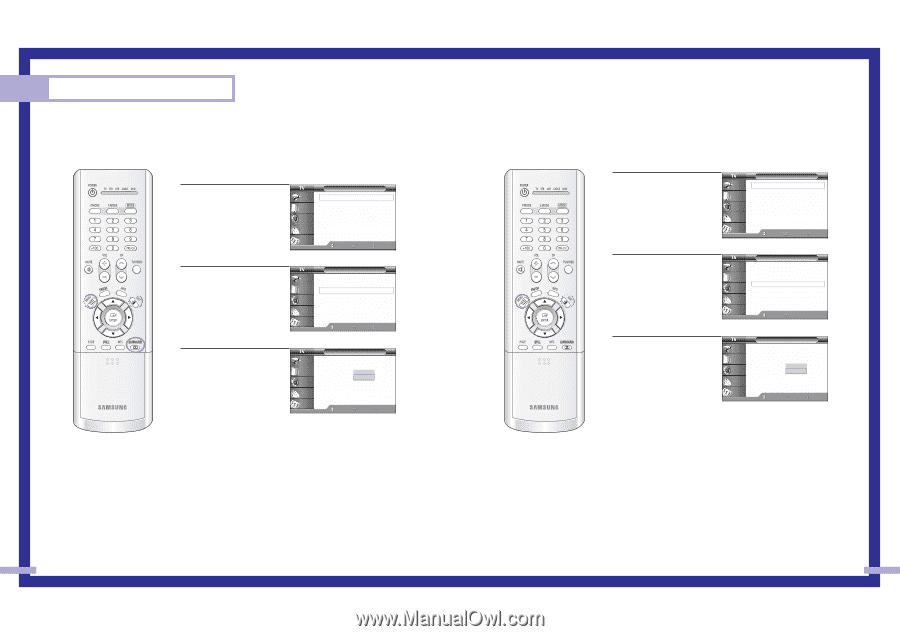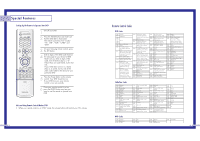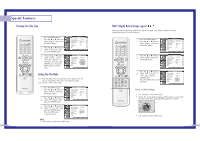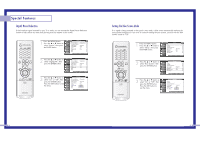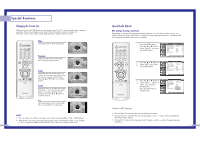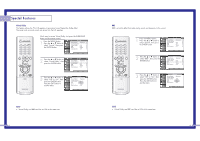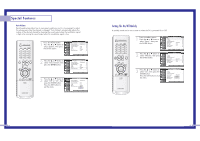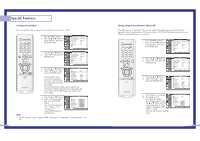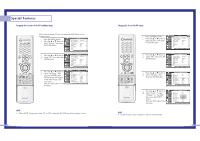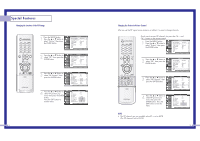Samsung HLN437W User Manual (ENGLISH) - Page 32
Input, Picture, Channel, Setup
 |
UPC - 036725243712
View all Samsung HLN437W manuals
Add to My Manuals
Save this manual to your list of manuals |
Page 32 highlights
Special Features Virtual Dolby This feature allows the TV's L/R speakers to provide a home Theater-like Dolby effect. The center and surround sounds are mixed into the L/R speakers. Quick way to access Virtual Dolby: Just press the SURROUND button on the remote control. 1 Press the MENU button. Press the ... or † button to select "Sound", then press the ENTER button. Sound Input Sound Mode : Standard √ Custom Sound √ Picture Virtual Dolby : Off √ BBE : Off √ Sound MTS : Mono √ Auto Volume : Off √ Channel Setup Move Enter Return 2 Press the ... or † button to select "Virtual Dolby", then press the ENTER button. Input Picture Sound Channel Setup Sound Sound Mode : Standard √ Custom Sound √ Virtual Dolby : Off √ BBE : Off √ MTS : Mono √ Auto Volume : Off √ Move Enter Return 3 Press the ... or † button to select "Off" or "On", then press the ENTER button. Press the EXIT button to exit the menu. Input Picture Sound Channel Setup Sound Sound Mode Custom Sound Virtual Dolby BBE MTS Auto Volume : Standard : OOffff : OOnff : Mono : Off Move Enter Return NOTE • Virtual Dolby and BBE can't be set ON at the same time. 62 BBE BBE is a built-in effect that adds clarity, punch and dynamics to the sound. 1 Press the MENU button. Press the ... or † button to select "Sound", then press the ENTER button. Input Picture Sound Channel Setup Sound Sound Mode : Standard √ Custom Sound √ Virtual Dolby : Off √ BBE : Off √ MTS : Mono √ Auto Volume : Off √ Move Enter Return 2 Press the ... or † button to select "BBE", then press the ENTER button. Input Picture Sound Channel Setup Sound Sound Mode : Standard √ Custom Sound √ Virtual Dolby : Off √ BBE : Off √ MTS : Mono √ Auto Volume : Off √ Move Enter Return 3 Press the ... or † button to select "Off" or "On", then press the ENTER button. Press the EXIT button to exit the menu. Input Picture Sound Channel Setup Sound Sound Mode Custom Sound Virtual Dolby BBE MTS Auto Volume : Standard : Off : Offff : MOnono : Off Move Enter Return NOTE • Virtual Dolby and BBE can't be set ON at the same time. 63