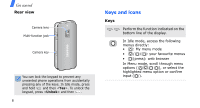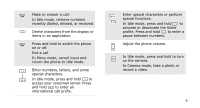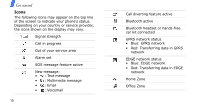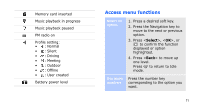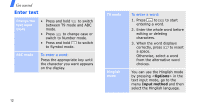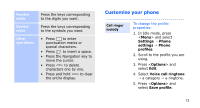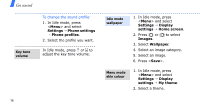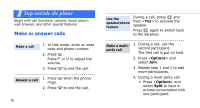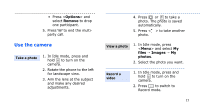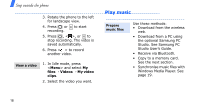Samsung J210 User Guide - Page 16
Customise your phone, Settings, Phone, profiles, Options, Voice call ringtone, Save profile
 |
View all Samsung J210 manuals
Add to My Manuals
Save this manual to your list of manuals |
Page 16 highlights
Number mode Symbol mode Other operations Press the keys corresponding to the digits you want. Press the keys corresponding to the symbols you want. • Press to enter punctuation marks or special characters. • Press to insert a space. • Press the Navigation key to move the cursor. • Press to delete characters one by one. • Press and hold to clear the entire display. Customise your phone Call ringer melody To change the profile properties: 1. In Idle mode, press and select Settings → Phone settings → Phone profiles. 2. Scroll to the profile you are using. 3. Press and select Edit. 4. Select Voice call ringtone → a category → a ringtone. 5. Press and select Save profile. 13
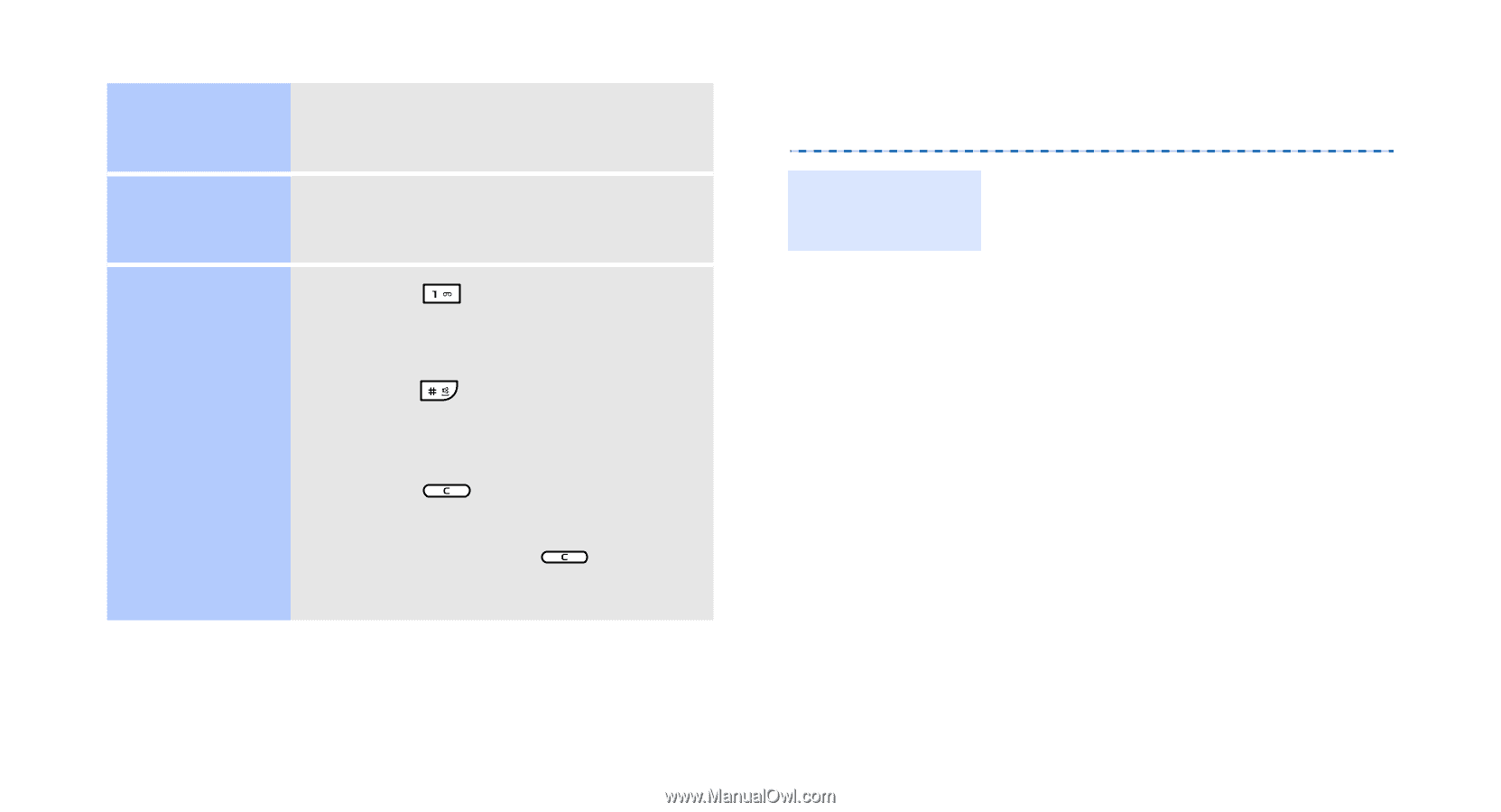
13
Customise your phone
Number
mode
Press the keys corresponding
to the digits you want.
Symbol
mode
Press the keys corresponding
to the symbols you want.
Other
operations
•
Press
to enter
punctuation marks or
special characters.
•
Press
to insert a space.
•
Press the Navigation key to
move the cursor.
•
Press
to delete
characters one by one.
•
Press and hold
to clear
the entire display.
To change the profile
properties:
1. In Idle mode, press
<
Menu
> and select
Settings
→
Phone
settings
→
Phone
profiles
.
2. Scroll to the profile you are
using.
3. Press <
Options
> and
select
Edit
.
4. Select
Voice call ringtone
→
a category
→
a ringtone.
5. Press <
Options
> and
select
Save profile
.
Call ringer
melody