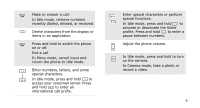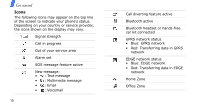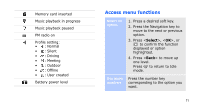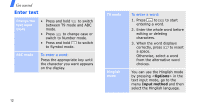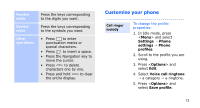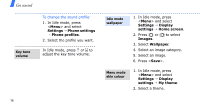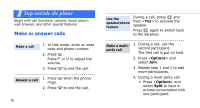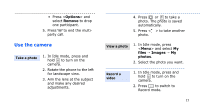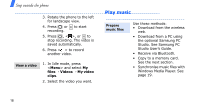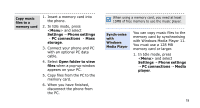Samsung J210 User Guide - Page 17
Settings, Phone settings, Phone profiles, Display, Home screen, Images, Wallpaper, My theme - themes for
 |
View all Samsung J210 manuals
Add to My Manuals
Save this manual to your list of manuals |
Page 17 highlights
Get started Key tone volume 14 To change the sound profile: 1. In Idle mode, press and select Settings → Phone settings → Phone profiles. 2. Select the profile you want. In Idle mode, press or to adjust the key tone volume. Idle mode wallpaper 1. In Idle mode, press and select Settings → Display settings → Home screen. 2. Press or Images. to select 3. Select Wallpaper. 4. Select an image category. 5. Select an image. 6. Press . Menu mode skin colour 1. In Idle mode, press and select Settings → Display settings → My theme. 2. Select a theme.
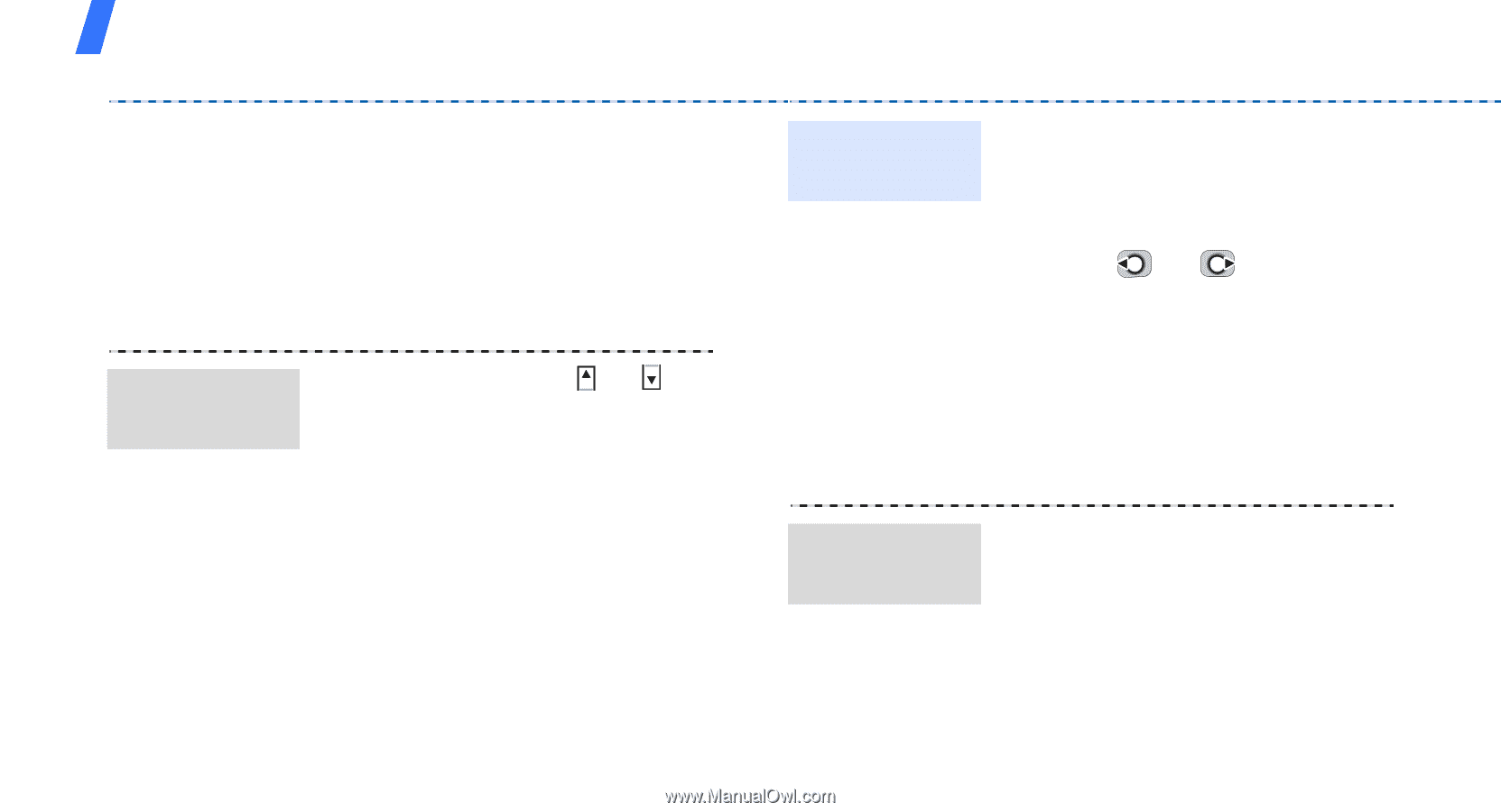
Get started
14
To change the sound profile:
1. In Idle mode, press
<
Menu
> and select
Settings
→
Phone settings
→
Phone profiles
.
2. Select the profile you want.
In Idle mode, press
or
to
adjust the key tone volume.
Key tone
volume
1. In Idle mode, press
<
Menu
> and select
Settings
→
Display
settings
→
Home screen
.
2. Press
or
to select
Images
.
3. Select
Wallpaper
.
4.
Select an image category.
5.
Select an image.
6. Press <
Save
>.
1. In Idle mode, press
<
Menu
> and select
Settings
→
Display
settings
→
My theme
.
2.
Select a theme.
Idle mode
wallpaper
Menu mode
skin colour