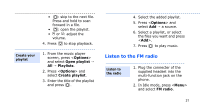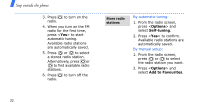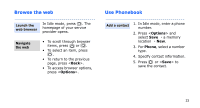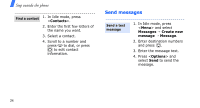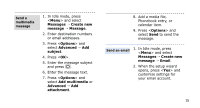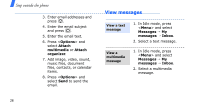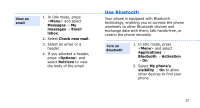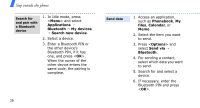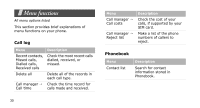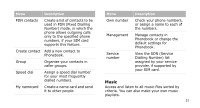Samsung J210 User Guide - Page 29
View messages, Options, Attach, multimedia, organizer, Messages, Inbox
 |
View all Samsung J210 manuals
Add to My Manuals
Save this manual to your list of manuals |
Page 29 highlights
Step outside the phone 3. Enter email addresses and press . 4. Enter the email subject and press . 5. Enter the email text. 6. Press and select Attach multimedia or Attach organizer. 7. Add image, video, sound, music files, document files, contacts, or calendar items. 8. Press and select Send to send the email. View messages View a text message View a multimedia message 1. In Idle mode, press and select Messages → My messages → Inbox. 2. Select a text message. 1. In Idle mode, press and select Messages → My messages → Inbox. 2. Select a multimedia message. 26
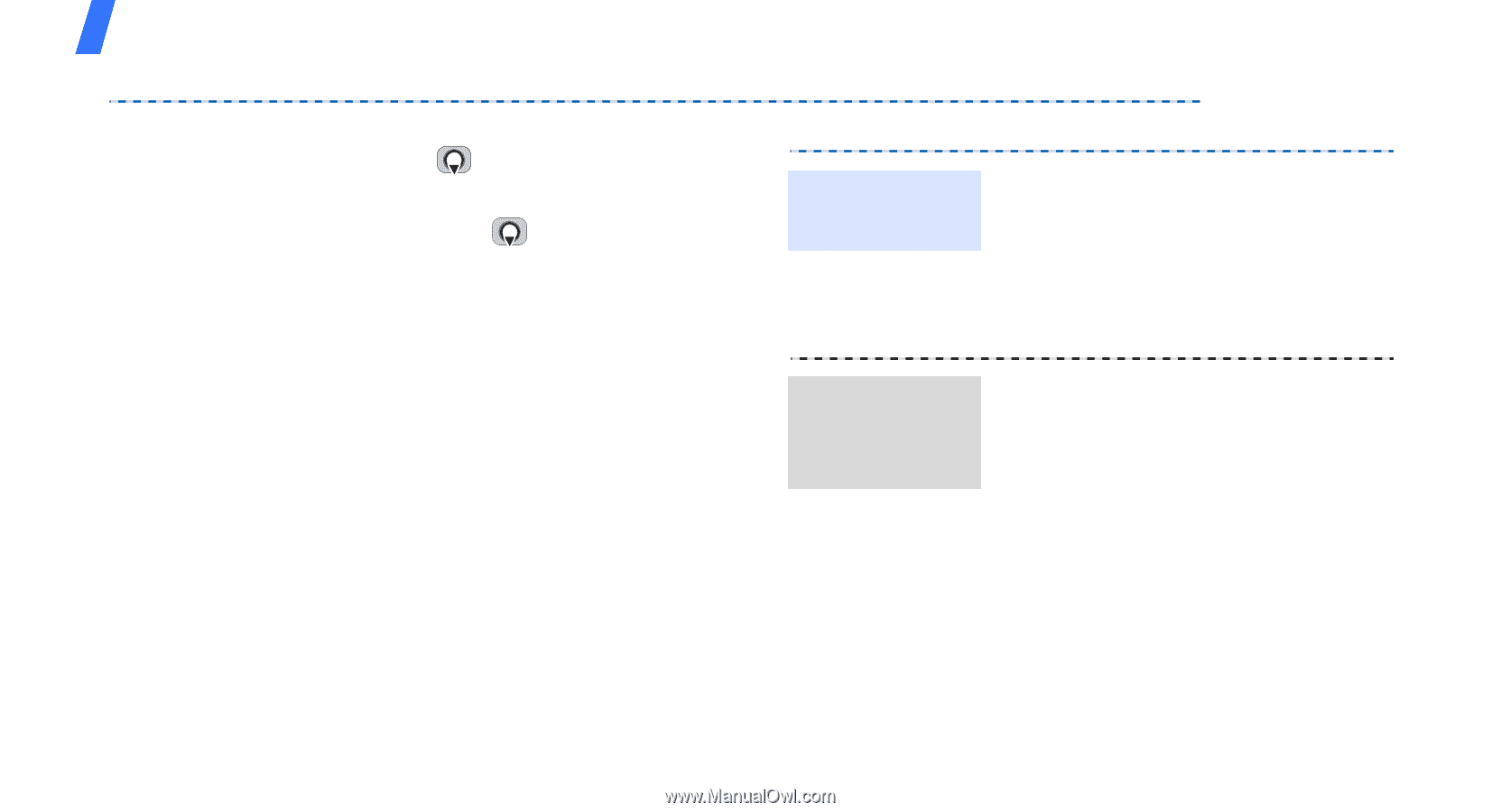
Step outside the phone
26
View messages
3.
Enter email addresses and
press
4.
Enter the email subject
and press
5.
Enter the email text.
6. Press <
Options
> and
select
Attach
multimedia
or
Attach
organizer
.
7. Add image, video, sound,
music files, document
files, contacts, or calendar
items.
8. Press <
Options
> and
select
Send
to send the
email.
1. In Idle mode, press
<
Menu
> and select
Messages
→
My
messages
→
Inbox
.
2.
Select a text message.
1. In Idle mode, press
<
Menu
> and select
Messages
→
My
messages
→
Inbox
.
2.
Select a multimedia
message.
View a text
message
View a
multimedia
message