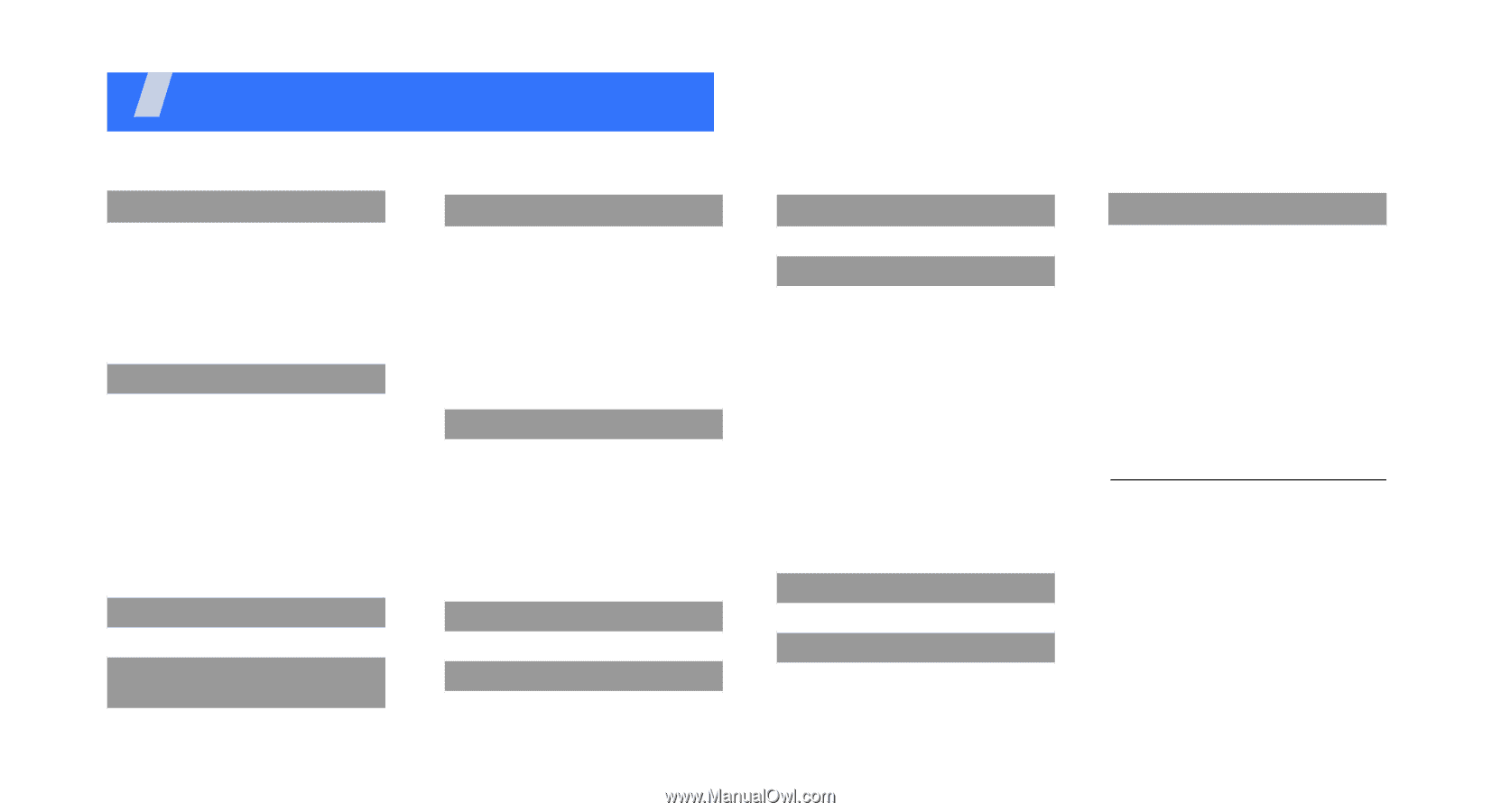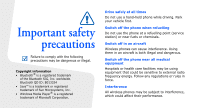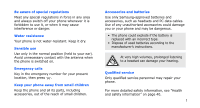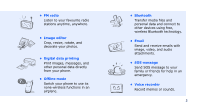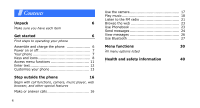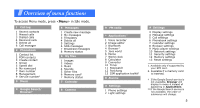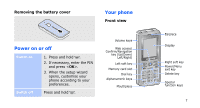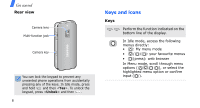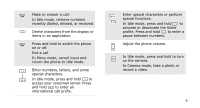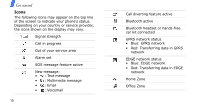Samsung J210 User Guide - Page 8
Overview of menu functions - insert sim card
 |
View all Samsung J210 manuals
Add to My Manuals
Save this manual to your list of manuals |
Page 8 highlights
Overview of menu functions To access Menu mode, press in Idle mode. 1 Call log 1 Recent contacts 2 Missed calls 3 Dialled calls 4 Received calls 5 Delete all 6 Call manager 2 Phonebook 1 Contact list 2 FDN contacts 3 Create contact 4 Group 5 Speed dial 6 My namecard 7 Own number 8 Management 9 Service number1 3 Music 5 Messages 1 Create new message 2 My messages 3 Templates 4 Delete all 5 Settings 6 SOS messages 7 Broadcast messages 8 Memory status 6 My files 1 Images 2 Videos 3 Music 4 Sounds 5 Other files 6 Memory card2 7 Memory status 7 Calendar 4 Google Search/ Browser‡ 8 Camera 9 FM radio * Applications‡‡ 1 Voice recorder 2 Image editor 3 Bluetooth 4 Browser‡ 5 Java world 6 Memo 7 World clock 8 Calculator 9 Converter 10 Timer 11 Stopwatch 12 Panchang 13 SIM application toolkit1 0 Alarms # Settings 1 Phone settings 2 Light settings # Settings 3 Display settings 4 Message settings 5 Call settings 6 Phonebook settings 7 Calendar settings 8 Browser settings 9 Music player settings 10 Network settings 11 Security settings 12 Memory settings 13 Reset settings 1. Available only if supported by your SIM card. 2. Available if a memory card is inserted. ‡ If the Google Search service is not available, Browser will display in menu 4 instead of appearing in Applications. ‡‡If the Google Search service is not available, the order of submenus will change. 5