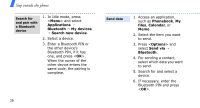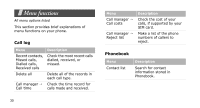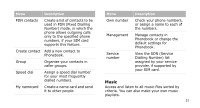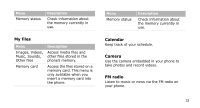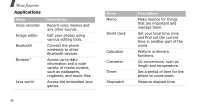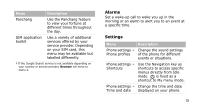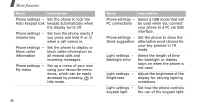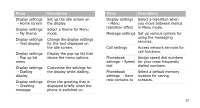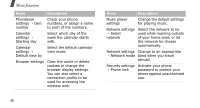Samsung J210 User Guide - Page 36
My files, Calendar, Camera, FM radio, Images, Videos
 |
View all Samsung J210 manuals
Add to My Manuals
Save this manual to your list of manuals |
Page 36 highlights
Menu Memory status Description Check information about the memory currently in use. My files Menu Images, Videos, Music, Sounds, Other files Memory card Description Access media files and other files stored in the phone's memory. Access the files stored on a memory card. This menu is only available when you insert a memory card into the phone. Menu Memory status Description Check information about the memory currently in use. Calendar Keep track of your schedule. Camera Use the camera embedded in your phone to take photos and record videos. FM radio Listen to music or news via the FM radio on your phone. 33
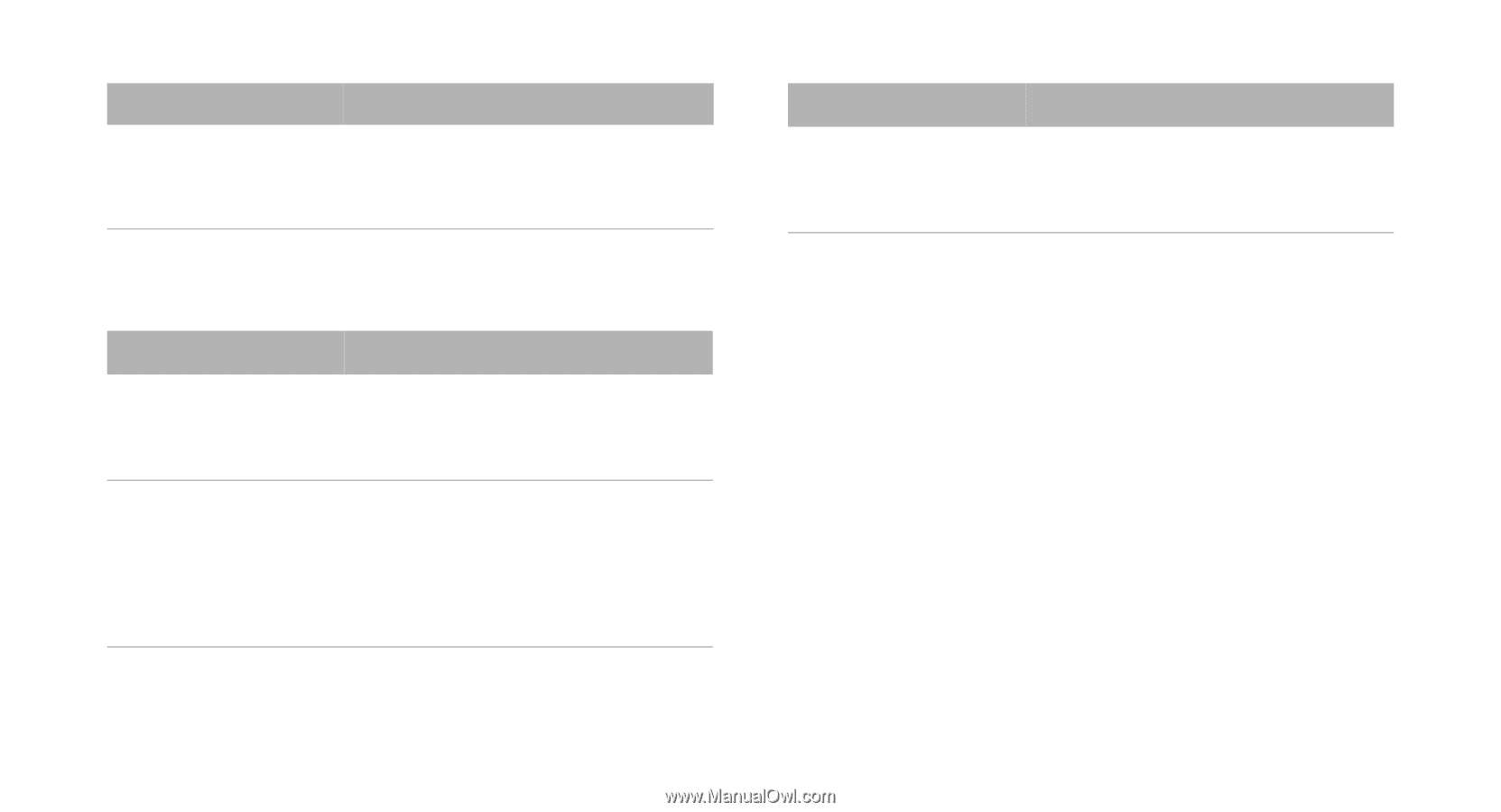
33
My files
Calendar
Keep track of your schedule.
Camera
Use the camera embedded in your phone to
take photos and record videos.
FM radio
Listen to music or news via the FM radio on
your phone.
Memory status
Check information about
the memory currently in
use.
Menu
Description
Images, Videos,
Music, Sounds,
Other files
Access media files and
other files stored in the
phone’s memory.
Memory card
Access the files stored on a
memory card. This menu is
only available when you
insert a memory card into
the phone.
Menu
Description
Memory status
Check information about
the memory currently in
use.
Menu
Description