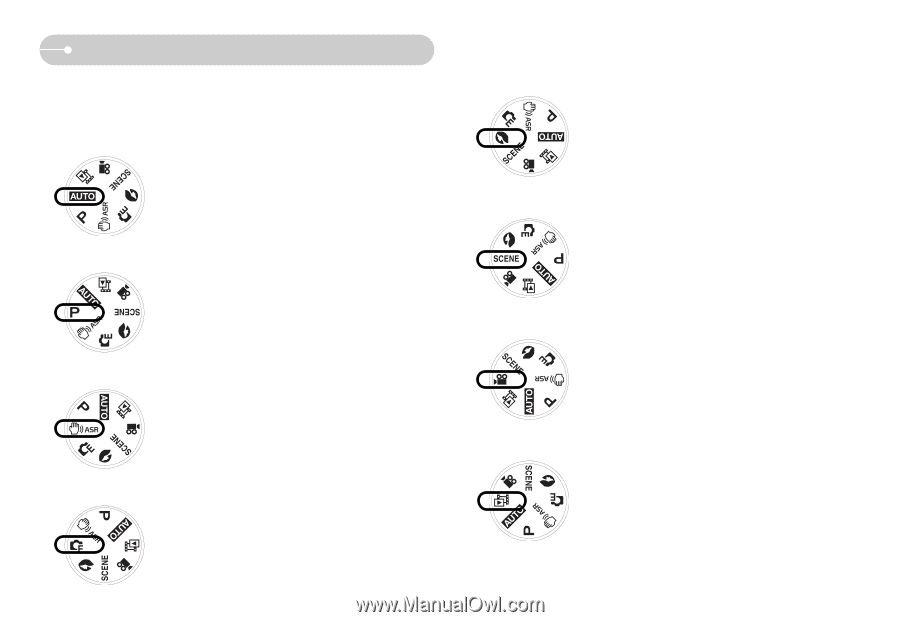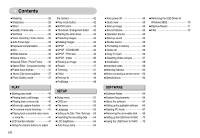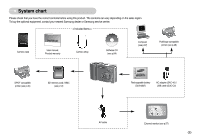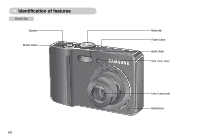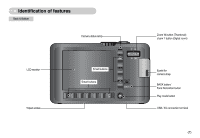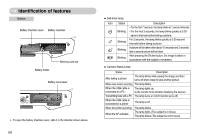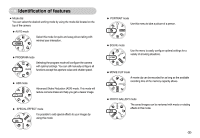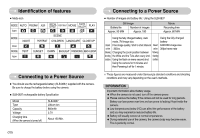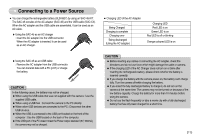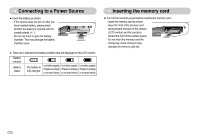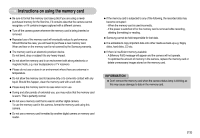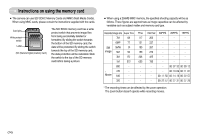Samsung L73 User Manual - Page 10
Advanced Shake Reduction ASR mode. This mode will
 |
UPC - 044701007456
View all Samsung L73 manuals
Add to My Manuals
Save this manual to your list of manuals |
Page 10 highlights
Identification of features ■ Mode dial You can select the desired working mode by using the mode dial located on the top of the camera. ● AUTO mode Select this mode for quick and easy picture taking with minimal user interaction. ● PROGRAM mode Selecting the program mode will configure the camera with optimal settings. You can still manually configure all functions except the aperture value and shutter speed. ● ASR mode Advanced Shake Reduction (ASR) mode. This mode will reduce camera shake and help you get a clearer image. ● SPECIAL EFFECT mode It is possible to add special effects to your images by using this mode. ● PORTRAIT mode Use this menu to take a picture of a person. ● SCENE mode Use the menu to easily configure optimal settings for a variety of shooting situations. ● MOVIE CLIP mode A movie clip can be recorded for as long as the available recording time of the memory capacity allows. ● PHOTO GALLERY mode The saved images can be reviewed with music or rotating effects in this mode. 《9》