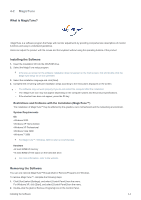Samsung S27A350H User Manual (user Manual) (ver.1.0) (English) - Page 51
Information - monitor user manual
 |
UPC - 729507816449
View all Samsung S27A350H manuals
Add to My Manuals
Save this manual to your list of manuals |
Page 51 highlights
Menu Customized Key Auto Source Description You can set the function of the Customized Key to one of the following. • < Angle> - < Bright> - - • - The monitor automatically selects an input signal. • - Users have to manually select an input signal. Not applicable to analog (D-SUB)-or-digital (DVI)-dedicated models. Display Time Menu Transparency The OSD automatically disappears if no action is taken by the user. You can determine the time to wait before the OSD is hidden. • - - - You can select the transparency of the OSD. • - INFORMATION Menu INFORMATION Description Shows the frequency and resolution set on the PC. For models with an Analog interface only, is not shown in the . Using the product 3-16
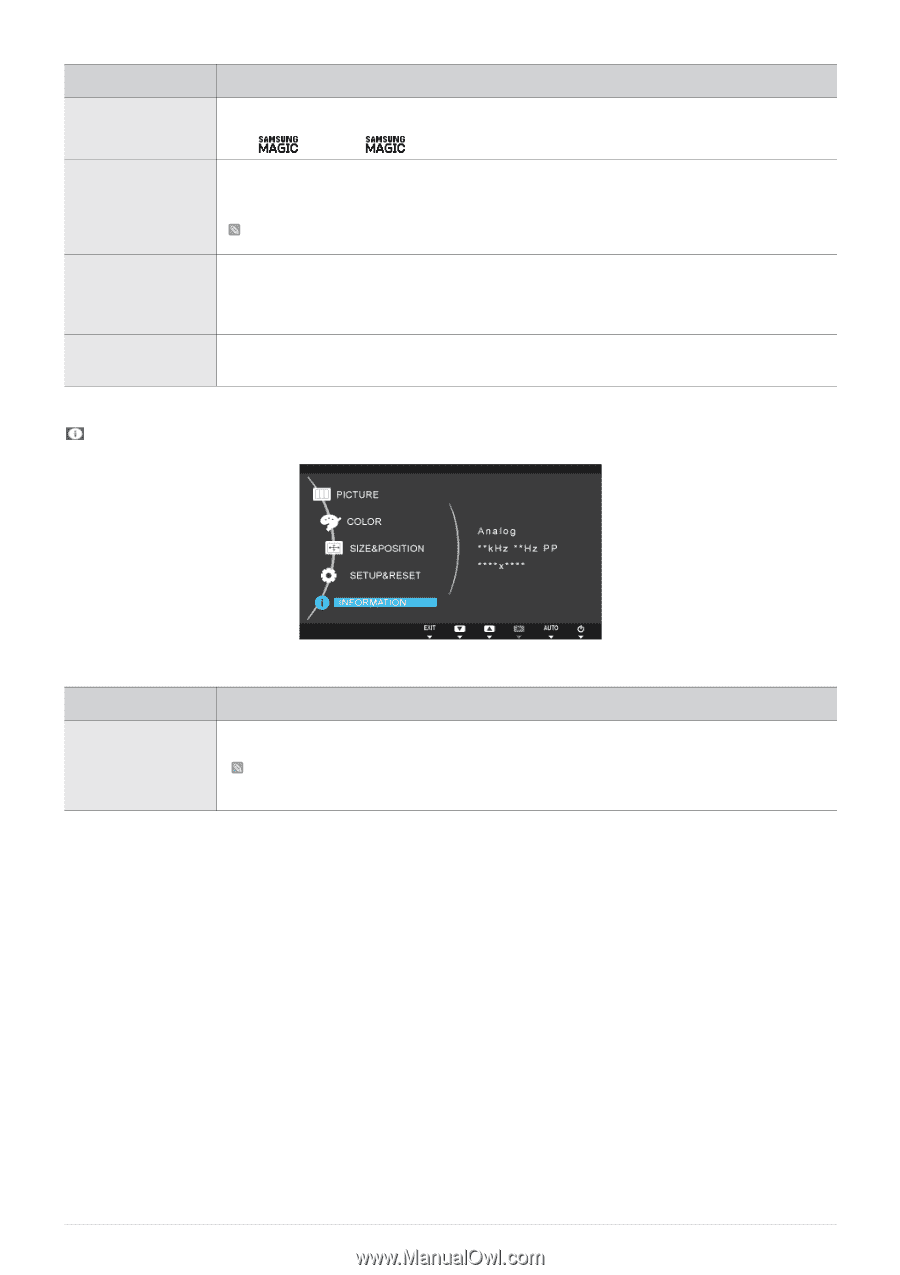
Using the product
3-16
INFORMATION
Customized Key
You can set the function of the Customized Key to one of the following.
•
<
Angle> - <
Bright> - <Eco Saving> - <Image Size>
Auto Source
•
<Auto> - The monitor automatically selects an input signal.
•
<Manual> - Users have to manually select an input signal.
Not applicable to analog (D-SUB)-or-digital (DVI)-dedicated models.
Display Time
The OSD automatically disappears if no action is taken by the user.
You can determine the time to wait before the OSD is hidden.
•
<5 sec> - <10 sec> - <20 sec> - <200 sec>
Menu Transparency
You can select the transparency of the OSD.
•
<Off> - <On>
Menu
Description
INFORMATION
Shows the frequency and resolution set on the PC.
For models with an Analog interface only, <Analog/Digital/HDMI> is not shown in the
<Information>.
Menu
Description