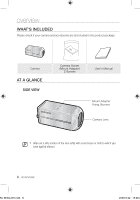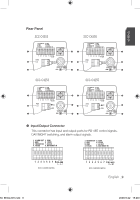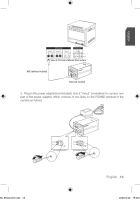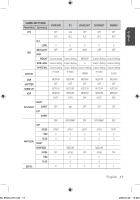Samsung SCC-C4355 User Manual - Page 13
part of the power adapter, which consists of two lines, to the POWER terminal of
 |
View all Samsung SCC-C4355 manuals
Add to My Manuals
Save this manual to your list of manuals |
Page 13 highlights
English Video In Terminal of Monitor Rear Surface BNC cable(not included) Video Out Terminal 3. Plug in the power adapter(not inlcluded). Use a "minus" screwdriver to connect one part of the power adapter, which consists of two lines, to the POWER terminal of the camera as follows : 1. 2. 3. 4. ATFGORLNACIDGRUGASEMROINUT 5. 6. 7. 8. CZ5DVOOAOYMO/MNUITGHT IN 1 2 3 4 5 6 7 8 +12V GND SCC-C4253(P)/C4255(P) SCC-C4353(P)/C4355(P) SC ENGLISH.indd 13 English _13 2009-9-22 15:48:3
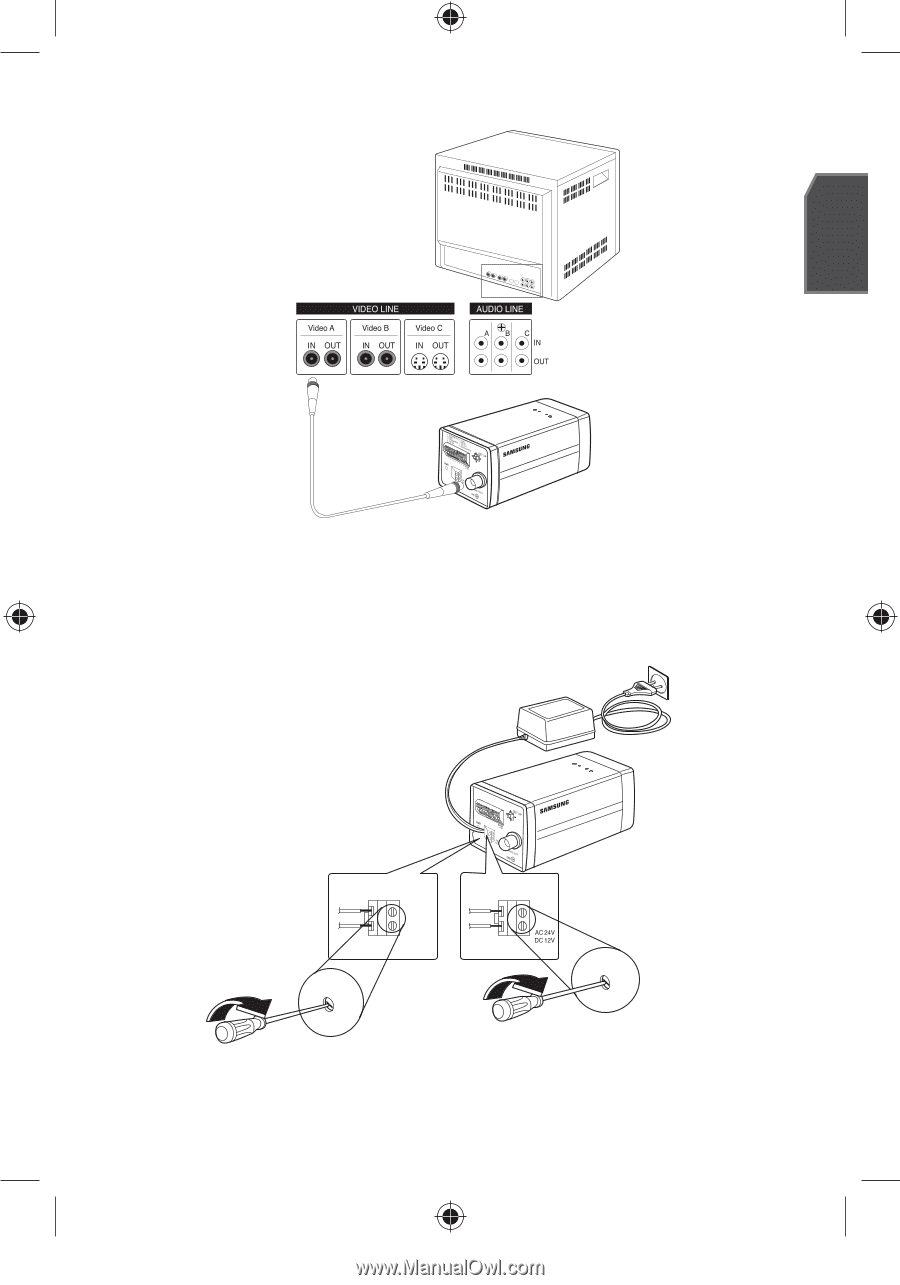
English
_1²
English
3.
Plug in the power adapter(not inlcluded). Use a “minus” screwdriver to connect one
part of the power adapter, which consists of two lines, to the POWER terminal of the
camera as follows :
+12V
GND
SCC-C4353(P)/C4355(P)
SCC-C4253(P)/C4255(P)
Video In Terminal of Monitor Rear Surface
BNC cable(not included)
Video Out Terminal
SC ENGLISH.indd
13
2009-9-22
15:48:3