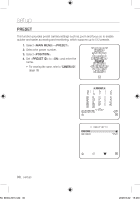Samsung SCC-C4355 User Manual - Page 29
Privacy Zone
 |
View all Samsung SCC-C4355 manuals
Add to My Manuals
Save this manual to your list of manuals |
Page 29 highlights
English PRIVACY ZONE You can set up to 12 privacy zones that will be hided for privacy of the subject when recording. Zone Setup 1. Select -. 2. Select the number of the zone and press [ENTER]. The Zone setup screen appears. 3. Select the and press [ENTER]. Using ▲▼_+ to locate zoom position. 4. Select the . Select the pixel level for the SIZE and LOCATION settings. 5. Select the and press [ENTER]. Using ▲▼_+, set the size of the privacy zone. 6. Select the and press [ENTER]. Using ▲▼_+, set the position of the privacy zone. 7. Save the changes and move to the previous screen and select the . Select the and pick a desired color. PRIVACY ZONE 1 2 3 4 7 8 9 10 PRIVACY SET STYLE 5 6 11 12 ON MOSAIC1 PRIVACY ZONE SET 1 PIXEL LEVEL [4] M Setting one or more privacy zone and enabling privacy function will disable the PIP function. For better privacy protection, make your privacy zone bigger than the required, bigger by about 30%. Video portion of mosaic pattern or colored by the privacy zone setup is not recoverable. SC ENGLISH.indd 29 English _29 2009-9-22 15:48:3