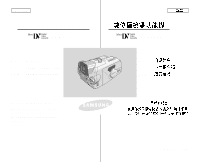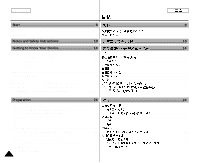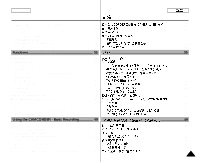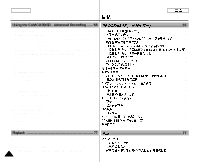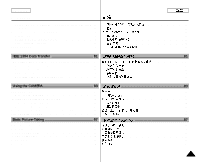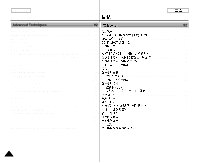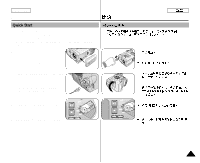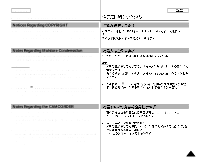ENGLISH
Contents
6
6
Advanced Techniques
...............................................
92
...................................................................
92
FOCUS LOCK
...................................................................................
92
Digital Zoom in CAMERA Mode
........................................................
93
MACRO Mode
...................................................................................
94
CONT. SHOT (Continuous Shot)
......................................................
95
Using the FLASH
...............................................................................
96
FLASH SELECT
................................................................................
97
WHT. BALANCE (WHITE BALANCE) - CAMERA Mode
.................
98
DSE(Digital Special Effects) SELECT in CAMERA Mode
...............
99
Selecting a Digital effect in CAMERA Mode
...................................
100
SPOT-AE
.........................................................................................
101
NIGHT SCENE
................................................................................
102
Selecting the Image Quality
............................................................
103
Select the Image Quality
...........................................................
103
Number of images on the Memory Stick
...................................
103
Selecting the Image Size
................................................................
104
Select the Image Size
................................................................
104
Memory Stick and Image Resolutions
......................................
105
MPEG REC
.....................................................................................
106
MPEG PB
........................................................................................
107
MPEG SIZE
.....................................................................................
108
Copying Still Images from a Cassette to the Memory Stick
...........
109
Marking Images for Printing
............................................................
110
Protection from Accidental Erasure
.................................................
111
Deleting Still images
........................................................................
112
Formatting the Memory Stick
..........................................................
114
Attention
.....................................................................................
114
Recording an Image from a Cassette as a Still Image.
..................
115
................................................................................................
92
.................................................
93
..................................................................................
94
.........................................................................
95
............................................................................................
96
............................................................................................
97
................................................
98
.............................................
99
............................................................
100
....................................................................
101
.....................................................................................................
102
......................................................................................
103
................................................................................
103
.....................................................................
103
......................................................................................
104
................................................................................
104
...................................................
105
..........................................................................................
106
..........................................................................................
107
..........................................................................................
108
.................................................
109
...........................................................................
110
.......................................................................................
111
......................................................................................
112
......................................................................................
114
...............................................................................................
114
................................................................
115