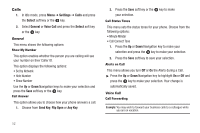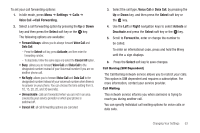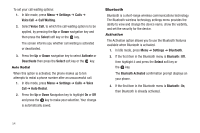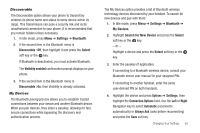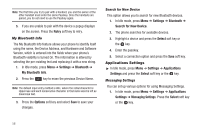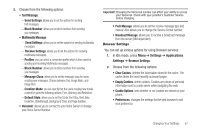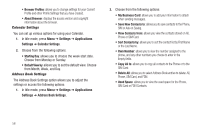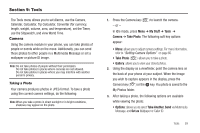Samsung SGH-A197 User Manual (user Manual) (ver.f6) (English) - Page 58
Bluetooth
 |
View all Samsung SGH-A197 manuals
Add to My Manuals
Save this manual to your list of manuals |
Page 58 highlights
To set your call waiting options: 1. In Idle mode, press Menu ➔ Settings ➔ Calls ➔ Voice Call ➔ Call Waiting. 2. Select Voice Call, to which the call waiting option is to be applied, by pressing the Up or Down navigation key and then press the Select soft key or the key. The screen informs you whether call waiting is activated or deactivated. 3. Press the Up or Down navigation key to select Activate or Deactivate then press the Select soft key or the key. Auto Redial When this option is activated, the phone makes up to ten attempts to redial a phone number after an unsuccessful call. 1. In Idle mode, press Menu ➔ Settings ➔ Calls ➔ Voice Call ➔ Auto Redial. 2. Press the Up or Down Navigation key to highlight On or Off and press the key to make your selection. Your change is automatically saved. Bluetooth Bluetooth is a short-range wireless communications technology. The Bluetooth wireless technology settings menu provides the ability to view and change the device name, show the visibility, and set the security for the device. Activation The Activation option allows you to use the Bluetooth features available when Bluetooth is activated. 1. In Idle mode, press Menu ➔ Settings ➔ Bluetooth. 2. If the first item in the Bluetooth menu is Bluetooth : Off, then highlight it and press the Select soft key or the key. The Bluetooth Activated confirmation prompt displays on your phone. 3. If the first item in the Bluetooth menu is Bluetooth : On, then Bluetooth is already activated. 54