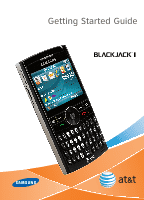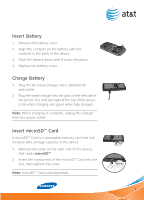Samsung SGH-I617 User Manual (user Manual) (ver.1.0) (English) - Page 2
Table of Contents - blackjack
 |
UPC - 899794003607
View all Samsung SGH-I617 manuals
Add to My Manuals
Save this manual to your list of manuals |
Page 2 highlights
Table of Contents Set up Your BlackJack™ II 4 What's in the Box? 4 Insert Battery 5 Charge Battery 5 Insert microSD™ Card 5 Get to Know Your BlackJack™ II 6 Learn to Navigate the Screen 8 Using the Keyboard 9 Use the Phone 10 Make a Call 10 Answer a Call 10 Set Up Voicemail 11 Check Voicemail 11 Use Text/Multimedia Messaging & IM 12 Send a Text/Multimedia Message 12 Instant Messaging 13 Use the Camera 14 Take & Send a Picture 14 Take & Send a Video 15 Video Share™ 16 Make a Call Using Video Share™ 16 Browse the Web & Shop Online 18 Go to Web Pages 18 Use MEdia™ Net 18 AT&T Mall 19 2

2
Set up Your BlackJack™ II
4
What’s in the Box?
4
Insert Battery
5
Charge Battery
5
Insert microSD™ Card
5
Get to Know Your BlackJack™ II
6
Learn to Navigate the Screen
8
Using the Keyboard
9
Use the Phone
10
Make a Call
10
Answer a Call
10
Set Up Voicemail
11
Check Voicemail
11
Use Text/Multimedia Messaging & IM
12
Send a Text/Multimedia Message
12
Instant Messaging
13
Use the Camera
14
Take & Send a Picture
14
Take & Send a Video
15
Video Share™
16
Make a Call Using Video Share™
16
Browse the Web & Shop Online
18
Go to Web Pages
18
Use MEdia™ Net
18
AT&T Mall
19
Table of Contents