Samsung SIRTS160 Owners Manual - Page 20
Front panel controls and lights
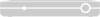 |
View all Samsung SIRTS160 manuals
Add to My Manuals
Save this manual to your list of manuals |
Page 20 highlights
Chapter 2: Getting started Front panel controls and lights Now that you've unpacked the box, take a moment to take a look at the buttons and lights on the front of your DIRECTV® High-Definition Receiver. (You need to open the front door by holding both sides of the front panel and pulling it towards you.) POWER light Remote control sensor EXIT OK POWER button Menu INFO Arrows POWER button and light Push this button to turn your DIRECTV HD Receiver on or off. The light glows when power is on. Remote control sensor Point your remote control at this sensor when operating your receiver. INFO Push this button to display TV program information. EXIT Push this button to clear on-screen displays and return to TV program viewing. MENU Push this button to display the Main Menu. Arrows Push these buttons to navigate in the on-screen Guide and menu system. OK Push this button to select highlighted items on Guide and Menu screens. 13















