Samsung SIRTS160 Owners Manual - Page 28
Coaxial digital audio jack and cable
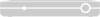 |
View all Samsung SIRTS160 manuals
Add to My Manuals
Save this manual to your list of manuals |
Page 28 highlights
Chapter 3: Setting up and connecting DVI jack and cable Using the DVI jack and a digital DVI cable, your DIRECTV® High-Definition Receiver can provide the unconverted digital signal from digital off-air, cable, or DIRECTV® programming directly to A/V devices that are capable of decoding the digital video information. The DVI jack uses HDCP content protection to allow you to view HD programming that has been encoded using the HDCP protection system. For the best access to HD programming at the highest available resolution, connect this to a HDTV that supports HDCP technology. (This cable carries video only; use with audio cables for the audio signal.) DVI/HDCP OUT RGB OUT jack and cable (cable not included) Uses a computer-standard 15-pin VGA video connection. Each main video color, Red, Green, and Blue uses a separate pin; and other pins are used to carry vertical and horizontal syncing signals. Using the RGB OUT jack and an RGB cable, you can connect your DIRECTV HD Receiver to devices equipped with RGB input jacks (computer monitors, for example). The RGB Out jack can carry any of the Digital TV and HDTV video resolutions. (This cable carries video only; use with audio cables for the audio signal.) Optical digital audio jack and cable (cable not included) Optical digital jacks and cables use light to send digital audio data to A/V receivers equipped to receive and interpret this data. The jacks and cables must be aligned before you plug in the cable. These jacks and cables may also be covered by protective caps which you must remove before making connections. Coaxial digital audio jack and cable Coaxial digital audio jacks and cables send digital audio data to A/V receivers equipped with coaxial digital audio input jacks. DOLBY DIGITAL OUT (OPTICAL) DOLBY DIGITAL (COAXIAL) VCR control jack and cable The VCR control jack and cable allow your DIRECTV HD Receiver to send signals to your VCR's remote sensor, giving you the ability to program your VCR to tape programs for you using simple on-screen controls. 21















