Samsung SIRTS160 Owners Manual - Page 91
Reviewing your Caller ID list, Identifying callers
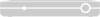 |
View all Samsung SIRTS160 manuals
Add to My Manuals
Save this manual to your list of manuals |
Page 91 highlights
Chapter 7: Settings, preferences, upgrades, and extras 5 Highlight On or Off from the list, then press the OK button. The list disappears, and the Display Caller IDs menu item on the Caller ID menu reflects your choice. Note: Caller ID messages for incoming calls that occur while you are taping a program will be recorded on your tape. You might want to turn Caller ID off while you are recording a program. Identifying callers With Caller ID turned on, when a call is made to the phone line connected to your DIRECTV® High-Definition Receiver, a message appears on your TV screen telling you the number of the caller. To clear the message from your screen, press the OK button. To set your DIRECTV HD Receiver not to display caller ID messages, highlight the on-screen Disable button, then press the OK button. Reviewing your Caller ID list To see a list of calls you have received, follow these steps: 1 Press the MENU button on your remote control. 2 Highlight the SETUP menu item, then press the OK button. 3 Highlight the Caller ID menu item, then press the OK button. The Caller ID menu appears. 4 Highlight the Review Caller IDs menu item, then press the OK button. The Review Caller IDs screen appears. The calls on the list are sorted in numerical order. 5 To see details about any of the listed calls, highlight the call from the list, then press the OK button. 84















