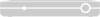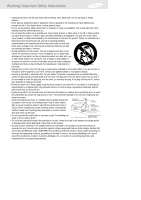Table of Contents
Chapter 1: Technical overview
................................................................
3
What are Analog TV, DTV, NTSC, ATSC, SDTV, and HDTV?
............
3
What kinds of TV programming can I watch
with the DIRECTV
®
High-Definition Receiver?
................................
4
What equipment is required to view HDTV programming?
............
4
Resolution and interlacing
................................................................
5
Video output options
........................................................................
5
Aspect ratio
......................................................................................
7
Screen formats
..................................................................................
7
Dolby
®
Digital 5.1
..........................................................................
11
Chapter 2: Getting started
....................................................................
12
Box contents
...................................................................................
12
Front panel controls and lights
........................................................
13
Back of the DIRECTV High-Definition Receiver
..............................
14
Installing the batteries in the remote control
...................................
16
Inserting the Access Card
...............................................................
17
Chapter 3: Setting up and connecting
...................................................
18
Before making connections
.............................................................
18
Jacks and cables
.............................................................................
19
Connecting your DIRECTV High-Definition Receiver
......................
22
Connecting the VCR control cable
.................................................
27
Turning on the DIRECTV High-Definition Receiver
for the first time
.............................................................................
28
Adjusting up the satellite dish
.........................................................
28
Testing your DIRECTV High-Definition Receiver
.............................
34
Setting up local networks
...............................................................
35
Scanning off-air and cable TV channels
.........................................
35
Activating your DIRECTV account
..................................................
37
Upgrades
........................................................................................
37
Chapter 4: Watching TV
........................................................................
38
Remote control overview
................................................................
38
Changing channels
.........................................................................
40
Adjusting the volume
.....................................................................
40
Getting help
...................................................................................
40
Getting information on the TV program you are watching
.............
41
Finding out what’s on: the Guides
..................................................
44
1