Samsung SIRTS160 Owners Manual - Page 77
Setting ratings limits for movies
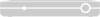 |
View all Samsung SIRTS160 manuals
Add to My Manuals
Save this manual to your list of manuals |
Page 77 highlights
Chapter 6: User profiles Here are descriptions of the ratings and abbreviations used on the Entire Audience rating screen: TV-G: General audience. Although not specifically designed for children, most parents would find this program suitable for all ages. TV-PG: Parental guidance suggested. This program may not be suitable for younger children. TV-14: Parents strongly cautioned. This program may contain material parents would find unsuitable for children under 14 years of age. TV-MA: Mature audience only. This program is specifically designed to be viewed by adults, and is therefore unsuitable for anyone under 17 years of age. D: Suggestive dialog. L: Coarse language. S: Intense sexual situations. V: Violence. Here are descriptions of the ratings and abbreviations used on the Children rating screen: TV-Y: All children. This program is designed to be appropriate for all children. TV-Y7: Directed to older children. This program is designed to be viewed by children age 7 and above. TV-Y7-FV: Similar to TV-Y7, but may include strong fantasy violence (such as fighting by animated characters). The TV Rating of None screen allows you to allow or block programs that are unrated or have a rating of "None." Setting ratings limits for movies To set the maximum viewable rating for movies, follow these steps: 1 Press the MENU button on your remote control. 2 Highlight the PROFILES menu item, then press the OK button. The PROFILES menu appears. The FAMILY profile is highlighted. 3 Press the OK button to display the FAMILY profile menu. The FAMILY profile menu appears. 70















