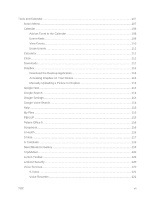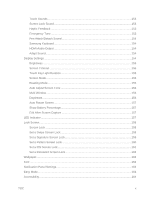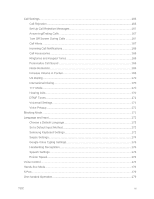TOC
vi
BaconReader
.......................................................................................................................
87
1Weather
.............................................................................................................................
88
Web and Data
.............................................................................................................................
89
Wi-Fi
....................................................................................................................................
89
Turn Wi-Fi On and Connect to a Wireless Network
.....................................................
89
Connect to a Different Wi-Fi Network
...........................................................................
90
Data Services General Information (3G and 4G Networks)
.................................................
90
4G
.................................................................................................................................
91
Your User Name
...........................................................................................................
91
Data Connection Status and Indicators
........................................................................
92
Virtual Private Networks (VPN)
............................................................................................
92
Prepare Your Phone for VPN Connection
....................................................................
92
Add a VPN
....................................................................................................................
93
Connect to a VPN
.........................................................................................................
93
Disconnect from a VPN
................................................................................................
93
Chrome
................................................................................................................................
94
Internet
................................................................................................................................
94
Camera and Video
......................................................................................................................
95
Camera
................................................................................................................................
95
Open the Camera
.........................................................................................................
95
Take a Picture
..............................................................................................................
96
Record Videos
..............................................................................................................
96
Camera Options
...........................................................................................................
97
Quick Camera Settings
................................................................................................
98
Advanced Camera Settings
..........................................................................................
99
Gallery
...............................................................................................................................
100
View Photos and Videos
............................................................................................
101
Zoom In or Out on a Photo
.........................................................................................
102
Working with Photos
...................................................................................................
102
Share Photos and Videos
...........................................................................................
103
G+ Photos
..........................................................................................................................
105
Story Album
.......................................................................................................................
106
Video
.................................................................................................................................
106