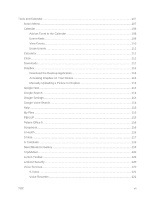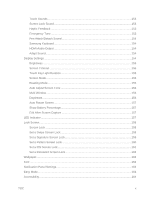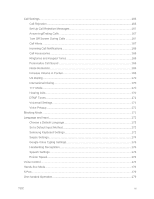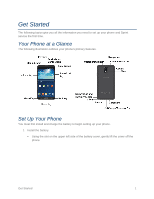TOC
viii
Bluetooth
...........................................................................................................................
122
Turn Bluetooth On or Off
............................................................................................
122
The Bluetooth Settings Menu
.....................................................................................
123
Connect a Bluetooth Headset or Car Kit
....................................................................
123
Reconnect a Headset or Car Kit
.................................................................................
123
Disconnect or Unpair from a Bluetooth Device
..........................................................
124
Send Information Using Bluetooth
..............................................................................
124
Receive Information Using Bluetooth
.........................................................................
126
microSD Card
....................................................................................................................
127
Insert a Memory Card
.................................................................................................
127
Remove a Memory Card
............................................................................................
128
View Memory Card Usage
.........................................................................................
128
Format a Memory Card
..............................................................................................
128
Unmount a Memory Card
...........................................................................................
129
Transfer Files Between Your Phone and a Computer
.......................................................
129
Update Your Phone
...........................................................................................................
130
Before Updating Your Firmware
.................................................................................
130
Update your Phone
....................................................................................................
131
Sprint Worldwide Wireless Service
...........................................................................................
132
Access Sprint Worldwide Info from Your Phone
................................................................
132
Activate Sprint Worldwide Service on Your Account
.........................................................
132
Your SIM Card
...................................................................................................................
132
Enable Global Roaming Mode
...........................................................................................
132
Make and Receive Worldwide Calls
..................................................................................
133
Sprint International Voicemail Service
...............................................................................
134
Set Up Your Voicemail Access Number for International Use
...................................
134
Access Your Voicemail Internationally
.......................................................................
135
International Voicemail Troubleshooting
....................................................................
135
International Data Roaming
...............................................................................................
135
Get Started With Sprint Worldwide Data Services
.....................................................
136
Access Email and Data Services on Internationally on GSM/UMTS Networks
..........
136
Access Email and Data Services Internationally on
CDMA Networks
.......................
136
International Roaming Status Messages
...........................................................................
137