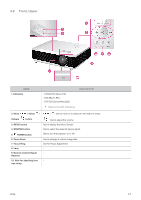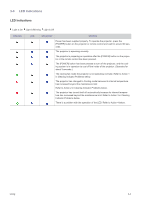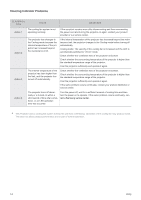Samsung SP-F10M User Manual - Page 40
SP-F10, Installing Batteries in the Remote Control
 |
View all Samsung SP-F10M manuals
Add to My Manuals
Save this manual to your list of manuals |
Page 40 highlights
INFO Button Use to check source signals, picture setup, PC screen adjustment, and LED runtime. Colored buttons (Only available in ) Red : Use to view subtitle while playing a video file. Green : Use to set while playing a photo file. Yellow : Use to set in document view. Blue : Use to move pages using Menu in document view. STILL Button Use to see still images. INSTALL Button Use to adjust the image so that it is appropriate for the projector's installation location (In front of the screen and hanging from the ceiling, behind the screen and hanging from the ceiling, etc.) Installing Batteries in the Remote Control SP-F10 SP-F10M 1. Lift the cover at the back of the remote control upward as shown in the figure. 2. Insert two AAA size batteries. 3. Close the cover. 3-3 Using