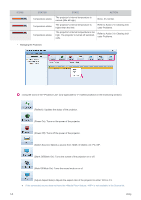Samsung SP-F10M User Manual - Page 49
Option, <Power On Protection>
 |
View all Samsung SP-F10M manuals
Add to My Manuals
Save this manual to your list of manuals |
Page 49 highlights
3-5-4. Option MENU Language Menu Option Sound Auto Power On Sleep Timer Melody Security Panel Lock Information DESCRIPTION Using this function, you can select the language used for the menu screen. • : You can move Menu Position up/down/left/right. • : You can set the translucency of the menu. • --- • : You can set the display time of the menu. • ------ The projector comes with an internal 7W (mono) speaker. Use the settings below to tailor the sound as desired. • ---- With , if power is supplied to the projector, it turns on automatically without your pressing the Power button. • - With Sleep Timer on, if there is no input signal for the specified time, the projector turns off automatically. (There must be no button input from the remote control or the top of the projector for the specified time) • --- This function does not work in mode. Lets you select whether the projector plays a tune when it is turned on or off and the tune's loudness. • --- To deter theft, you can set a password that users must enter when the projector powers on. When you set a password, the projector will not work without it. • • : Enter your current password and set the protection function to off. • : Enter a new password and set the protection function to on. • : Change your current password. • Use the displayed number keys to enter or change the password. • If you forgot your password, contact a Samsung service center. You can disable the buttons on the projector body so that the projector can only be operated by the remote control. • - You can check external source signals, picture setup, PC picture adjustment, and LED runtime. Using 3-5