Samsung SPH-I325 User Manual (user Manual) (ver.f18) (English) - Page 191
Calling Other Countries, Retrieving Voicemail Messages, International Data Roaming
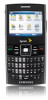 |
View all Samsung SPH-I325 manuals
Add to My Manuals
Save this manual to your list of manuals |
Page 191 highlights
Sprint Worldwide Calling Other Countries To place from one country to another country: 1. Press and hold to display the "+" symbol. The "+" symbol automatically inserts the exit code for the country from which you are calling. 2. Enter the country code of the person you are calling. 3. Enter the area code without the leading zero, followed by the number of the person you are calling and press . Retrieving Voicemail Messages Your device uses the same Voicemail box for both Sprint CDMA and GSM modes. To retrieve voicemail messages: 1. Dial the international access code (or if in GSM mode, press and hold until a "+" symbol appears on your device display). 2. Enter followed by your 10-digit phone number. 3. When you hear the voice greeting, press and enter your password, followed by . International Data Roaming Sprint Worldwide Wireless Service can also keep you connected via email and Web browsing when traveling in countries in which Sprint offers data service. Data services are available on both CDMA and GSM networks; check www.sprint.com/international to determine the services available where you are traveling. Note Prior to using your Sprint Worldwide GSM Data Services, you must establish and utilize your CDMA data services domestically on the Sprint National Network. Section 3C. Sprint Worldwide Wireless Service 177















