Samsung SPH-I325 User Manual (user Manual) (ver.f18) (English) - Page 56
Your Device’s Settings, Sound Settings, Ringer Types - reviews
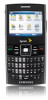 |
View all Samsung SPH-I325 manuals
Add to My Manuals
Save this manual to your list of manuals |
Page 56 highlights
Section 2B Sound Settings Your Device's Settings ࡗ Sound Settings ࡗ Display Settings ࡗ Power Management ࡗ Location Settings ࡗ Call Options ࡗ Messaging Settings ࡗ TTY Use With Sprint Service ࡗ Device Customization ࡗ Using Speed Dial You can customize your device to sound, look, and operate just the way you want it to. This section describes how to change your device's settings to best suit your needs. Take a few moments to review these options and to adjust or add settings that are right for you. Ringer Types Ringer types help you identify incoming calls and messages. You can assign ringer types to individual Contacts entries, types of calls, and types of messages. There are five main sound categories available: ⅷ Ring Tone: assigns ring tones for incoming calls. ⅷ Notification: assigns ring tones for categories such as new email, new text messages, new voice messages, and new instant messages. ⅷ System Sound: assigns ring tones for system categories such as Exclamations, Questions, and Warnings. ⅷ Keypad Tone: assigns a tone for use with keypad presses. ⅷ Call Alert: assigns ring tones for call-specific activities such as minute warning, connection, and signal fade. ⅷ R2VS: assigns a simulated audio effect to the sound being routed through a connected headset. 42 Section 2B. Your Device's Settings















