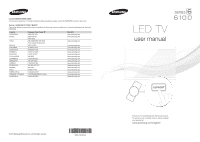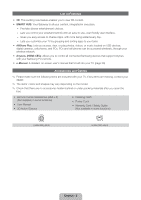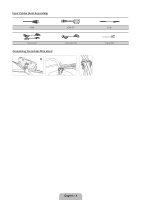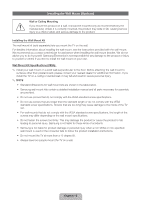Samsung UN46ES6100G Quick Guide Ver.1.0 (English, Spanish)
Samsung UN46ES6100G Manual
 |
View all Samsung UN46ES6100G manuals
Add to My Manuals
Save this manual to your list of manuals |
Samsung UN46ES6100G manual content summary:
- Samsung UN46ES6100G | Quick Guide Ver.1.0 (English, Spanish) - Page 1
.com www.samsung.com www.samsung.com www.samsung.com www.samsung.com www.samsung.com www.samsung.com © 2012 Samsung Electronics Co., Ltd. All rights reserved. BN68-04498B-00 LED TV user manual SUPPORT Thank you for purchasing this Samsung product. To receive more complete service, please register - Samsung UN46ES6100G | Quick Guide Ver.1.0 (English, Spanish) - Page 2
is built into your TV. For more information about how to view this e-Manual see page 26. Figures and illustrations in this User Manual are provided for reference only and may differ from actual product appearances. Product design and specifications may be changed without notice. Still image warning - Samsung UN46ES6100G | Quick Guide Ver.1.0 (English, Spanish) - Page 3
on USB devices, digital cameras, cell phones, and PCs. PCs and cell phones can be accessed wirelessly, through your wireless network. •• Anynet+ (HDMI-CEC): Allows you to control all connected Samsung devices that support Anynet+ with your Samsung TV's remote. •• e-Manual: A detailed, on-screen user - Samsung UN46ES6100G | Quick Guide Ver.1.0 (English, Spanish) - Page 4
Input Cables (Sold Separately) HDMI HDMI-DVI Component Assembling the Holder-Wire stand Composite (AV) Audio Coaxial (RF) English - 4 - Samsung UN46ES6100G | Quick Guide Ver.1.0 (English, Spanish) - Page 5
a problem with the TV caused by an increase in its internal temperature. ✎✎ Whether you install your TV using a stand or a wall-mount, use parts provided by Samsung Electronics appearance of the TV may differ from the images in this manual, depending on the model. ✎✎ Be careful when you touch the - Samsung UN46ES6100G | Quick Guide Ver.1.0 (English, Spanish) - Page 6
information. If you install the TV on a ceiling or slanted wall, it may fall and result in severe personal injury. ✎✎ NOTE •• Standard dimensions for wall mount kits are shown in the table below. •• Samsung wall mount kits contain a detailed installation manual and all parts necessary for assembly - Samsung UN46ES6100G | Quick Guide Ver.1.0 (English, Spanish) - Page 7
or Cable Connection Cable VHF/UHF Antenna or Antenna Cable (Not Supplied) Power Input ✎✎ Plug the power cord into a wall outlet only after you have made all other connections. ✎✎ If you are connecting your TV to a cable or satellite box using HDMI, Component, or Composite connections, you - Samsung UN46ES6100G | Quick Guide Ver.1.0 (English, Spanish) - Page 8
(Audio Return Channel) functions via an HDMI cable. Note that the ARC function is supported by the HDMI IN 2 (ARC) port only. •• The ARC function allows digital audio to output via the HDMI IN 2 (ARC) port on the TV. It can be enabled only when the TV is connected to an audio receiver that - Samsung UN46ES6100G | Quick Guide Ver.1.0 (English, Spanish) - Page 9
Using a Component Cable (up to 1080p HD signals) or an Audio/Video Cable (480i analog signals only) Use on DVD players, Blu-ray players, cable boxes, STB satellite receivers, and VCRs. Video Cable (Not Supplied) Device Red Blue Green Audio Cable (Not Supplied) Audio Cable (Not Supplied) - Samsung UN46ES6100G | Quick Guide Ver.1.0 (English, Spanish) - Page 10
a Digital Audio System to the DIGITAL AUDIO OUT (OPTICAL) jack, decrease the volume of both the TV and the system. •• 5.1 CH (channel) audio is available when you connect the TV to an external device supporting 5.1 CH. •• When the receiver (home theater) is set to on, you can hear sound output from - Samsung UN46ES6100G | Quick Guide Ver.1.0 (English, Spanish) - Page 11
Hz. See display resolution page for full available resolution (page 34). ✎✎ NOTE •• For an HDMI to DVI cable connection, you must use the HDMI TV. Use the PC's speakers for audio. •• PC (D-Sub) input is not supported. Connecting to a Service Cable SERVICE: Connector for service only. English - 11 - Samsung UN46ES6100G | Quick Guide Ver.1.0 (English, Spanish) - Page 12
or modem. Wireless IP Sharer (router having DHCP Server) The LAN Port on the Wall LAN Cable (Not Supplied) This TV supports the IEEE 802.11a/b/g and n communication protocols. Samsung recommends using IEEE 802.11n. When you play video over a network connection, the video may not play smoothly. Most - Samsung UN46ES6100G | Quick Guide Ver.1.0 (English, Spanish) - Page 13
(Not Supplied) LAN Cable (Not Supplied) LAN Cable (Not Supplied) The LAN Port on the Wall TV Rear Panel (HDD 5V 1A) (HDD 5V 1A) (HDD 5V 1A) LAN Cable (Not Supplied) ✎✎ The TV does not support network speeds less than or equal to 10Mbps. ✎✎ Use Cat 6 (STP Type*) cable for the connection - Samsung UN46ES6100G | Quick Guide Ver.1.0 (English, Spanish) - Page 14
the batteries to the symbols in the battery compartment. 1 2 3 ✎✎ NOTE •• Install the batteries so that the polarity of the batteries (+/-) matches the battery compartment. •• Use the remote control within 23 feet of the TV. •• Bright light may affect the performance of the remote control. Avoid - Samsung UN46ES6100G | Quick Guide Ver.1.0 (English, Spanish) - Page 15
the EPG (Electronic Program Guide). Displays information on the TV screen. Exits the menu. Use these buttons according to the directions on screen. FAMILY STORY: Connect to Family Story application. See e-Manual chapter Advanced Features → Family Story. SEARCH: Support to recommendation search word - Samsung UN46ES6100G | Quick Guide Ver.1.0 (English, Spanish) - Page 16
TV's basic settings. Plug the power cord into a wall outlet, and then press the P button to turn on the TV. ✎✎ Setup is available only when the input source is set to TV you have connected the TV to an antenna or cable connection before you turn on the TV. See page 7 for instructions. ✎✎ If you want - Samsung UN46ES6100G | Quick Guide Ver.1.0 (English, Spanish) - Page 17
the Network Connection sections in this manual (pages 12 and 24). 3 Wired Network b The TV checks the network connection, then displays the You are connected to the Internet. If you have any problems using online services, please contact your Internet Service Provider. message appears. Select Next - Samsung UN46ES6100G | Quick Guide Ver.1.0 (English, Spanish) - Page 18
refer select Skip. to Software Update (Preference Features → Support Menu) in the e-Manual. ✎✎ This may take some time, depending on your Auto Program (1): Select the appropriate option for your TV using your remote, and then Select where your TV select Next. signal comes from. •• Yes, I - Samsung UN46ES6100G | Quick Guide Ver.1.0 (English, Spanish) - Page 19
. ✎✎ If you selected No, I don't need to. in 5 - Auto Program (1), you can only set the current time and date manually, using your remote. Auto If you selected Auto, the TV will automatically download the correct time from a digital channel. Depending on the country, the Time Zone screen will appear - Samsung UN46ES6100G | Quick Guide Ver.1.0 (English, Spanish) - Page 20
, you can access the Source screen by selecting the SOURCEs button on your remote. ✎✎ You can only choose external devices that are connected to the TV. In the displayed Source list, connected inputs are highlighted. How to use Edit Name Edit Name lets you associate a device name to an input source - Samsung UN46ES6100G | Quick Guide Ver.1.0 (English, Spanish) - Page 21
and so on. There are also functions that let you control the TV's sound, channel configuration, energy use, and a host of other features The main menu options appear on the screen: Picture, Sound, Channel, Network, System, Support. Select a main menu option on the left side of the screen with the u - Samsung UN46ES6100G | Quick Guide Ver.1.0 (English, Spanish) - Page 22
✎✎ Follow these instructions facing the front of your TV. ✎✎ When selecting the function by moving the controller to the up/down/left/right directions, be sure not to press the controller. If you press it first, you cannot operate it to move the up/down/left/right directions. Power on Adjusting the - Samsung UN46ES6100G | Quick Guide Ver.1.0 (English, Spanish) - Page 23
on USB devices, digital cameras, cell phones, and PCs. PCs and cell phones can be accessed wirelessly, through your wireless network. Smart Hub also provides an easy-to-use gateway to a host of on-line media and entertainment including apps from the Samsung Apps store, streaming videos and movies - Samsung UN46ES6100G | Quick Guide Ver.1.0 (English, Spanish) - Page 24
the TV's menu. Configuring a Wireless Network Connection The instructions below problems using online services, please contact your Internet Service Provider." message appears. Select Next using your remote. ✎✎ For more detailed information, see "Setting up the Wireless Network" in the e-Manual - Samsung UN46ES6100G | Quick Guide Ver.1.0 (English, Spanish) - Page 25
. Home networks that support DHCP automatically provide the IP address, subnet mask, gateway, and DNS values your TV needs to access the Internet so you don't have to enter them manually. If you have a Static IP network, see your user's manual for configuration instructions. To configure the - Samsung UN46ES6100G | Quick Guide Ver.1.0 (English, Spanish) - Page 26
How to view the e-Manual You can find instructions for your TV's features in the e-Manual. To open the e-Manual, press the SUPPORT button on your remote. You can also access it through the menu: Menu → Support → e-Manual Access the e-Manual. To use the e-Manual, follow these steps: 1. When you need - Samsung UN46ES6100G | Quick Guide Ver.1.0 (English, Spanish) - Page 27
screen is not invisible well because the OSD Menus screen, you can change the e-Manual screen's position. 1. Move the highlight to the e-Manual screen by pressing the SUPPORT button on your remote. 2. Press the { button on your remote. Each time you select { using your remote, the position of the - Samsung UN46ES6100G | Quick Guide Ver.1.0 (English, Spanish) - Page 28
If the TV seems to have a problem, first review this list of possible problems and solution. Also review the Troubleshooting Section in the e-Manual. If none of the troubleshooting tips apply, visit www.samsung. com/support or call Samsung customer Service. Issues Flickering and Dimming - Samsung UN46ES6100G | Quick Guide Ver.1.0 (English, Spanish) - Page 29
the light should blink about 5 times before the TV turns on. If you find that you are having trouble powering on your Samsung television, there are a number of things to check before making a call to the service department. •• If you happen to be using the TV as a monitor and the stand-by light only - Samsung UN46ES6100G | Quick Guide Ver.1.0 (English, Spanish) - Page 30
Box user manual for the SAMSUNG TV code. or off, or adjust the volume. ✎✎ Some functions and pictures shown in this manual are available on specific models only. ✎✎ To keep your TV in optimum condition, upgrade to the latest firmware on the Samsung web site by USB (samsung.com → Support → Downloads - Samsung UN46ES6100G | Quick Guide Ver.1.0 (English, Spanish) - Page 31
, some debris can remain after you remove the sticker. Please clean the debris off before watching TV. ✎✎ The exterior and screen of the product can get scratched during cleaning. Be sure to wipe the exterior and screen carefully using the cloth provided - Samsung UN46ES6100G | Quick Guide Ver.1.0 (English, Spanish) - Page 32
connect the string so that the clamps fixed on the wall are equal to or lower than the clamps fixed on the TV. ✎ Untie the string before moving the TV. 4. Verify all connections are properly secured. Periodically check connections for any sign of fatigue for failure. If you have any doubt about - Samsung UN46ES6100G | Quick Guide Ver.1.0 (English, Spanish) - Page 33
(-20°C to 45°C) 5% to 95%, non-condensing -20˚ ~ 20˚ UN40ES6100 UN46ES6100 40˝ Class 46˝ Class (40.0˝ measured diagonally) (45.9˝ measured diagonally) 10 W X 2 926.8 X 553.4 X 46.9 mm 926.8 X 619.1 X 241.3 mm 1062.2 X 629.8 X 46.9 mm 1062.2 X 700.8 X 276.6 mm 10.3 kg 11.6 kg UN50ES6100 - Samsung UN46ES6100G | Quick Guide Ver.1.0 (English, Spanish) - Page 34
standard resolutions listed in the Resolution column. The TV will automatically adjust to the resolution you choose. 31.469 37.861 37.500 37.879 48.077 46.875 48.363 56.476 60.023 67.500 (H / V ✎✎ NOTE •• The interlaced mode is not supported. •• The set might operate abnormally if you select a - Samsung UN46ES6100G | Quick Guide Ver.1.0 (English, Spanish) - Page 35
/frame rate above the compatible Frame/sec listed in the table above. ✎✎ If the Index Table is in error, the Seek (Jump) function is not supported. ✎✎ When you play video over a network connection, the video may not be played smoothly. ✎✎ The menu may take longer to appear if the video's bit - Samsung UN46ES6100G | Quick Guide Ver.1.0 (English, Spanish) - Page 36
cambios sin previo aviso. Antes de usar el equipo lea este manual para evitar fallas y guardelo para futuras referencias. Advertencia de imagen de imágenes jpeg) o elementos de imágenes fijas (como logos de canales de TV, barras bursátiles o de noticias en la parte inferior de la pantalla, etc.) o - Samsung UN46ES6100G | Quick Guide Ver.1.0 (English, Spanish) - Page 37
teléfonos celulares. •• Anynet+ (HDMI-CEC): Le permite controlar todos los dispositivos Samsung conectados compatibles con Anynet+ mediante el control remoto de su televisor Samsung. •• e-Manual: Un detallado Manual de usuario en pantalla incorporado a su televisor. (página 26) Accesorios y cables - Samsung UN46ES6100G | Quick Guide Ver.1.0 (English, Spanish) - Page 38
Cables de entrada (vendidos en forma separada) HDMI HDMI-DVI Componente Montaje del soporte sujetacables Cable mixto (AV) Audio Cable coaxial (RF) Español - 4 - Samsung UN46ES6100G | Quick Guide Ver.1.0 (English, Spanish) - Page 39
de pared para instalar su televisor, use únicamente las piezas proporcionadas por Samsung Electronics. •• Si utiliza piezas proporcionadas por otro fabricante, podría tener distinto de las imágenes de este manual, según el modelo. ✎✎ Tenga cuidado cuando toque el televisor. Algunas partes pueden estar calientes. - Samsung UN46ES6100G | Quick Guide Ver.1.0 (English, Spanish) - Page 40
estándar de los kits de montaje de pared se muestran en la tabla que sigue. •• El kit de montaje de pared Samsung, también se distribuye un manual de instalación detallado y todas las piezas necesarias para el montaje. •• No use tornillos que no cumplan las especificaciones de tornillos estándar - Samsung UN46ES6100G | Quick Guide Ver.1.0 (English, Spanish) - Page 41
Familia de producto Tamaño del televisor en pulgadas Especificaciones VESA (A * B) en milímetros Tornillo estándar Cantidad TV LED 40 46 ~ 55 200 X 200 400 X 400 M8 4 ✎✎ Retire los tornillos de los orificios de montaje antes de instalar el montaje de pared. No instale el equipo - Samsung UN46ES6100G | Quick Guide Ver.1.0 (English, Spanish) - Page 42
ón ARC permite la salida de la señal de audio digital mediante el puerto HDMI IN 2 (ARC) del televisor. Puede ser activada sólo cuando el TV esta conectado a un receptor de audio que soporta la función ARC. ✎✎ Para realizar las mejores conexiones de cables del producto, utilice cables con un grosor - Samsung UN46ES6100G | Quick Guide Ver.1.0 (English, Spanish) - Page 43
Uso de un cable de componentes (señales HD hasta 1080i) o un cable de audio/video (480i, sólo señales analógicas) Usar en reproductores de DVD y Blu-ray, receptores de cable y de satélite (STB) y VCR. Cable de video (no suministrado) Dispositivo Rojo Azul Verde Cable de audio (no suministrado) - Samsung UN46ES6100G | Quick Guide Ver.1.0 (English, Spanish) - Page 44
Conexión a un dispositivo de audio Uso de una conexión de cable óptico (digital) o de un cable estéreo estándar Usar con sistemas de audio digital, amplificadores, Cine en Casa. Amplificador / DVD home theater AUDIO IN R-AUDIO-L Sistema de audio digital OPTICAL Cable de audio (no suministrado) - Samsung UN46ES6100G | Quick Guide Ver.1.0 (English, Spanish) - Page 45
entrada HDMI IN 1 (DVI) del televisor. Use los altavoces de la PC para el audio. •• No se admite la entrada PC (D-Sub). Conector de Servicio SERVICE: Conector para servivio Tecnico. Español - 11 - Samsung UN46ES6100G | Quick Guide Ver.1.0 (English, Spanish) - Page 46
el televisor de forma que se pueda acceder a las aplicaciones de SMART TV a través de la red de área local (LAN) mediante una no suministrado) Este televisor admite los protocolos de comunicación IEEE 802.11a/b/g y n. Samsung recomienda el uso de IEEE 802.11n. Si reproduce un video a través de - Samsung UN46ES6100G | Quick Guide Ver.1.0 (English, Spanish) - Page 47
1A) (HDD 5V 1A) Cable del módem (no suministrado) Cable LAN (no suministrado) Cable LAN (no suministrado) Puerto LAN en la pared Panel posterior del TV (HDD 5V 1A) (HDD 5V 1A) (HDD 5V 1A) Cable LAN (no suministrado) ✎✎ El televisor no admite velocidades de red inferiores o iguales a 10 Mbps - Samsung UN46ES6100G | Quick Guide Ver.1.0 (English, Spanish) - Page 48
el funcionamiento del control remoto. Evite utilizarlo cuando esté cerca de luces fluorescentes especiales o carteles de neón. •• El color y la forma pueden variar según el modelo. Español - 14 - Samsung UN46ES6100G | Quick Guide Ver.1.0 (English, Spanish) - Page 49
a la recomendación de búsqueda por palabra y función de búsqueda. Ver el capítulo Funciones Avanzadas → Buscar del e-Manual. MTS: Pulse para elegir programas mono, estéreo o de audio independiente (emisión SAP). SUPPORT: Le permite utilizar diversas funciones de soporte técnico que incluyen el - Samsung UN46ES6100G | Quick Guide Ver.1.0 (English, Spanish) - Page 50
✎✎ Configuración únicamente está disponible cuando la fuente de entrada se configura en TV. Consulte "Cambiar la fuente de entrada" (página 20). ✎✎ Para regresar al paso , consulte "Configuración de la red inalámbrica o cableada" en el e-Manual o consulte las secciones de Conexión de red en este - Samsung UN46ES6100G | Quick Guide Ver.1.0 (English, Spanish) - Page 51
en el menú del televisor. Para obtener más información, consulte "Configuración de red inalámbrica o cableada" en el e-Manual o consulte las secciones de Conexión de red de este manual (páginas 12 y 24). El televisor comprueba la conexión de red, y luego muestra el mensaje Está conectado a Internet - Samsung UN46ES6100G | Quick Guide Ver.1.0 (English, Spanish) - Page 52
más tarde, seleccione Omitir. Para obtener más información, consulte Actualización de software (Características de preferencia → menú Soporte técnico) en el e-Manual. ✎✎ Puede demorar dependiendo del estado de la red. ✎✎ Solo puede actualizar el software si el televisor tiene una conexión de red - Samsung UN46ES6100G | Quick Guide Ver.1.0 (English, Spanish) - Page 53
seleccione Siguiente. ✎✎ Si seleccionó No, no lo necesito. en 5 - Prog. Automática (1), únicamente puede configurar la fecha y hora actual en forma manual, utilizando el control remoto. Automático Si seleccionó Automático, el televisor descargará la hora correcta automáticamente desde un canal - Samsung UN46ES6100G | Quick Guide Ver.1.0 (English, Spanish) - Page 54
y desea ver una película en un reproductor DVD o Blu-ray o desea cambiar al receptor de cable o de satélite, debe cambiar la fuente. ■■ TV / HDMI1/DVI / HDMI2 / HDMI3 / AV / Componente 1. Pulse el botón ™ de su control remoto. Aparece la pantalla Smart Hub. 2. Seleccione Origen. Aparece la pantalla - Samsung UN46ES6100G | Quick Guide Ver.1.0 (English, Spanish) - Page 55
Cómo navegar los menús Los menús Principal y Herramientas del televisor contienen funciones que le permiten controlar las características del televisor. Por ejemplo, en el menú Principal se puede cambiar el tamaño y la configuración de la imagen, el brillo, el contraste, etc. Existen otras funciones - Samsung UN46ES6100G | Quick Guide Ver.1.0 (English, Spanish) - Page 56
Uso del controlador del televisor ✎✎ El color y la forma del producto pueden variar según el modelo. ✎✎ El controlador del televisor, un botón similar a un pequeño joystick ubicado en la parte trasera derecha del televisor, le permite controlar el televisor sin utilizar - Samsung UN46ES6100G | Quick Guide Ver.1.0 (English, Spanish) - Page 57
celulares. Smart Hub también proporciona una puerta de enlace fácil de usar hacia un host de multimedia y entretenimiento on-line, que incluye la tienda Samsung Apps, streaming de videos y películas, páginas web para niños, etc. ✎✎ Para acceder a Smart Hub, pulse el botón ™ en el control remoto - Samsung UN46ES6100G | Quick Guide Ver.1.0 (English, Spanish) - Page 58
áticamente las conexiones de red. La mayoría de las redes inalámbricas usan DHCP. Si usted tiene una red de IP estática, consulte el manual del usuario para obtener instrucciones de configuración en la página 12. Siga estos pasos para configurar la conexión de una red que utiliza DHCP: 1. Conecte - Samsung UN46ES6100G | Quick Guide Ver.1.0 (English, Spanish) - Page 59
para acceder a Internet a fin de que usted no tenga que ingresarlos manualmente. Si dispone de una red de IP estática, consulte en el manual del usuario las instrucciones de configuración. Siga estos pasos para configurar la conexión de una red cableada que utiliza DHCP: 1. Conecte el televisor a la - Samsung UN46ES6100G | Quick Guide Ver.1.0 (English, Spanish) - Page 60
Manual. Para abrir el e-Manual, pulse el botón SUPPORT de su control remoto. También puede acceder a través del menú: Menú → Soporte técnico → e-Manual Acceda al e-Manual. Para utilizar el e-Manual un entorno normal. • Natural para TV LED / Relajado para TV PDP Adecuado para reducir la fatiga ocular - Samsung UN46ES6100G | Quick Guide Ver.1.0 (English, Spanish) - Page 61
. Si la pantalla de los menús de la OSD impide ver la pantalla del e-Manual, puede cambiar la posición de esta. 1. Mueva el resaltado a la pantalla del e-Manual pulsando el botón SUPPORT de su control remoto. 2. Pulse el botón { de su control remoto. Cuando selecciona { con el control remoto, cambia - Samsung UN46ES6100G | Quick Guide Ver.1.0 (English, Spanish) - Page 62
Manual. Si no se aplica ninguna de las sugerencias para la solución de problemas, visite www.samsung.com/support o llame al Servicio al Cliente de Samsung las entradas Componente, rotuladas Pb, Pr e Y para conectar su fuente de TV y video, asegúrese de haber conectado la entrada Pb azul en la fuente - Samsung UN46ES6100G | Quick Guide Ver.1.0 (English, Spanish) - Page 63
en el televisor o control remoto y la luz titilará unas 5 veces antes de encenderse el televisor. Si está teniendo problemas para encender su televisor Samsung, hay una cantidad de cosas para comprobar antes de hacer una llamada al departamento de servicio. •• Si está utilizando el televisor como - Samsung UN46ES6100G | Quick Guide Ver.1.0 (English, Spanish) - Page 64
del usuario del receptor de cable/satélite para conocer el código del televisor SAMSUNG. ✎✎ Algunas funciones e imágenes que aparecen en este manual están disponibles en modelos específicos solamente. ✎✎ Para mantener su televisor en óptimas condiciones, actualice el último firmware en el sitio - Samsung UN46ES6100G | Quick Guide Ver.1.0 (English, Spanish) - Page 65
Licencia Almacenamiento y mantenimiento ✎✎ Si colocó un autoadhesivo en la pantalla del televisor, al extraerlo pueden quedar restos. Limpie los restos antes de mirar televisión. ✎✎ La parte exterior y la pantalla del producto podrían rayarse durante la limpieza. Asegúrese de limpiar el exterior y - Samsung UN46ES6100G | Quick Guide Ver.1.0 (English, Spanish) - Page 66
Fijación del televisor a la pared Precaución: Tirar del televisor, empujarlo o colgarse de él puede provocar su caída. En especial, impida que los niños se cuelguen del televisor o lo desestabilicen. El televisor podría caerse sobre ellos y causarles lesiones graves o incluso la muerte. Siga las - Samsung UN46ES6100G | Quick Guide Ver.1.0 (English, Spanish) - Page 67
soporte Peso Sin el soporte Con el soporte Nombre del modelo Tamaño de pantalla (Diagonal) Sonido (Salida) Dimensions UN40ES6100 UN46ES6100 Clase 40˝ Clase 46˝ (40" medidas en diagonal) (45.9" medidas en diagonal) 10 W X 2 926,8 X 553,4 X 46,9 mm 926,8 X 619,1 X 241,3 mm 1062,2 X 629,8 X 46,9 - Samsung UN46ES6100G | Quick Guide Ver.1.0 (English, Spanish) - Page 68
1920 x 1080 Frecuencia horizontal (KHz) 31.469 31.469 35.000 49.726 68.681 31.469 37.861 37.500 37.879 48.077 46.875 48.363 56.476 60.023 67.500 45.000 49.702 63.981 79.976 47.712 55.935 60.000 65.290 - Samsung UN46ES6100G | Quick Guide Ver.1.0 (English, Spanish) - Page 69
Códec de video Extensión del archivo "*.avi *.mkv *.asf *.wmv *.mp4 *.3gp *.vro *.mpg *.mpeg *.ts *.tp *.trp *.mov *.flv *.vob *.svi *.m2ts *.mts *.divx" Contenedor "AVI MKV ASF MP4 3GP VRO VOB PS TS" Códec de video Divx 3.11/4.x/5.x/6.x Resolución Velocidad de Velocidad en bits transferencia
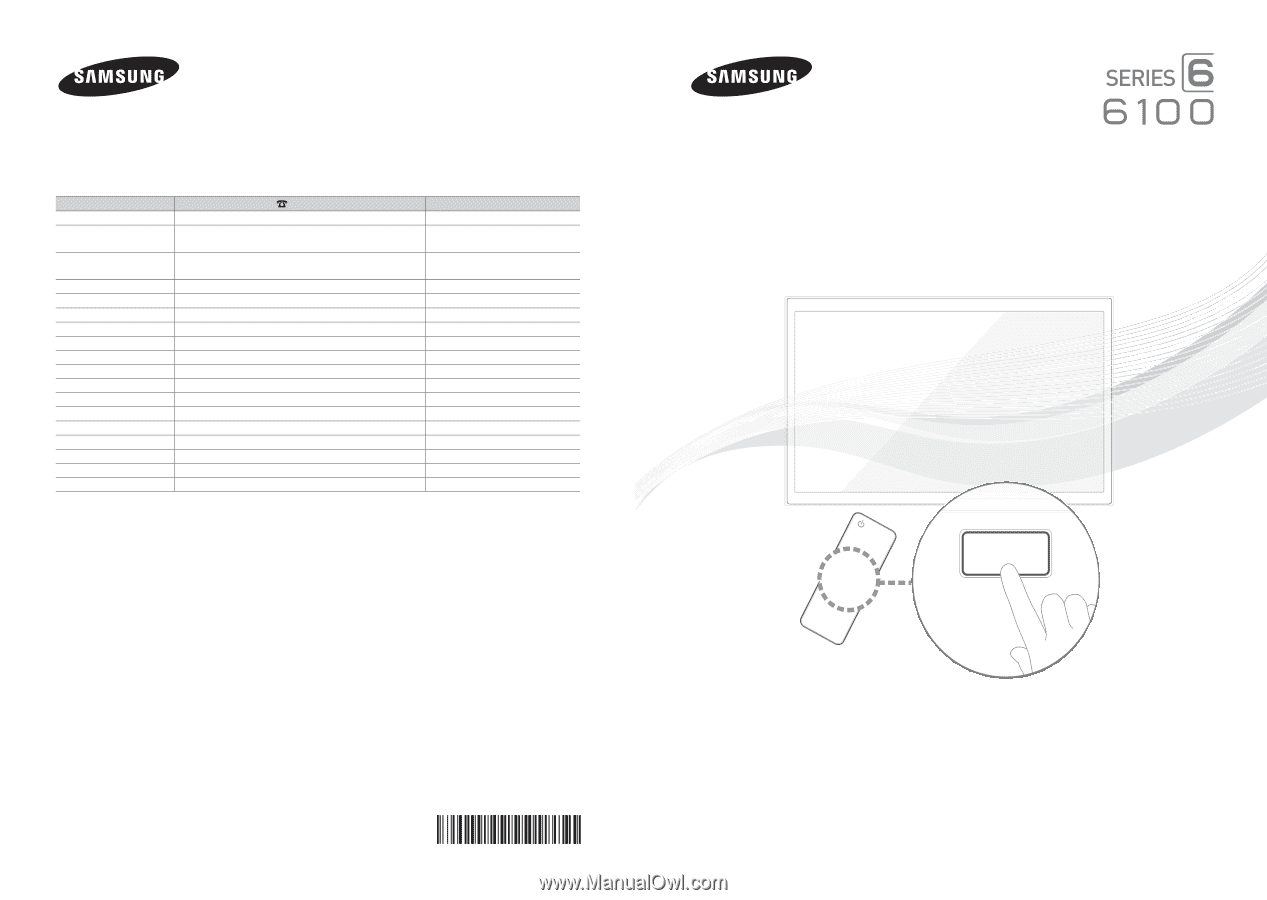
© 2012 Samsung Electronics Co., Ltd. All rights reserved.
BN68-04498B-00
Contact SAMSUNG WORLDWIDE
If you have any questions or comments relating to Samsung products, please contact the SAMSUNG customer care center.
Contate a SAMSUNG EM TODO O MUNDO
Caso tenha dúvidas ou comentários sobre os produtos da Samsung, entre em contato com o centro de atendimento ao cliente da
SAMSUNG.
Country
Customer Care Center
Web Site
ARGENTINA
0800-333-3733
www.samsung.com
BRAZIL
0800-124-421
4004-0000
www.samsung.com
CHILE
800-SAMSUNG(726-7864)
From mobile 02-482 82 00
www.samsung.com
BOLIVIA
800-10-7260
www.samsung.com
COLOMBIA
01-8000112112
www.samsung.com
COSTA RICA
0-800-507-7267
www.samsung.com
DOMINICA
1-800-751-2676
www.samsung.com
ECUADOR
1-800-10-7267
www.samsung.com
EL SALVADOR
800-6225
www.samsung.com
GUATEMALA
1-800-299-0013
www.samsung.com
HONDURAS
800-27919267
www.samsung.com
JAMAICA
1-800-234-7267
www.samsung.com
NICARAGUA
00-1800-5077267
www.samsung.com
PANAMA
800-7267
www.samsung.com
PERU
0-800-777-08
www.samsung.com
PUERTO RICO
1-800-682-3180
www.samsung.com
TRINIDAD & TOBAGO
1-800-SAMSUNG(726-7864)
www.samsung.com
VENEZUELA
0-800-100-5303
www.samsung.com
LED TV
user manual
SUPPORT
Thank you for purchasing this Samsung product.
To receive more complete service, please register
your product at
www.samsung.com/register