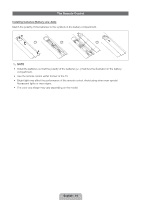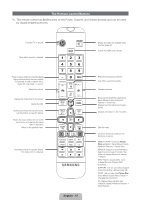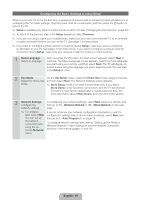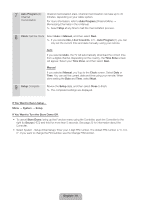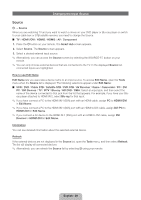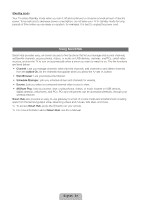Samsung UN46ES6100G Quick Guide Ver.1.0 (English, Spanish) - Page 19
Auto Program, Clock, Manual, No, I don't need to., Time Zone, Setup, Close, System, If You Want
 |
View all Samsung UN46ES6100G manuals
Add to My Manuals
Save this manual to your list of manuals |
Page 19 highlights
7 Auto Program (3): Channel memorization Channel memorization stars. Channel memorization can take up to 45 minutes, depending on your cable system. For more information, refer to Auto Program (Channel Menu → Memorizing Channels) in the e-Manual. ✎✎ Select Stop at any time to halt the memorization process. 8 Clock: Set the Clock Select Auto or Manual, and then select Next. ✎✎ If you selected No, I don't need to. in 5 - Auto Program (1), you can only set the current time and date manually, using your remote. Auto If you selected Auto, the TV will automatically download the correct time from a digital channel. Depending on the country, the Time Zone screen will appear. Select your Time Zone, and then select Next. Manual If you selected Manual, you'll go to the Clock screen. Select Date or Time. You can set the current date and time using your remote. When done setting the Date and Time, select Next. 9 Setup Complete Review the Setup data, and then select Close to finish. ✎✎ The completed settings are displayed. If You Want to Rerun Setup... Menu → System → Setup If You Want to Turn the Store Demo Off. •• To cancel Store Demo, bring up the Function menu using the Controller, push the Controller to the right (to Source (s)) and hold for more than 5 seconds. See page 22 for information about the Controller. •• Select System - Setup (Initial Setup). Enter your 4 digit PIN number. The default PIN number is "0- 0-00". If you want to change the PIN number, use the Change PIN function. English - 19