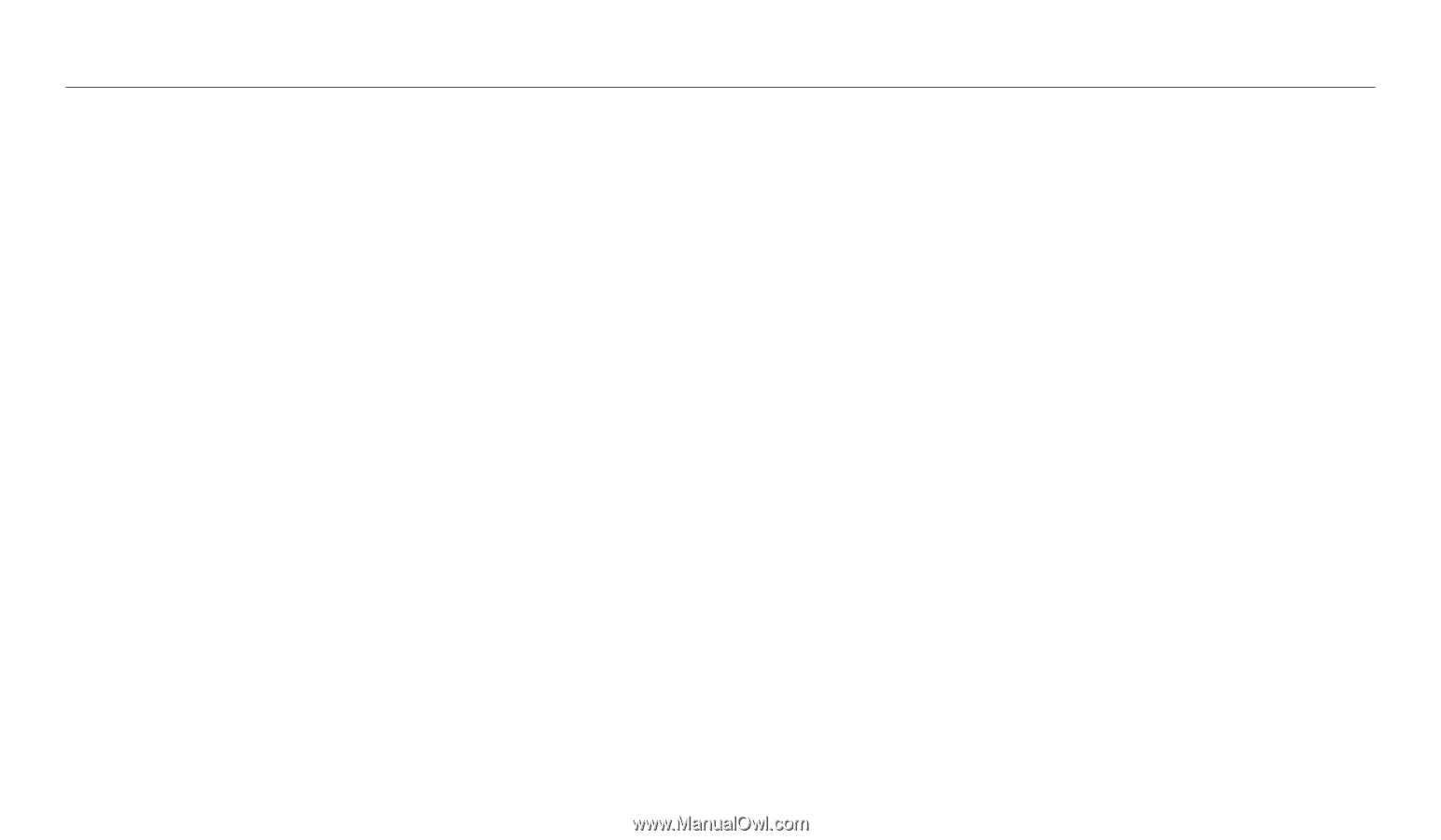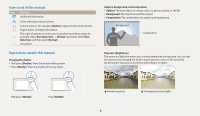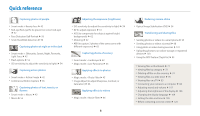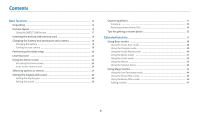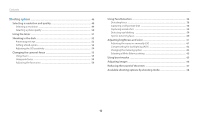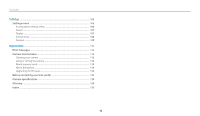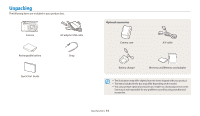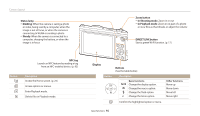11
Contents
Playback/Editing
...........................................................................................................
69
Viewing photos or videos in Playback mode
.................................................
70
Starting Playback mode
........................................................................................
70
Viewing photos
.......................................................................................................
74
Playing a video
........................................................................................................
77
Editing a photo
..........................................................................................................
78
Resizing photos
......................................................................................................
78
Rotating a photo
....................................................................................................
78
Applying Smart Filter effects
................................................................................
79
Adjusting brightness, contrast, saturation or dark subjects
...........................
80
Adjusting portrait photos
.....................................................................................
80
Editing a video
...........................................................................................................
82
Trimming a video
...................................................................................................
82
Capturing an image from video
..........................................................................
82
Viewing files on a TV
...............................................................................................
83
Transferring files to a computer
..........................................................................
84
Transferring ±les to your Windows OS computer
.............................................
84
Transferring ±les to your Mac OS computer
.....................................................
85
System Requirements
.............................................................................................
87
Wireless network
..........................................................................................................
88
Connecting to a WLAN and configuring network settings
.......................
89
Connecting to a WLAN
..........................................................................................
89
Using the login browser
........................................................................................
90
Network connection tips
......................................................................................
91
Entering text
............................................................................................................
92
Using the NFC Feature (Tag & Go)
......................................................................
93
Using NFC features in Shooting mode
...............................................................
93
Using NFC features in Playback mode(Photo Beam)
........................................
93
Using NFC features in Wi-Fi mode
.......................................................................
93
Saving files to a smart phone automatically
..................................................
94
Sending photos or videos to a smart phone
..................................................
95
Using a smart phone as a remote shutter release
........................................
96
Sending photos or videos via email
..................................................................
98
Changing email settings
.......................................................................................
98
Sending photos or videos via email
..................................................................
100
Using photo or video sharing services
...........................................................
101
Accessing a sharing service
................................................................................
101
Uploading photos or videos
...............................................................................
101
Using Samsung Link to send files
.....................................................................
103
Viewing photos or videos on devices that support Samsung Link
..............
103