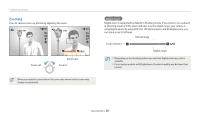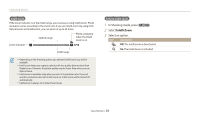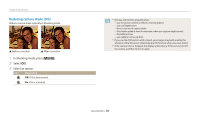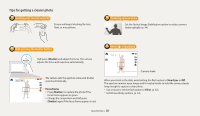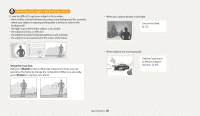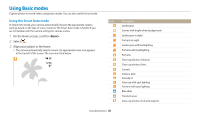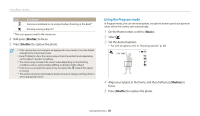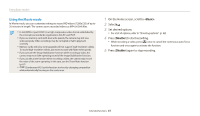Samsung WB35F User Manual Ver.1.0 (English) - Page 38
Extended functions
 |
View all Samsung WB35F manuals
Add to My Manuals
Save this manual to your list of manuals |
Page 38 highlights
Extended functions Learn how to capture a photo and record a video by selecting a mode. Using Basic modes 38 Using the Smart Auto mode 38 Using the Program mode 39 Using the Smart Movie mode 40 Using the Movie mode 41 Using the Smart mode 42 Using the Album 43 Using the Settings menu 43 Using Magic modes 44 Using the Live Panorama mode 44 Using the Photo Filter mode 45 Using the Movie Filter mode 46 Editing a photo 47

Extended functions
Learn how to capture a photo and record a video by selecting a mode.
Using Basic modes
………………………………
38
Using the Smart Auto mode
……………………
38
Using the Program mode
………………………
39
Using the Smart Movie mode
…………………
40
Using the Movie mode
…………………………
41
Using the Smart mode
…………………………
42
Using the Album
………………………………
43
Using the Settings menu
………………………
43
Using Magic modes
………………………………
44
Using the Live Panorama mode
………………
44
Using the Photo Filter mode
……………………
45
Using the Movie Filter mode
…………………
46
Editing a photo
…………………………………
47