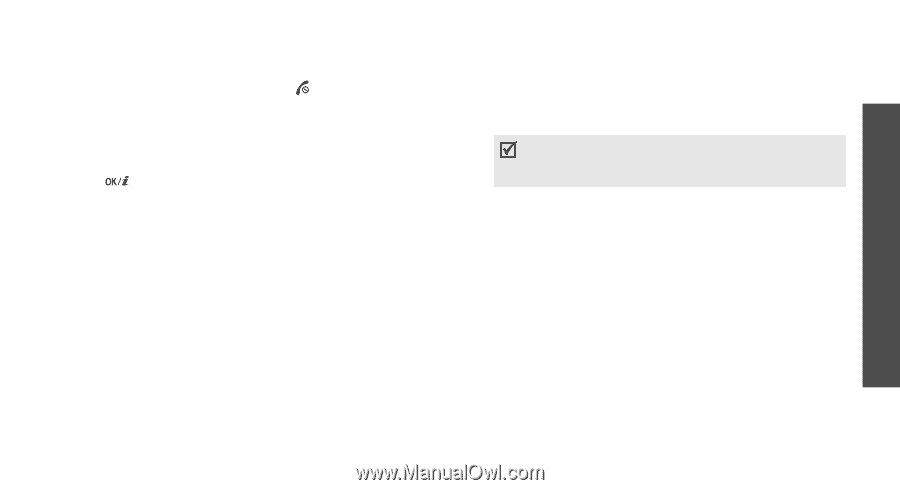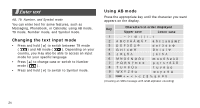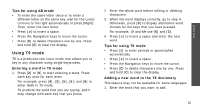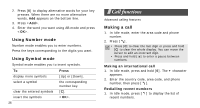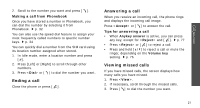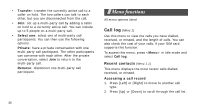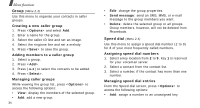Samsung X810 User Guide - Page 32
Using the Speakerphone feature, Using In-call options, Options, Speaker on, Normal, Switch to headset
 |
View all Samsung X810 manuals
Add to My Manuals
Save this manual to your list of manuals |
Page 32 highlights
Call functions 3. Press and select End held call to end the call on hold. 4. To end the current call, press [ ]. Using the Speakerphone feature Use the stereo speakers on the sides of the phone to talk and listen with the phone a short distance away. Press [ ] to activate the Speakerphone feature. Press the key again to switch back to the earpiece. Using In-call options Press to access the following options during a call: • Speaker on/Normal: turn on the Speakerphone feature or switch back to Normal mode. • Switch to headset/Switch to phone: switch the call to a Bluetooth headset or hands-free car kit or back to the phone. • Menu: access the phone's menu functions. • Voice on/Voice off: switch off the phone's microphone so that the other person on the phone cannot hear you, or switch it back on. • Mute keys/Send keys: switch the key tones on or off. To communicate with answering machines or computerised telephone systems, Send keys must be selected. • Send DTMF: send the DTMF (Dual tone multifrequency) tones as a group. The DTMF tones are the tones used in phones for tone dialling, sounding when you press the number keys. This option is helpful for entering a password or an account number when you call an automated system, like a banking service. • Phonebook: access the contact list. • End held call: disconnect the call currently on hold. 29