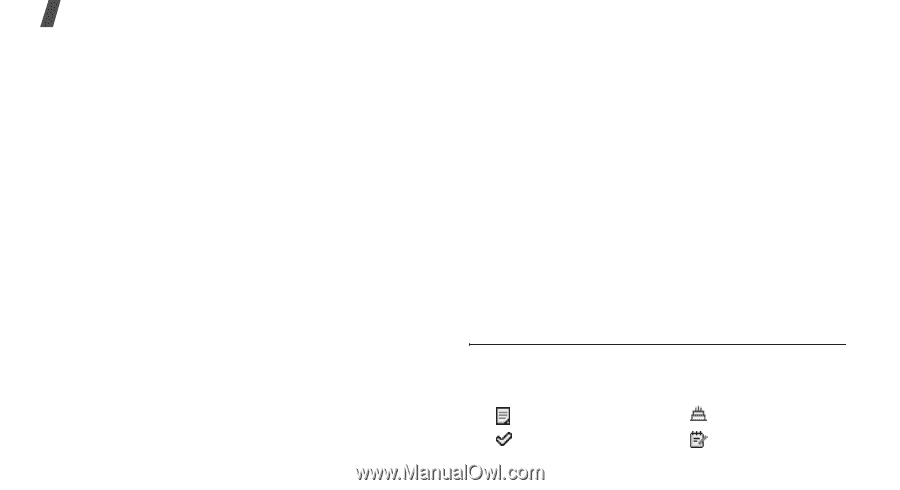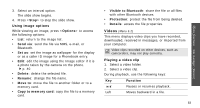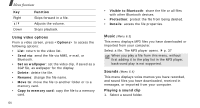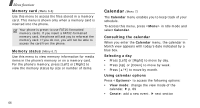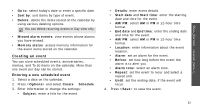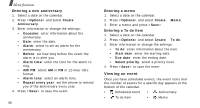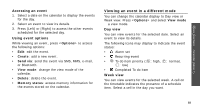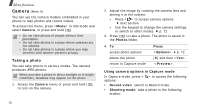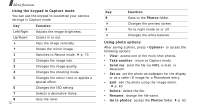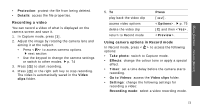Samsung X810 User Guide - Page 71
Options, Create, Anniversary, Occasion, Alarm, Before, Alarm time, AM/PM, Repeat every year, To
 |
View all Samsung X810 manuals
Add to My Manuals
Save this manual to your list of manuals |
Page 71 highlights
Menu functions Entering a new anniversary 1. Select a date on the calendar. 2. Press and select Create → Anniversary. 3. Enter information or change the settings: • Occasion: enter information about the anniversary. • Date: enter the date. • Alarm: select to set an alarm for the anniversary. • Before: set how long before the event the alarm is to alert you. • Alarm time: enter the time for the alarm to ring. • AM/PM: select AM or PM in 12-hour time format. • Alarm tone: select an alarm tone. • Repeat every year: set the phone to remind you of the anniversary every year. 4. Press to save the event. 68 Entering a memo 1. Select a date on the calendar. 2. Press and select Create → Memo. 3. Enter a memo and press . Entering a To do item 1. Select a date on the calendar. 2. Press and select Create → To do. 3. Enter information or change the settings: • To do: enter information about the item. • Start date: enter the starting date. • Due date: enter the ending date. • Select priority: select a priority level. 4. Press to save the event. Viewing an event Once you have scheduled events, the event icons and the number of events for a specific day appears at the bottom of the calendar. • Scheduled event • Anniversary • To do item • Memo