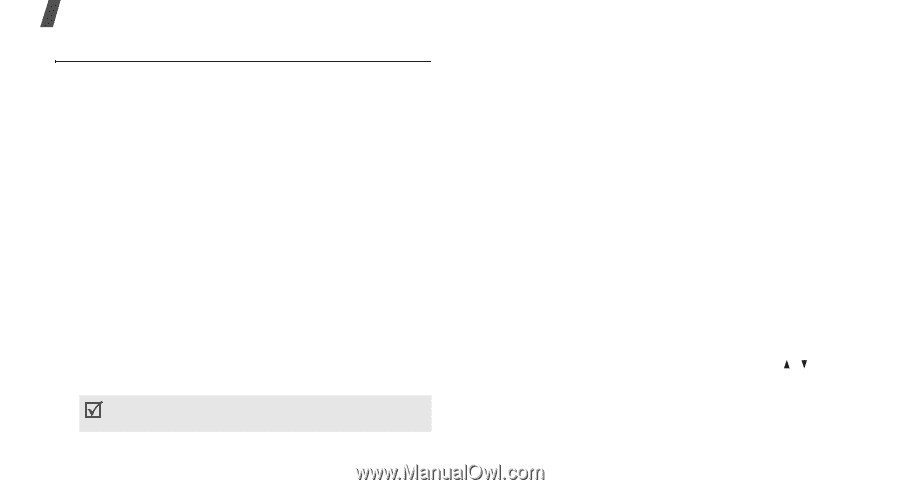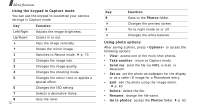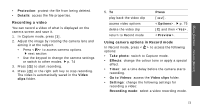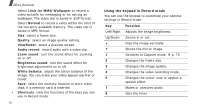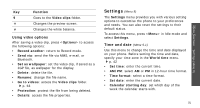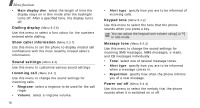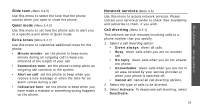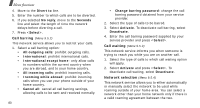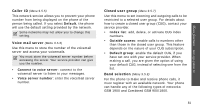Samsung X810 User Guide - Page 79
Language, Greeting message, Slide settings, Shortcuts, Volume key
 |
View all Samsung X810 manuals
Add to My Manuals
Save this manual to your list of manuals |
Page 79 highlights
Menu functions Phone settings (Menu 9.2) Many different features of your phone's system can be customised to suit your preferences. Language (Menu 9.2.1) Use this menu to select one of several languages for the display text. Greeting message (Menu 9.2.2) Use this menu to enter the greeting that is displayed briefly when the phone is switched on. Slide settings (Menu 9.2.3) Use this menu to set how the phone reacts when you open it for an incoming call, and when you close it while using a function. • Up: set whether or not to answer a call by opening the phone. • Down: set whether or not the phone maintains the menu you are using when you close the phone. When you set Down to Continue operation, the keypad lock works just in Idle mode. 76 Shortcuts (Menu 9.2.4) You can use the Navigation keys as shortcuts to access specific menus directly from Idle mode. Use this menu to assign a shortcut to a key. Assigning a shortcut menu 1. Select a key to be used as a shortcut key. 2. Select a menu to be assigned to the key. Using shortcut options Press to access the following options: • Change: assign or change a shortcut menu. • Remove: deactivate the shortcut assignment to the selected key. • Remove all: deactivate all shortcut assignments. Volume key (Menu 9.2.5) Use this menu to set whether the phone mutes the call ringer or rejects a call if you press and hold [ / ] when a call comes in.