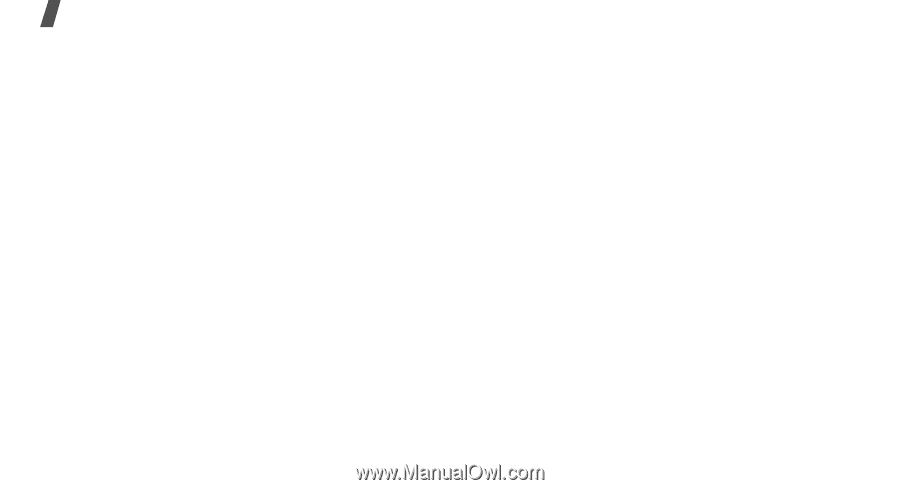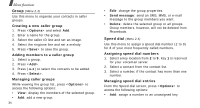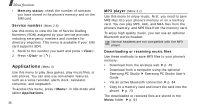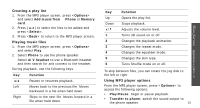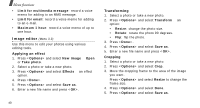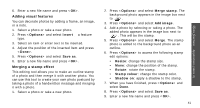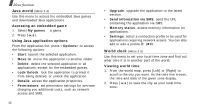Samsung X810 User Guide - Page 41
Accessing the play list, Go to Music
 |
View all Samsung X810 manuals
Add to My Manuals
Save this manual to your list of manuals |
Page 41 highlights
Menu functions • Open: access the play list of the current album or album list. On the album list, you can set up multiple albums. • Go to Music: access the Music folder. • Send via: send the current file via e-mail or Bluetooth. • Set as: set the file as your ringtone or as a ringtone for a Phonebook entry. • Remove from playlist: remove the selected file from the play list. • Settings: change the default settings for playing music files. Repeat mode: select a repeat mode. Shuffle: set the MP3 player to play music at random. MP3 overrides other sounds: set the MP3 player to continue playback even if you exit it. Equaliser: select an equaliser setting. 3D sound: turn 3D sound on or off. Visualisation: change the playback animation. Skin: select a skin type. Volume: select a volume level. • Details: access the file properties. Accessing the play list From the MP3 player screen, press [Up]. Press to access the following options: • Play: play the currently selected file. • Add music from: add files to the play list. • Go to album list: access the album list. • Move to: move the selected file to another album. • Copy to: copy the selected file to another album. • Move track in playlist: move the selected file to the position you want within the play list. • Actiavate key: get a license key when the key for the selected DRM file expires. • Remove: remove the selected file or all files from the play list. 38