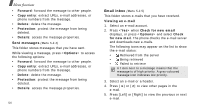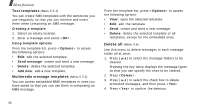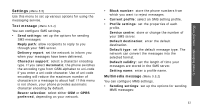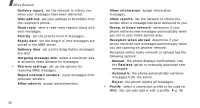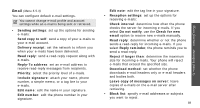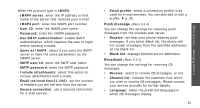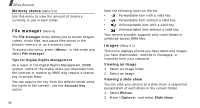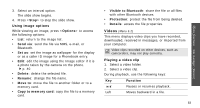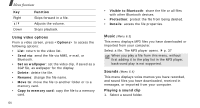Samsung X810 User Guide - Page 62
Email, Reception settings
 |
View all Samsung X810 manuals
Add to My Manuals
Save this manual to your list of manuals |
Page 62 highlights
Email (Menu 5.5.3) You can configure default e-mail settings. You cannot change e-mail profile and account settings while an e-mail is being sent or retrieved. • Sending settings: set up the options for sending e-mails: Send copy to self: send a copy of your e-mails to your e-mail account. Delivery receipt: set the network to inform you when your e-mails have been delivered. Read reply: send a read-reply request along with e-mails. Reply-To address: set an e-mail address to receive read-reply messages from recipients. Priority: select the priority level of e-mails. Include signature: attach your name, phone number, a simple memo, or a tag line to your e-mails. Edit name: edit the name in your signature. Edit number: edit the phone number in your signature. Edit note: edit the tag line in your signature. • Reception settings: set up the options for receiving e-mails: Check interval: determine how often the phone checks the server for incoming e-mails. If you select Do not notify, use the Check for new email option to receive new e-mails manually. Read reply: determine whether or not the phone sends a read-reply for incoming e-mails. If you select Reply reminder, the phone reminds you to send a read-reply. Reject if larger than: determine the maximum size for incoming e-mails. Your phone will reject e-mails that exceed the specified size. Download method: set whether the phone downloads e-mail headers only or e-mail headers and bodies both. Leave copy of messages on server: leave copies of e-mails on the e-mail server after retrieving. • Block list: specify e-mail addresses or subjects you want to reject. 59 Menu functions Messaging (Menu 5)